
Internet of Things for Facility Management: Strategies of Service Optimization and Innovation
by Nazly Atta
English | 2021 | ISBN: 3030625931 | 135 Pages | EPUB | 15.4 MB

Internal Family Systems Therapy, Second Edition by Richard C. Schwartz
English | ISBN: 1462541461 | 304 pages | EPUB | September 20, 2019 | 1.06 Mb
Now significantly revised with over 70% new material, this is the authoritative presentation of Internal Family Systems (IFS) therapy, which is taught and practiced around the world. IFS reveals how the subpersonalities or "parts" of each individual's psyche relate to each other like members of a family, and how-just as in a family-polarization among parts can lead to emotional suffering. IFS originator Richard Schwartz and master clinician Martha Sweezy explain core concepts and provide practical guidelines for implementing IFS with clients who are struggling with trauma, anxiety, depression, eating disorders, addiction, and other behavioral problems. They also address strategies for treating families and couples. IFS therapy is listed in SAMHSA's National Registry of Evidence-Based Programs and Practices.

Barbara Weber, Mirjam Staub-Bisang, Hans Wilhelm Alfen, "Infrastructure as an Asset Class: Investment Strategy, Sustainability, Project Finance and PPP"
English | 2016 | ISBN: 1119226546 | 422 pages | EPUB | 4.5 MB
Clear, comprehensive guidance toward the global infrastructure investment market

Industry And Labor Dynamics: The Agent-based Computational Economics Approach by Roberto Leombruni and Matteo Richiardi
English | November 28, 2004 | ISBN-10: 9812561005 | 405 pages | PDF | 19,4 MB
This book presents the contributions to the first Wild@Ace conference. The acronym stands for "Workshop on Industrial and Labor Dynamics - The Agent-Based Computational Aproach", and it has been the first event ever focusing on the very promising use of the agent-based simulation approach for investigation of labor economics and industrial organization issues.

In Those Days: Inuit Lives (In Those Days: Collected Writings on Arctic History) by Kenn Harper
English | December 13, 2013 | ISBN: 1927095581 | 200 pages | EPUB | 3.50 Mb
Arctic historian Kenn Harper gathers the best of his columns about Inuit history, which appear weekly in Nunatsiaq News, in this exciting new series of books.

In Those Days: Arctic Crime and Punishment by Kenn Harper
English | April 17, 2015 | ISBN: 1772270067 | 156 pages | EPUB | 5.23 Mb
Kenn Harper shares the tales of murderers, thieves, and fraudsters-as well as the wrongfully accused-in the early days of Northern colonization. In the nineteenth and twentieth centuries, settler and Inuit ideas of justice clashed, leading to some of the most unusual trials and punishments in history.
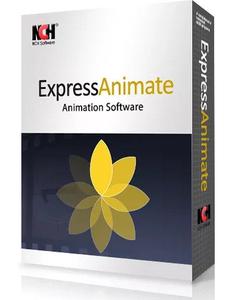
NCH Express Animate 5.05 macOS | 7.6 Mb
Express Animate is animation software that gives you the ability to animate shapes, text and imported images. You are also able to enhance your movie projects in post-production using key-frame motion animation, masking, dummy objects and more.
PhoneTrans 5.1.0.20210121 (x64) Multilingual
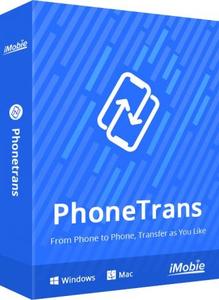
PhoneTrans 5.1.0.20210121 (x64) Multilingual | 156 Mb
From Phone to Phone, Transfer as You Like. PhoneTrans bridges the gap, and makes it one-click easy to migrate everything you need freely across iOS and Android phones & tablets, in any way you want. PhoneTrans offers 3 device-to-device migration options for you to transfer data directly from phone to phone. No matter you want to move everything in one click or just certain data you need, and no matter you want to 1:1 clone data and settings of your previous phone to the new one or merge the content of two phones, it goes as you like, easily and immediately.
Direct Phone to Phone Transfer in Your Preferred Way
PhoneTrans offers 3 device-to-device migration options for you to transfer data directly from phone to phone. No matter you want to move everything in one click or just certain data you need, and no matter you want to 1:1 clone data and settings of your previous phone to the new one or merge the content of two phones, it goes as you like, easily and immediately.
Transfer What You Really Need Efficiently
Just want to migrate what really matters to you instead of making a full restore? Need to switch from iPhone to an Android phone, or vice versa? PhoneTrans fulfills your dreams. It lets you freely select and transfer content you want, like contacts you saved, photos you shot, music you collected, etc. So you can save a huge amount of data migration time.
1:1 Clone of Data and Settings in One Tap
If you want to set up a new phone, this is your best choice. PhoneTrans lets you 1:1 clone data and settings of your previous phone to your new phone, in a simple tap. The calls you made yesterday, the important messages you kept for a long time, and the custom ringtones you used are all in the right place waiting for you.
Merge Data of Multiple Devices to Your New Phone
Apart from 1:1 clone, PhoneTrans can also merge data of two phones, which means content from both phones will be well organized on your desired one without data overwriting. So, even if your new phone is already in use, you can still make migration without losing any data. Or, if you need to merge data from multiple devices to your daily used one, it's a few clicks away. More intelligently, PhoneTrans skips duplicates automatically on the fly.
Move Apps to New iPhone at One Go, WhatsApp Data Included
Suffered enough of wasting time and bandwidth to redownload apps one by one on your new iPhone? Well, don't have to endure such pain now. As the only solution available, PhoneTrans moves all the apps from the previous iPhone/iPad straight to your new iPhone/iPad at one go. Want to transfer WhatsApp messages? Sure. No matter you're moving from an Android phone or iPhone, the entire chat history will be transferred to your new iPhone seamlessly with one click.
Back Up and Restore What You Want to New Phone
In addition to direct phone-to-phone transfer, you can also make data migration by restoring from a backup. So even when your previous phone is not around, you can still migrate your important data, files, and settings to your new phone.
Why Do You Need PhoneTrans to Create Backups?
It's the most complete and flexible backup solution out there. PhoneTrans backs up more types of data than iTunes, like imported photos, music, videos, ringtones, etc. You can also make backups the way you want - apart from whole content, PhoneTrans lets you back up one or several specific types of data as well. This way, the backup is faster, more space-saving, and more in line with your needs. You know what? You can even save backup files to an external drive if you like.
Restore from Any Backup Any Way You Want
No matter your required data lie in an iTunes backup or PhoneTrans backup, and whether you want a full restore or just certain data, PhoneTrans can always get what you need onto your phone the way you want. You can also select different data you need from different backups and restore them to the same device without erasing any data. Even seamlessly restore an iOS/iPadOS backup to your Android device, or restore an Android backup to iPhone/iPad. Yes, you can.
Transfer Data from iTunes Library, iCloud, and Google Account as Well
PhoneTrans integrates multiple sources, trying its best to help you migrate all the data and files you want to the new iOS/Android device, even if they are scattered in different places. Imagine that, you can transfer your favorite songs from iTunes library, download important contacts from iCloud, and save precious memories from Google Photos. Isn't it great? Actually, there's something better - you don't have to worry about compatibility issues, since all the data will be automatically converted to a format that's supported by your phone.
System Requirements
- Windows OS: Windows 10, 8, 7, 64bit (support for 32bit is coming soon.)
- iOS: Phone Clone & Phone Merge features: iOS 9 - iOS 14, other features: iOS 7 - iOS 14
- iPadOS: iPadOS14, iPadOS 13
- Android: Android 5 and above
- CPU (Windows): 1GHz (32 bit (Coming Soon) or 64 bit) or above
Supported Languages:
- English
- Japanese
- German
- French
- Arabic
Home Page -
Language: Multilingual
[b]Buy Premium From My Links To Get Resumable Support,Max Speed & Support Me

https://uploadgig.com/file/download/9Be9A14fb5642c14/whtr6.PhoneTrans.5.1.0.20210121.x64.Multilingual.rar

https://rapidgator.net/file/fe2682680a7dfff0938401f14b11bd7c/whtr6.PhoneTrans.5.1.0.20210121.x64.Multilingual.rar.html

http://freshwap.cc/view/D2A0F9ECB27B26A/whtr6.PhoneTrans.5.1.0.20210121.x64.Multilingual.rar
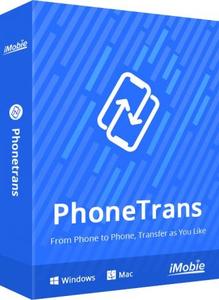
PhoneTrans 5.1.0.20210121 (x64) Multilingual | 156 Mb
From Phone to Phone, Transfer as You Like. PhoneTrans bridges the gap, and makes it one-click easy to migrate everything you need freely across iOS and Android phones & tablets, in any way you want. PhoneTrans offers 3 device-to-device migration options for you to transfer data directly from phone to phone. No matter you want to move everything in one click or just certain data you need, and no matter you want to 1:1 clone data and settings of your previous phone to the new one or merge the content of two phones, it goes as you like, easily and immediately.
Direct Phone to Phone Transfer in Your Preferred Way
PhoneTrans offers 3 device-to-device migration options for you to transfer data directly from phone to phone. No matter you want to move everything in one click or just certain data you need, and no matter you want to 1:1 clone data and settings of your previous phone to the new one or merge the content of two phones, it goes as you like, easily and immediately.
Transfer What You Really Need Efficiently
Just want to migrate what really matters to you instead of making a full restore? Need to switch from iPhone to an Android phone, or vice versa? PhoneTrans fulfills your dreams. It lets you freely select and transfer content you want, like contacts you saved, photos you shot, music you collected, etc. So you can save a huge amount of data migration time.
1:1 Clone of Data and Settings in One Tap
If you want to set up a new phone, this is your best choice. PhoneTrans lets you 1:1 clone data and settings of your previous phone to your new phone, in a simple tap. The calls you made yesterday, the important messages you kept for a long time, and the custom ringtones you used are all in the right place waiting for you.
Merge Data of Multiple Devices to Your New Phone
Apart from 1:1 clone, PhoneTrans can also merge data of two phones, which means content from both phones will be well organized on your desired one without data overwriting. So, even if your new phone is already in use, you can still make migration without losing any data. Or, if you need to merge data from multiple devices to your daily used one, it's a few clicks away. More intelligently, PhoneTrans skips duplicates automatically on the fly.
Move Apps to New iPhone at One Go, WhatsApp Data Included
Suffered enough of wasting time and bandwidth to redownload apps one by one on your new iPhone? Well, don't have to endure such pain now. As the only solution available, PhoneTrans moves all the apps from the previous iPhone/iPad straight to your new iPhone/iPad at one go. Want to transfer WhatsApp messages? Sure. No matter you're moving from an Android phone or iPhone, the entire chat history will be transferred to your new iPhone seamlessly with one click.
Back Up and Restore What You Want to New Phone
In addition to direct phone-to-phone transfer, you can also make data migration by restoring from a backup. So even when your previous phone is not around, you can still migrate your important data, files, and settings to your new phone.
Why Do You Need PhoneTrans to Create Backups?
It's the most complete and flexible backup solution out there. PhoneTrans backs up more types of data than iTunes, like imported photos, music, videos, ringtones, etc. You can also make backups the way you want - apart from whole content, PhoneTrans lets you back up one or several specific types of data as well. This way, the backup is faster, more space-saving, and more in line with your needs. You know what? You can even save backup files to an external drive if you like.
Restore from Any Backup Any Way You Want
No matter your required data lie in an iTunes backup or PhoneTrans backup, and whether you want a full restore or just certain data, PhoneTrans can always get what you need onto your phone the way you want. You can also select different data you need from different backups and restore them to the same device without erasing any data. Even seamlessly restore an iOS/iPadOS backup to your Android device, or restore an Android backup to iPhone/iPad. Yes, you can.
Transfer Data from iTunes Library, iCloud, and Google Account as Well
PhoneTrans integrates multiple sources, trying its best to help you migrate all the data and files you want to the new iOS/Android device, even if they are scattered in different places. Imagine that, you can transfer your favorite songs from iTunes library, download important contacts from iCloud, and save precious memories from Google Photos. Isn't it great? Actually, there's something better - you don't have to worry about compatibility issues, since all the data will be automatically converted to a format that's supported by your phone.
System Requirements
- Windows OS: Windows 10, 8, 7, 64bit (support for 32bit is coming soon.)
- iOS: Phone Clone & Phone Merge features: iOS 9 - iOS 14, other features: iOS 7 - iOS 14
- iPadOS: iPadOS14, iPadOS 13
- Android: Android 5 and above
- CPU (Windows): 1GHz (32 bit (Coming Soon) or 64 bit) or above
Supported Languages:
- English
- Japanese
- German
- French
- Arabic
Home Page -
https://www.imobie.com/phonetrans/Language: Multilingual
https://avxhm.is/blogs/Darkness_%2Bhttps://avxhm.se/go/5965368/0/[b]Buy Premium From My Links To Get Resumable Support,Max Speed & Support Me

https://uploadgig.com/file/download/9Be9A14fb5642c14/whtr6.PhoneTrans.5.1.0.20210121.x64.Multilingual.rar

https://rapidgator.net/file/fe2682680a7dfff0938401f14b11bd7c/whtr6.PhoneTrans.5.1.0.20210121.x64.Multilingual.rar.html

http://freshwap.cc/view/D2A0F9ECB27B26A/whtr6.PhoneTrans.5.1.0.20210121.x64.Multilingual.rar

Windows (x86/x64) | Languages:English,Arabic,German,Greek,French,Spanish,Italian,Portuguese-Portuguese,Portuguese-Brazil,Turkish,Romanian,Japanese | File Size: 4.91 GB
Microsoft Windows 8.1 is specially designed to provide a reliable environment for touchscreen devices. With the latest tile-based menu bar, it provides an eye-catching user interface. A new look and feel make this operating system even more attractive. There is a bundle of enhancements and new features that make it even more stable and reliable. With Windows Defender improvements, it provides better security features and protects against different internal and external threats.

James Lam, "Implementing Enterprise Risk Management: From Methods to Applications"
English | 2017 | ISBN: 0471745197 | 432 pages | EPUB | 5.2 MB
A practical, real-world guide for implementing enterprise risk management (ERM) programs into your organization


