
Duration: 1h 22m | Video: .MP4 1280x720, 30 fps(r) | Audio: AAC, 44100 Hz, 2ch | Size: 577 MB
Genre: eLearning | Language: English
The Curves adjustment in Adobe® Photoshop® is one of the most powerful tools to adjust color and tonal values in an image. Unfortunately, it can also be one of the most difficult to use. In this class, Jesus Ramirez will take an in-depth look at how curves work, and how you can use it enhance your photos. This class is made up of multiple step-by-step examples that take you through every major feature of the Curves adjustment.

Duration: 1h 14m | Video: .MP4 1280x720, 30 fps(r) | Audio: AAC, 44100 Hz, 2ch | Size: 536 MB
Genre: eLearning | Language: English
If you want complete control over of your retouching, compositing and designing in Adobe® Photoshop®, you've got to know how to mask. The problem is, masking can be a confusing, hard-to-understand process. In this class, Jesus Ramirez will teach you advanced techniques that even beginners can follow to build excellent and editable masks. You'll learn how to mask and extract objects in Photoshop with Layer Masks, Clipping Masks, Blend if and more. The skills you learn will help you take your composites and retouching to the next level.

Duration: 1h 27m | Video: .MP4 1280x720, 30 fps(r) | Audio: AAC, 44100 Hz, 2ch | Size: 838 MB
Genre: eLearning | Language: English
Create, Edit And Use Layer Masks
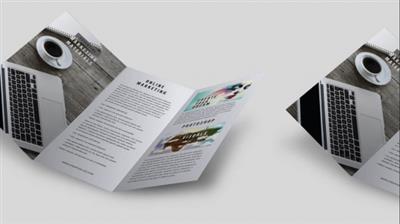
Duration: 1h 24m | Video: .MP4 1280x720, 30 fps(r) | Audio: AAC, 44100 Hz, 2ch | Size: 405 MB
Genre: eLearning | Language: English
Bring Your Marketing Ideas To Life In Photoshop

Duration: 1h 48m | Video: .MP4, 1280x720 30 fps | Audio: AAC, 48 kHz, 2ch | Size: 287 MB
Level: Beginner | Genre: eLearning | Language: English
In this course, A Practical Start with React, you will first learn why React is so great. After this module you'll be able to determine if React is for you and/or your team. It will also provide a basic overview of the mechanics of a React app like tree reconciliation and the use of JSX. There's also a brief comparison with alternative libraries and frameworks included. The next module teaches you how to set up a development environment efficiently. You will see create-react-app in action and the setup of Visual Studio Code and Chrome developer tools is covered. Following this, you will cover the structure of an app like the folders that are typically used, the jаvascript entry point and the use of ES2015 modules. You'll also see how the top-level component works and how to place components in folders. Next, you'll touch on components. The difference between function and class components is covered as well as state and props in a component. Also expect an explanation on the many types of hooks and how to implement them. The fifth module is a collection of additional tips to enhance your React experience. Type checking with prop-types is covered as well as custom hooks, using context and unit testing with Jest. After watching this compact course you are ready to create stunning React apps!


