
Greg Shields | Duration: 1:18 h | Video: H264 1280x720 | Audio: AAC 48 kHz 2ch | 137 MB | Language: English
Get introduced to Microsoft Endpoint Manager (MEM), including Microsoft Endpoint Configuration Manager (MECM) and Microsoft Intune in this course.
Whether you're new to Microsoft Endpoint Manager, or have worked with it's many versions, you're surely aware of how complex any MEM implementation can be. The reach of this solution is so broad, and also so deep, that you almost have to know everything about MEM to truly appreciate anything about it.
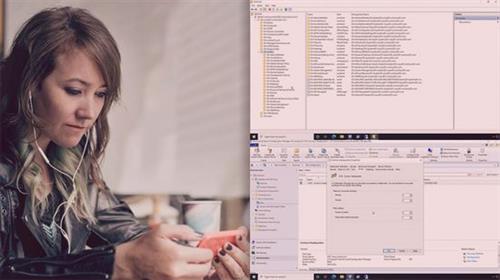
Greg Shields | Duration: 1:57 h | Video: H264 1280x720 | Audio: AAC 48 kHz 2ch | 290 MB | Language: English + SUB
Walk through the design, installation, and initial configuration of a Microsoft Endpoint Configuration Manager (MECM) primary site in this course.
The central core of an MECM hierarchy is the site, and for a lot of environments it's the primary site. That site is the boundary of administration for all the devices, machines, and software that needs configuration control.
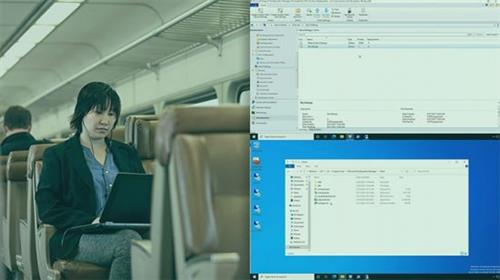
Greg Shields | Duration: 0:59 h | Video: H264 1280x720 | Audio: AAC 48 kHz 2ch | 167 MB | Language: English + SUB
Learn the best ways to prepare for, deploy clients, and monitor client health in this course.
With a primary site and site server now installed, this course turns the attention to MECM's clients. While MECM is a great solution for deploying software, there is as you might imagine some client-side bootstrapping that's required to install clients and begin communication. MECM supports at least six different ways to deploy client software, as well as innumerable ways to customize client behaviors once installed.
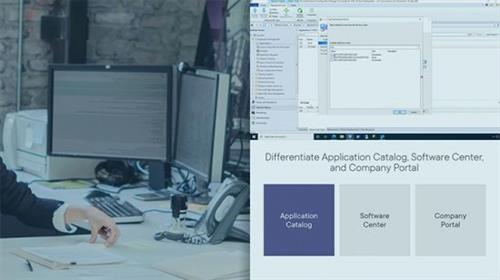
Greg Shields | Duration: 2:25 h | Video: H264 1280x720 | Audio: AAC 48 kHz 2ch | 272 MB | Language: English + SUB
Dive deeply into the intricate detail of deploying applications with MECM in this course.
Your work in packaging applications in the last course of this learning path sets the stage for delivering those applications in this course. MECM includes a robust -- and some might say complicated -- engine for configuring the who, when, and how applications get deployed. Configuring an application for deployment can literally require dozens of clicks, along with significant planning for all the deployment options you'll need to configure. Disentangling those options and walking you through the process is the mission for this course.
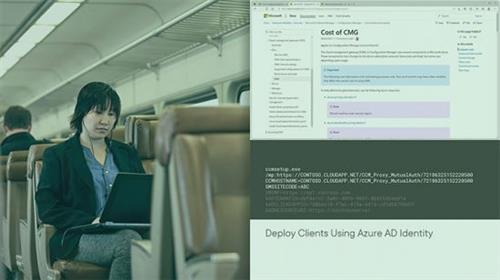
Greg Shields | Duration: 1:25 h | Video: H264 1280x720 | Audio: AAC 48 kHz 2ch | 204 MB | Language: English + SUB
Extend your MECM infrastructure outside the LAN and bring internet-based clients under management by deploying the Cloud Management Gateway in this course.
Everything you've seen in the learning path thus far has focused on the on-premises use case. These days, though, the endpoint management solution your organization needs is one that can also service internet-based clients. Extending your on-premises MECM infrastructure to manage those clients is the topic for this course. You accomplish it by preparing for and deploying MECM's Cloud Management Gateway into an available Azure subscription.
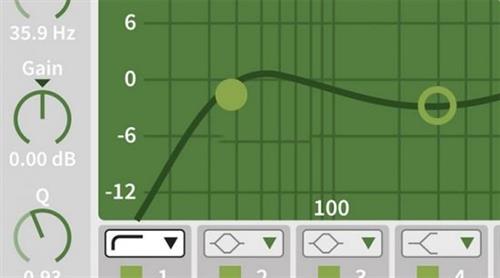
Rick Schmunk | Duration: 9:15 h | Video: H264 1280x800 | Audio: AAC 48 kHz 2ch | 3 GB | Language: English
Do you work in audio recording, loop-based songwriting, or synth and sound design? Are you looking for a kickstart to learn to work effectively with Ableton Live? In this course, music professor Rick Schmunk walks you through all the essentials of using Ableton Live 11. Rick shows you how to set up your system and use the Ableton Live user interface. He explains how to work with the browser, the Arrangement view, and the Session view. After going over how to use the MIDI Editor, how to record and edit audio, and how to work with arrangements, Rick covers plug-ins, effects racks, the live mixer, and mapping. Then he demonstrates how to make your life easier by automating graphics, editing, and clips, including real-time automation. Rick concludes with some practical advice on managing your files.
Homepage

Video: MPEG4 Video (H264) 1920x1080 24fps 156kbps | Audio: AAC 44100Hz stereo 64kbps
Genre: eLearning | Duration: 40hrs+ | Language: Chinese | Subtitles: English | File size: 4.2 GB
This tutorial aims to teach you how to make your personal design based on what you already have. We mainly use DAZ basic model and UV maps to complete your design efficiently. This tutorial will be based on a case study of the lady gunslinger. We will go through the production of maps, accessory, clothes, hair, lighting rendering and a simple composition in PS to produce the final work.
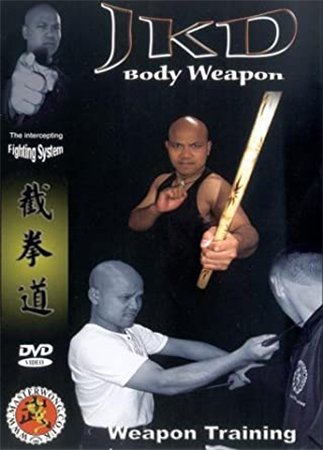
Michael Wong | Duration: 3:20 h | Video: Xvid 720x480 | Audio: MP3 44,1 kHz 2ch | 1,27 GB | Language: English
Weapon Training introduces the devastating knife and stick fighting arts to Master Wong's Body Weapon System. Training without form or routine, these weapon arts are designed for use in the real world as a fast and effective add-on to JKD. Expect lightening fast takedowns and the hard truth of real weapon training in this DVD's content.
Using the knife as both attack and defense, you will be taught techniques to deal with the most common situations. You will practice in real time and develop the confidence you need to use technique with skill and power.

Sahil Malik | Duration: 0:14 h | Video: H264 1280x720 | Audio: AAC 48 kHz 2ch | 22 MB | Language: English + SUB
As an identity and access administrator you are expected to learn certain key skills. This course will teach you the basic skills and details of the SC-300 exam.
As an identity and access administrator you are expected to learn certain key skills and the SC-300 exam ascertains your grasp on those skills. In this course, Introduction to the SC-300: Microsoft Identity and Access Administrator Exam, you'll learn the skills and concepts you must master to clear this exam. First, you'll explore the exam outline. Next, you'll discover the exam format. Finally, you'll learn some helpful tips and tricks that will help you prepare and clear this exam. When you're finished with this course, you'll have the skills and knowledge of managing the various aspects of your Azure Active Directory needed to pass the SC-300 exam.

Neil Morrissey | Duration: 1:53 h | Video: H264 1280x720 | Audio: AAC 48 kHz 2ch | 521 MB | Language: English + SUB
This course will teach you how to address common data management tasks in a microservices architecture.
Data management in a distributed architecture presents unique challenges and opportunities. In this course, Implementing a Data Management Strategy for an ASP.NET Core Microservices Architecture, you'll learn to how to address common data management requirements within a microservices architecture. First, you'll explore the challenges inherent in a distributed microservices architecture, where data may be distributed, or even duplicated and needs to be kept consistent during updates. Next, you'll discover services in Azure that allow each microservice to choose the best data storage approach. Finally, you'll learn how to keep data across microservices up to date, using eventual consistency. When you're finished with this course, you'll have the skills and knowledge to architect a data management strategy for your microservices solutions.


