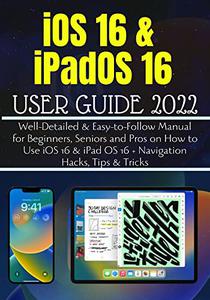
iOS 16 & iPadOS 16 ALL-IN-ONE USER GUIDE: Well-Detailed & Easy-to-Follow Manual for Beginners, Seniors and Pros on How to Use iOS16 & iPad OS 16 + Navigation Hacks, Tips & Tricks by Davvy Knight
English | 2022 | ISBN: N/A | ASIN: B0BGLHXYYH | 220 pages | EPUB | 2.29 Mb
With the release of the iOS16 iPad OS 16 in September 2022, you may anticipate a more user-friendly interface for your device. This iPad is the ideal traveling companion thanks to tap, swipe, drag, and even voice controls. You're in for a thrilling new way to use your iPad with one-handed mode, Apple Pencil available, and more cutting-edge features like Split View and Drag & Drop.
Given that the operating system is new, you will require some kind of tutorial to help you become acquainted with all the new upgrades that have been incorporated into the operating system;
iOS 16 and iPad 16 Guide
Do you want to know what has changed in iPad 16 and iOS 16? This thorough guide will offer you a rundown of all the changes Apple has made to its operating system and assist you in navigating through all of them. It will also provide you with a summary of all the major features. The new graphics performance enhancements on the iPad Pro, the dynamism the messaging app offers, and Siri's advancements to become smarter and more helpful for everyone are just a few examples. With the aid of this manual, you will be able to operate your gadget safely, navigate, and take full advantage of your iPhone or iPad.
You can learn everything you need to know about the new operating system in this guide, including;
Editing and Unsending: The ability to amend texts sent through iMessage via the Messages app (up to five revisions per message) or to totally unsend messages is one of the most notable new capabilities this time around (you get two minutes of thinking time).
Scheduling Mails: You may now schedule emails in Mail, and it now has an undo send feature similar to Messages (active for up to 30 seconds after sending).
Having haptic feedback on the Keyboard: In iOS 16, the native iPhone keyboard receives haptic feedback for the first time, allowing you to have extremely gentle vibrations accompany every press on the device. T
Tracking Your Fitness with Apple Watch: The Apple Fitness app no longer requires an Apple Watch to track your activities; if you don't have the wearable, it will use the motion sensors on your iPhone to measure your steps and the distances you walk.
Tracking Your Medications: Health they say is wealth and with the release of iOS 16, the Apple Health app can now also track your medications. You must enter all information manually, but it is a useful tool for making sure you take your meds as prescribed each day.
You will also learn more about the release of the new iPhone 14 and all of its amazing features which include;
Car detecting sensor: A force sensor for the iPhone 14 will be used to detect whether you are in an automobile accident.
Always on Screen: The new always-on screens for the iPhone 14 Pro and Pro Max have been requested for many years.
The clock, your widgets, and live activities can still be shown on your iPhone's screen even when it is locked and the screen is "off." Depending on the image, you might even still be able to see your lock screen background.
All of this is accomplished with far less battery life loss than if the display were turned on actively. You get to stay informed while extending the life of your iPhone.
You will also learn about the incredible capabilities of the iPad, such as its dock, splitting the iPad keyboard, reducing the iPad keyboard, and many more, as this dual guide has nuggets for both the iOS for iPhones and the Ipad.
Conclusion
This book is well packed with over 12 chapters and step-by-step illustrations breaking down all the new concepts and also including activities to help test your knowledge of what you have learned. This book is a must-have as it contains all the solutions to problems you might have with the new iOS/iPad OS and also the new iPhone 14.
Get a copy today and begin to enjoy your new iOS 16!!!
 Views: 1
Views: 1  Comments (0)
Comments (0)
free iOS 16 & iPadOS 16 ALL-IN-ONE USER GUIDE, Downloads iOS 16 & iPadOS 16 ALL-IN-ONE USER GUIDE, RapidShare iOS 16 & iPadOS 16 ALL-IN-ONE USER GUIDE, Megaupload iOS 16 & iPadOS 16 ALL-IN-ONE USER GUIDE, Mediafire iOS 16 & iPadOS 16 ALL-IN-ONE USER GUIDE, DepositFiles iOS 16 & iPadOS 16 ALL-IN-ONE USER GUIDE, HotFile iOS 16 & iPadOS 16 ALL-IN-ONE USER GUIDE, Uploading iOS 16 & iPadOS 16 ALL-IN-ONE USER GUIDE, Easy-Share iOS 16 & iPadOS 16 ALL-IN-ONE USER GUIDE, FileFactory iOS 16 & iPadOS 16 ALL-IN-ONE USER GUIDE, Vip-File iOS 16 & iPadOS 16 ALL-IN-ONE USER GUIDE, Shared iOS 16 & iPadOS 16 ALL-IN-ONE USER GUIDE, Please feel free to post your iOS 16 & iPadOS 16 ALL-IN-ONE USER GUIDE Download, Movie, Game, Software, Mp3, video, subtitle, sample, torrent, NFO, Crack, uploaded, putlocker, Rapidgator, mediafire, Netload, Zippyshare, Extabit, 4shared, Serial, keygen, Watch online, requirements or whatever-related comments here.
Related Downloads :
{related-news}





