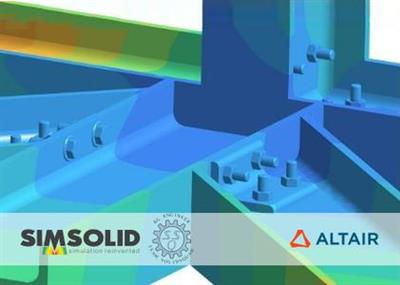
Altair SimSolid 2020.1.0 | 517.9 mb
Altair announces most significant software update release in company history. Altair SimSolid 2020.1.0 - highlights of this release include a new workflow to create seam welds from an xMCF xml file and improved performance in the equation solver and SSP project file size.
All of Altair's software products have been updated with advancements in user experience and countless new features, including intuitive workflows that empower users to streamline product development, allowing customers to get to market faster.
The software update release expands on the number of solutions available for designers, engineers, data analysts, IT and HPC professionals, facility managers, and more to drive better decisions and accelerate the pace of innovation. It broadens the scope of the new user experience, enables access to more physics, data analytics, and machine learning, and makes the Altair software delivery method more flexible and accessible.
New Features
New seam weld from line automation workflow
A new Import (from xMCF file) option has been added to the Weld by line/edges workflow. This opens a xMCF .xml file and import all seam weld line definitions. Note, only seam weld line location (LOC list) and label information is processed at this time. Section size and other properties are ignored. Information on the xMCF file format can be found here.
New Reverse displayed parts hot key
A new R hot key is now available. This will reverse the set of parts currently visible. That is, all hidden parts are shown, and all visible parts are hidden
Additional seam weld info on geometry dialogs
- The number of seam welds in a design study is now listed in the Assembly info dialog.
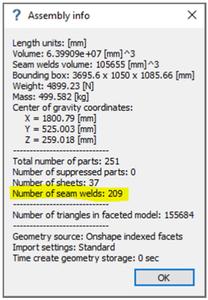
- Seam welds are now listed in the Review parts dialog.
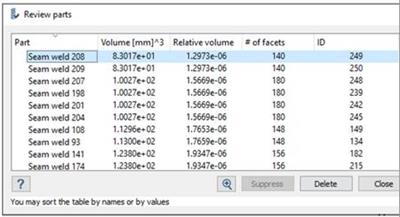
- A new assembly filter is now available for seam welds.
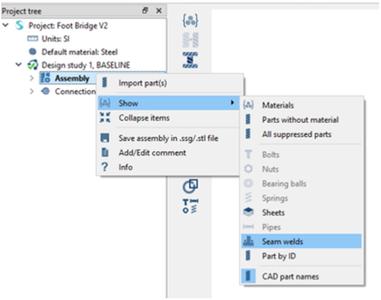
New pick info dialog options
There is a new option to hide labels. This is useful when visualizing large datum point sets.

Improvements to Manual connection dialog
Three new automatic connection options have been added to the Manual connections dialog:
- Connect not welded parts only - This limits the connection search to only parts that have not been previously welded together.
- Create local connections at bolts - Indicates that local connections are used around bolts.
- Split connections by faces - Connections on faces recognized by SimSolid are separated.
Enhancements/Performance improvements
New SSP file format
The SSP file format has been rewritten. It is now more compact and is faster to write. Size improvement should be on the order of 3x to 4x smaller. Old project files will be automatically upgraded to the new format when saved.
Enhanced equation solver
The equation solver has been further optimized. Performance improvement of 2 to 5x may be obtained. Note, equation solve is only one component of the overall analysis. It is done once with each solution pass. The largest effect will be seen for large equation sets or for iterative nonlinear solutions.
Resolved Issues
- Fixed - issues with respect to reaction forces on adhesives.
- Fixed - issues with nonlinear plasticity.
- Fixed - issues with hidden weld results. Legend results now scaled only for visible entities.
- Fixed - greyed out info option on multiple part selection.
- Fixed - issues related to part rename from set part type as bolt dialog.
- Fixed - issues related to contact conditions on bolts/nuts.
- Fixed - issues related to selection of faces using Control + LMB.
- Fixed - issues related to remote ball support coordinate in edit mode.
- Fixed - old connection-based seam welds are automatically converted to 3D solid welds wherever possible. The conversion can be invoked using seam weld dialog or by running an analysis and will apply to welds in all the design studies in the project.
- Improved - solid body recognition for weld from solids.
- Reworked - disabled the creation of multiple virtual connectors on the same face.
- Fixed - crashes related to seam welds and response mesh.

Altair SimSolid is structural analysis software developed specifically for rapidly evolving design processes. It works directly on CAD geometry and eliminates geometry simplification and meshing, the two most time consuming and expertise extensive tasks done in traditional FEA. Moreover, SimSolid can analyze complex parts and large assemblies not practical with traditional FEA and do it efficiently on a desktop class computer. Both fast and accurate, SIMSOLID controls solution accuracy using a unique multi-pass adaptive analysis.
Join the Simulation Revolution with Altair SimSolid - No Meshing Required
Altair transforms design and decision making by applying simulation, machine learning and optimization throughout product lifecycles. Our broad portfolio of simulation technology and patented units-based software licensing model enable Simulation-Driven Innovation for our customers. With more than 2,000 employees, Altair is headquartered in Troy, Michigan, USA and operates 71 offices throughout 24 countries. Altair serves more than 5,000 customers across broad industry segments.
Product: Altair SimSolid
Version: 2020.1.0 Build 85
Supported Architectures: x64
Website Home Page : www.altair.com
Language: english
System Requirements: PC *
Size: 517.9 mb
Platform support and system requirements
The recommended computer configuration is an Intel I7 or I9 or Xeon based computer; 4-cores (8-threads); 16 GB of memory; OpenGL compatible graphics card with OpenGL 3.1 or later; running Microsoft Windows 10 (64-bit only). SimSolid is multi-threaded so more cores are always better. To use the direct document integration to Onshape, you must have either a free or paid Onshape account. There will be a one-time prompt to authorize SimSolid to access your Onshape account. To use the SOLIDWORKS add-in, you must have a 2013 through 2020 version of SOLIDWORKS.
Buy Premium From My Links To Get Resumable Support,Max Speed & Support Me
 Views: 134
Views: 134  Comments (0)
Comments (0)
free Altair SimSolid 2020.1.0, Downloads Altair SimSolid 2020.1.0, RapidShare Altair SimSolid 2020.1.0, Megaupload Altair SimSolid 2020.1.0, Mediafire Altair SimSolid 2020.1.0, DepositFiles Altair SimSolid 2020.1.0, HotFile Altair SimSolid 2020.1.0, Uploading Altair SimSolid 2020.1.0, Easy-Share Altair SimSolid 2020.1.0, FileFactory Altair SimSolid 2020.1.0, Vip-File Altair SimSolid 2020.1.0, Shared Altair SimSolid 2020.1.0, Please feel free to post your Altair SimSolid 2020.1.0 Download, Movie, Game, Software, Mp3, video, subtitle, sample, torrent, NFO, Crack, uploaded, putlocker, Rapidgator, mediafire, Netload, Zippyshare, Extabit, 4shared, Serial, keygen, Watch online, requirements or whatever-related comments here.
Related Downloads :




