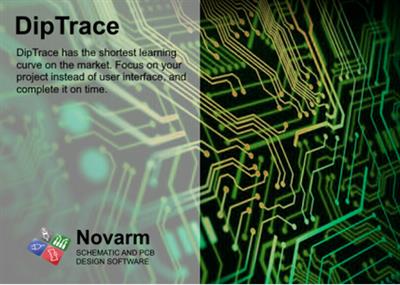
DipTrace 4.2.0 with 3D Models | 1.6 Gb
Languages Supported: English, Русский, العربية, Türkçe, Українська, Español
The software developer Novarm is pleased to announce the availability of DipTrace 4.2.0 is a PCB designing software that helps you design a neat and tidy board that works as per your needs.
DipTrace 4.2: offers XML import/export of libraries
XML Format for Component and Pattern Libraries | Environment Variables | Improved Panelization and Manual Routing Tools | Radial Placement
After several months of development work, we are thrilled to announce that DipTrace 4.2 is ready for launching.
We have incorporated import and export of component and pattern libraries in a universally compatible XML format, which means that libraries can now be easily revised and adjusted without limitations to any particular software.
Striving to make the use of DipTrace on different PCs as seamless as possible, we have introduced the option of setting Environment variables, which enables smooth portability of projects together with libraries, 3D models, images, etc.
We have fine-tuned and improved our design toolkit: the panelization tool now offers an option of creating edge rails for a single board; a new Radial Placement feature enables placing objects around a circumference with defined parameters; our manual routing tool has received the Pause Routing command that allows pausing trace routing to perform layout editing with subsequent resuming of the routing process with one key hit.
In 3D view dialogues, you can now find side and isometric view buttons that allow for quick change of 3D display perspective of a 3D model of a device or a PCB board.
And, as usual, we have continued expanding our standard libraries and have fixed all detected bugs.
- New XML format for component and pattern libraries.
- Environment Variables in all paths, support of related project/program paths for libraries/models/pictures.
- Ability to make a portable version of the program.
- Pause routing (allows editing other traces/vias and resuming routing in one key press).
- Continue routing option in net merge/move pad submenu.
- Radial / Polar Placement of design objects in PCB Layout and Pattern Editor.
- Group is aligned as a single object in the Align Objects feature.
- Edge rails for a single board option.
- Edge rail width for V-score panelizing of a rectangular board does not include the "Board to Edge/ Board to Board" gap.
- Side and isometric view buttons in 3D preview dialogs.
- Display/Find vias by style on the layout.
- Submenu for creating pattern internal pad-to-pad connection (avoid accidental creation).
- New and updated pattern libraries:
Con TB Headers (Pitch 3.50mm, 3.81mm, 5.00mm, 5.08mm, 7.62mm);
Con USB (2.0, 3.0);
DFN (3 Pins, 4 Pins);
DPAK (Pitch 1.27mm, 2.28mm, 2.29mm, 2.30mm);
Diodes (Axial, DFN 2 Pins, DFN 3 Pins, MELF, Molded, SOD, SOFL);
Fuses (Chip Inch, Chip Metric, Holders, Radial Dipped Rectangular, Radial Disk);
LED (Axial, Chip, Chip Corner Concave, Chip Side Concave (2,4,6 Pins), Molded (PLCC-2), Radial Round (3mm, 4mm, 5mm, 8mm, 10mm), Radial Rectangular, Radial Oval, Radial Cylindrical, SOD, SODFL, DFN, SOL (PLCC-4, PLCC-6, PLCC-8), TO Cylindrical);
Modules;
Sensors (Axial, Chip, Chip Corner Concave, DFN, DIP, Molded (PLCC-2), Radial Round, Radial Rectangular, SOD, SODFL, SOT, TO Cylindrical, Others);
SOT23-3 (Pitch 0.50mm, 0.65mm);
SOT143 (Pitch 1.30mm, 1.90mm, 1.92mm);
Transistors DFN 3 Pins;
Switches Toggle;
Uncategorized.
- New and updated component libraries:
Con TB Headers (Pitch 3.50mm, 3.81mm, 5.00mm, 5.08mm, 7.62mm);
Con USB (2.0, 3.0);
IC MPU MCU Modules;
Opto Emitters LED (SMD, THT, Bi-Color, RGB, RGBW, Infrared, Ultraviolet);
Power & Protection Fuses (Chip Inch, Chip Metric, Holders, PTC Resettable);
RF Modules;
Sensors Optical (Photodiodes, Phototransistors, Optosensors, IC Optosensors, Photoconductive Cells);
Sensors Temperature (Thermistors PTC, RTD, Analog Output, Digital Output, Voltage Current Output, Thermostats);
Sensors Inertia (Accelerometers, Gyroscopes, Tilt Inclinometers);
Sensors (Magnetic, Pressure, Media Gas, Humidity, Encoders, Capacitive Touch Proximity, Image Camera, Angle Linear Position Measuring).
- LCSC Part Numbers have been added to the additional fields of the components (used by a Chinese PCB manufacturer - JLCPCB).
- New 294 STEP models for some unique patterns of the following libraries: BGA, DFN, Diodes Bridge, DIP Peg Leads, LCC, LGA, Optosensors & LED, Oscillators, QFN, SOFL, SOP, SOT.
List of fixed bugs in DipTrace 4.2 if compared to 4.1.3.1
General
1. Minimized modal windows block the program until the window is restored or closed by Esc key.
PCB Layout
1. In DipTrace 64-bit on Windows 10, 3D preview may get stuck when loading models.
2. The Layer Setup window may not close in rare cases, if real-time DRC is on.
3. When exporting Gerber + NC Drill, a wrong Offset may be generated.
4. Space in the project file name results in different file names in Gerber archive when usingin filename mask.
5. Copper Pour may be temporarily filled with the wrong line width, if changed from the object properties panel.
6. Default layer color setting for printing is not applied to copper pour.
7. A hole on the board border causes incorrect display in VRML export.
8. VRML models may not be included in STEP export.
9. When pressing the arrow key in the Connectivity Check Result window, selected objects are moved in the design area.
10. When exporting to Eagle, the pads may be rotated 90 degrees.
11. Opening IGES models may cause the program to crash.
Schematics
1. When importing Eagle files, a differential pair netclass may be imported incorrectly.
2. Renaming one Bus Connector of the group may break the connections. The check and option to rename the group at once have been added.
Pattern Editor
1. IPC-7351 pattern generator: in the TO-220 Horizontal family, a 3D model is generated without legs if Pitch_d value is negative.
2. IPC-7351 pattern generator: in the Header Vertical family, the value in the Pitch_d field is cleared when editing the Pin Count D value.
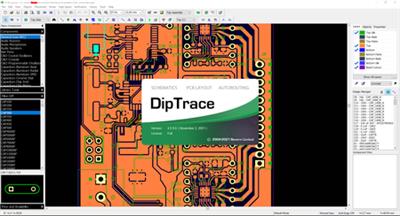
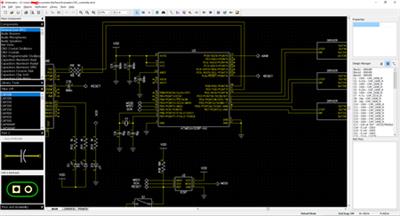
Diptrace is an ECA/CAD softwareto build schematic design and the printed circuit board. You can quickly create any schematics and then change it to the other formats, i.ne., PCB.
Diptrace allows the user to use primary and flexible features like 3D modeling, high-speed shape-based routing, and extensive import/export capabilities
While switching from one format to another format, it also assembles the electrical components. It offers multi-sheet and multi-level hierarchal circuits Diptrace has four modules.
PCB Layout- PCB design with easy-to-use manual routing tools, autorouter and 3D Preview.
Schematic- create schematic and exports netlist to PCB.
Pattern Editor- Draw patterns.
Component Editor- Draw symbols and attach patterns to them.
SnapEDA Integration
With release DipTrace 4.1.2: access over 10 million of SnapEDA's components with 3D models directly from DipTrace.
Established in 2002, Novarm is a software development company,specializing in state-of-the-art programs for PCB professionals and hobbyists, united into DipTrace design suite. We provide affordable, powerful and easy-to-use solution for electronic engineers worldwide. The software uses intuitive features and commands based on long-term heavy involvement into electronic designers community and observations how EDA software is actually used. We listen carefully to our customers telling us about their needs.
Product:DipTrace
Version:4.2.0 with 3D Models *
Supported Architectures:x64
Website Home Page :
https://diptrace.com/Languages Supported:multilanguage
System Requirements:PC **
Size:1.6 Gb
- diptrace_en64.exe
Latest stable build: 4.2.0.0 (November 2, 2021). English is default language for all DipTrace downloads.
- models3d64.exe
3D Libraries: 8,000 STEP models and 3513 VRML 2.0 models for 3D visualization and export. Updated November 2, 2021
Language Packs: Last update for version 4.1
- lang_ar.exe
- lang_es.exe
- lang_ru.exe
- lang_tr.exe
- lang_ua.exe
Bonus: Saturn PCB Toolkit 8.02.exe
- The Saturn PCB Toolkit is the best freeware resource for PCB related calculations you can find. It incorporates many features that PCB designers and engineers are in regular need of like current capacity of a PCB trace, via current, differential pairs and much more.
Recommended System Requirements
- Windows XP / Vista / 7 / 8 / 8.1 / 10 (32, 64-bit)
- 1 GHz Pentium III processor or equivalent;
- 1 Gb RAM
- 2,0 Gb hard disk space;
- 1024x768 screen resolution or higher;
- OpenGL / DirectX 9.0 or higher.
Buy Premium From My Links To Get Resumable Support,Max Speed & Support Me
https://hot4share.com/vdgn1jgjkndd/h6sly.DipTrace.4.2.0.with.3D.Models.part1.rar.html
https://hot4share.com/c3257r7874qz/h6sly.DipTrace.4.2.0.with.3D.Models.part2.rar.html
https://hot4share.com/r8w00qnk9z17/h6sly.DipTrace.4.2.0.with.3D.Models.part3.rar.html
https://hot4share.com/jt1vrk1dxy01/h6sly.DipTrace.4.2.0.with.3D.Models.part4.rar.html
https://hot4share.com/0ogxlqq888gn/h6sly.DipTrace.4.2.0.with.3D.Models.part5.rar.html

https://rapidgator.net/file/aa9aa0fa60fea365936ef8318ff1d4fe/h6sly.DipTrace.4.2.0.with.3D.Models.part1.rar.html
https://rapidgator.net/file/a075cba208066a57babe447bb4772801/h6sly.DipTrace.4.2.0.with.3D.Models.part2.rar.html
https://rapidgator.net/file/4cfeff3d814199ac05e7ca7dfc26945c/h6sly.DipTrace.4.2.0.with.3D.Models.part3.rar.html
https://rapidgator.net/file/95cc0962fba8327a98bd535e79842e6f/h6sly.DipTrace.4.2.0.with.3D.Models.part4.rar.html
https://rapidgator.net/file/620826bec4d59daeac5a80f748602ac8/h6sly.DipTrace.4.2.0.with.3D.Models.part5.rar.html

https://uploadgig.com/file/download/8721Eabee6F11a98/h6sly.DipTrace.4.2.0.with.3D.Models.part1.rar
https://uploadgig.com/file/download/d5ad7FD668da82fd/h6sly.DipTrace.4.2.0.with.3D.Models.part2.rar
https://uploadgig.com/file/download/427f7003459E14d9/h6sly.DipTrace.4.2.0.with.3D.Models.part3.rar
https://uploadgig.com/file/download/3A058C978dfd7cd1/h6sly.DipTrace.4.2.0.with.3D.Models.part4.rar
https://uploadgig.com/file/download/c2A124eb25eE36DA/h6sly.DipTrace.4.2.0.with.3D.Models.part5.rar
 Views: 12
Views: 12  Comments (0)
Comments (0)
free DipTrace 4.2.0 with 3D Models, Downloads DipTrace 4.2.0 with 3D Models, RapidShare DipTrace 4.2.0 with 3D Models, Megaupload DipTrace 4.2.0 with 3D Models, Mediafire DipTrace 4.2.0 with 3D Models, DepositFiles DipTrace 4.2.0 with 3D Models, HotFile DipTrace 4.2.0 with 3D Models, Uploading DipTrace 4.2.0 with 3D Models, Easy-Share DipTrace 4.2.0 with 3D Models, FileFactory DipTrace 4.2.0 with 3D Models, Vip-File DipTrace 4.2.0 with 3D Models, Shared DipTrace 4.2.0 with 3D Models, Please feel free to post your DipTrace 4.2.0 with 3D Models Download, Movie, Game, Software, Mp3, video, subtitle, sample, torrent, NFO, Crack, uploaded, putlocker, Rapidgator, mediafire, Netload, Zippyshare, Extabit, 4shared, Serial, keygen, Watch online, requirements or whatever-related comments here.
Related Downloads :
{related-news}

