
Altium NEXUS 5.2.1 | 2.6 Gb
Product:Altium Nexus
Version:5.2.1 Build 14
Supported Architectures:x64
Website Home Page :www.altium.com
Languages Supported:english
System Requirements:Windows *
Size:2.6 Gb
The Altium development team is pleased to announce the availability of Altium NEXUS 5.2.1 Build 14 - the most powerful, modern, easy-to-use release to date.
Schematic
36985 Extra connection dots were generated when moving wires on the schematic. (BC:10504)
45982 Embedded graphics in a schematic were not able to be presented in generated PDF output, causing an error in Acrobat Reader.
46454 With the 'Optimize Wires & Buses' option enabled (on the Schematic - General page of the Preferences dialog) some wire vertices would stay anchored when performing a second drag of a selection.
46723 Using formulas on a schematic involving the 'abs' and 'round' functions resulted in #NAME? being displayed, rather than the actual result of the functions.
47755 The variant that was last set prior to closing a project is now remembered, and will be the variant presented when the project is reopened. (BC:11089)
47758 The Project file (*.PrjPcb) was being marked as having been modified when making a change to the drawing style for a variant. (BC:7732)
48520 The opening time for a schematic that includes large multipart components has been greatly reduced, with an average 2.5x faster opening times based on test schematics.
48865 SQL syntax error encountered when trying to generate a BOM from an Output Job file.
PCB
43153 Creepage rule violations were not being detected where a primitive was fully surrounded by a polygon pour.
47827 An error occurred when trying to place a 3D body and use a specific Parasolid (*.x_t) 3D model.
48401 Altium NEXUS would close when a specific PCB was saved in ASCII format, then opened in Altium NEXUS.
48438 The router entered pads erratically when various SMT rules were in place.
48664 Exported ODB++ data was incorrectly showing back drilled vias as being plated. (BC:13553)
48665 Backdrill vias were incorrectly flagged as being plated in an exported IPC-D-356A Netlist test report.
48678 A new option 'Apply to Polygon Pour' has been added to the Creepage Distance design rule to ensure that a polygon pour obeys the rule when this option is enabled, in addition to the applicable Clearance rule. (BC:12510)
48702 An Access Violation would occur when selecting several PCB primitives, and a Drill Table, while the Properties panel was open.
48900 'PCB Health Check in progress' was present in the Properties panel even after the feature was disabled.
Draftsman
41117 Added 'Remove Leading Zero' option on the Document Options mode of the Properties panel when in a Draftsman document. (BC:10785)
48198 After changing the number of holes on a PCB, and importing changes to Draftsman, the drill symbols were being reset in a placed Drill Table on the Draftsman document. (BC:17089)
48199 The ability to define default properties for a Drill Symbol has been added to the Draftsman - Defaults page of the Preferences dialog. (BC:11742)
Data Management
48599 The following exception was encountered when using comments - System.InvalidCastException: Unable to cast COM object of type "System.__ComObject" to interface type "RT_Workspace.IWorkspace".
48652 An exception would occur when placing a comment with multiple links - on a schematic or the PCB - and at least one of those links contains parameters.
48667 An option to 'Export Comments' has been added to the Comments panel (Comments and Tasks panel when on the Pro Subscription Plan).
48842 The 'Add to Version Control' command would disappear from the History & Version Control sub-menu, when accessing commands for a project through the Projects panel. (BC:17789, BC:17790)
48959 An error would occur when trying to copy a footprint from a local PCBLIB and paste it into the temporary PCB Library editor when creating a new footprint model item in a connected Workspace.
Import/Export
48437 The xDxDesigner Importer has been enhanced to allow users importing an xDxDesigner project to also import defined variants of that project automatically. Variants must be exported using the Variant Manager on the Mentor side, into a Delimited Text Document - saved with the name ProjectVariants.txt and stored in the same location as the main xDxDesigner project file.
Simulation
48565 Temperature as a sensitivity parameter is now supported.
48638 Group Deviations for Global parameters as a sensitivity parameter are now supported.
Other
47968 CAMtastic: Dielectric layers are no longer shown on the CAMtastic panel. (BC:16249)
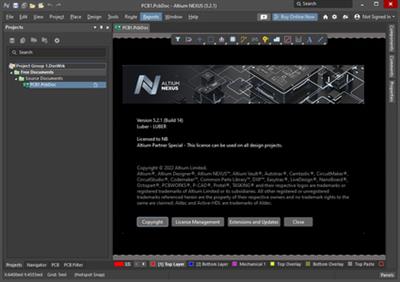
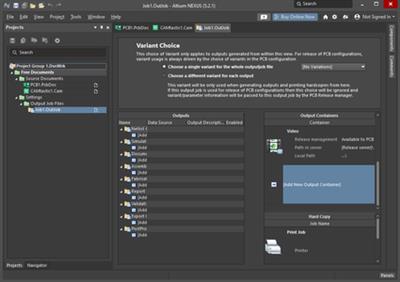
Altium NEXUSrepresents decades of innovation and development focused on creating a truly unified design environment - One that enables users to effortlessly connect with every facet of the PCB design process. With features that have pioneered change and an ever-growing community of users, advocates, educators, and experts, Altium NEXUS is truly transforming the industry and pushing the boundaries of what's possible. Experience the world's finest PCB design product for yourself and see why more Engineers and Designers choose Altium than any other product available.
This latest update to Altium NEXUS continues to deliver new features and enhancements to the software's core technologies, while also addressing many issues raised by customers through the AltiumLive Community's BugCrunch system. Along with delivering a range of new features that develop and mature the existing technologies, it also incorporates a large number of fixes and enhancements across the software as a whole, helping designers continue to create cutting-edge electronics technology.
Altium Design 21: A Better Way to Design - What's New Webinar
Altium Ltd.is a multinational software corporation headquartered in San Diego, California, that focuses on electronics design systems for 3D PCB design and embedded system development. Altium products are found everywhere from world leading electronic design teams to the grassroots electronic design community. Founded in 1985, Altium has offices worldwide, with US locations in San Diego, Boston and New York City, European locations in Karlsruhe, Amersfoort, Kiev, Munich, Markelo and Zug, and Asia Pacific locations in Shanghai, Tokyo and Sydney.
Buy Premium From My Links To Get Resumable Support,Max Speed & Support Me
https://hot4share.com/rv34bqhu137y/n2fj7.Altium.NEXUS.5.2.1.rar.html

https://rapidgator.net/file/0016c202e545542f46062e867f773662/n2fj7.Altium.NEXUS.5.2.1.rar.html

https://uploadgig.com/file/download/3b7714c86962348c/n2fj7.Altium.NEXUS.5.2.1.rar

https://nitro.download/view/C6A983379DDBAE6/n2fj7.Altium.NEXUS.5.2.1.rar
 Views: 22
Views: 22  Comments (0)
Comments (0)
free Altium NEXUS 5.2.1 Build 14 (x64), Downloads Altium NEXUS 5.2.1 Build 14 (x64), RapidShare Altium NEXUS 5.2.1 Build 14 (x64), Megaupload Altium NEXUS 5.2.1 Build 14 (x64), Mediafire Altium NEXUS 5.2.1 Build 14 (x64), DepositFiles Altium NEXUS 5.2.1 Build 14 (x64), HotFile Altium NEXUS 5.2.1 Build 14 (x64), Uploading Altium NEXUS 5.2.1 Build 14 (x64), Easy-Share Altium NEXUS 5.2.1 Build 14 (x64), FileFactory Altium NEXUS 5.2.1 Build 14 (x64), Vip-File Altium NEXUS 5.2.1 Build 14 (x64), Shared Altium NEXUS 5.2.1 Build 14 (x64), Please feel free to post your Altium NEXUS 5.2.1 Build 14 (x64) Download, Movie, Game, Software, Mp3, video, subtitle, sample, torrent, NFO, Crack, uploaded, putlocker, Rapidgator, mediafire, Netload, Zippyshare, Extabit, 4shared, Serial, keygen, Watch online, requirements or whatever-related comments here.
Related Downloads :
{related-news}

