
Altair Inspire Extrude 2022.0 | 3.8 Gb
Product:Altair Inspire Extrude
Version:2022.0.0 Build 7281
Supported Architectures:x64
Website Home Page :www.altair.com
Languages Supported:english
System Requirements:Windows *
Size:3.8 Gb
The Altair Engineering development team is pleased to announce the availability of Inspire Extrude 2022.0.0 is an easy-to-use tool for simulating metal extrusion, polymer extrusion, and friction stir welding processes to detect potential defects early in the product development phase and improve the process efficiency.
The Inspire Extrude 2022 release includes the following new features and enhancements.
General
User-Controlled Color Codes for Extrude Components
The colors used for different metal extrusion components such as billets, dies, etc. can now be controlled in the Preferences. Using a standardized color scheme for the components enables easy identification and enforces a standard within a company. (IEXT-2615)
Mesh Control Options
You can now control the mesh size of different parts from the Run Analysis dialog. This option is provided under Mesh Size and is in addition to the current options: Coarse, Medium, Fine, and Existing Mesh. This enables you to make the mesh coarse or fine, as desired, in different regions. (IEXT-2604)
Dark Theme
Dark Theme is now supported throughout Inspire. You can change the theme in the Preferences under Workspace > Theme.
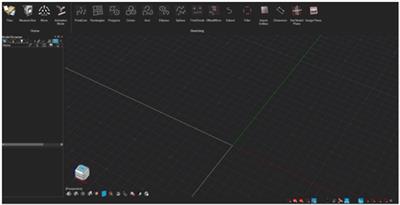
Advanced Screen Capture
Several new features have been added to the settings for the Advanced Screen Capture feature available in the File menu. These include the ability to copy an image to the clipboard, as well as options to either show a file save dialog or save files to a default location. These options can also be accessed from the Preferences
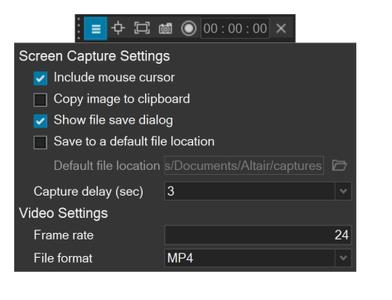
Geometry
Keyboard Shortcuts for Sketching
When outside of sketch editing mode, you can now press the S key and select a face to create a new sketch. Once in sketch mode, you can quickly access the most commonly used sketch tools with the following shortcut keys:
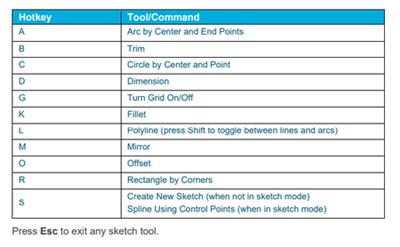
New Pipe Tool
You can now turn lines and edges into a pipe. The pipe has a uniform cross section that can be circular, square, rectangular, or triangular.
New Slice Tool
In addition to slicing a part with a cutting plane, you can now slice a part with a surface. The surface must at least partially intersect the part.
New Intersect Surfaces Tool
You can now retain only the intersecting portions of one or more parts. This is a "smart" intersect tool that automatically deletes excess faces, edges, and vertices.
Extrude Tool Updates
The Extrude tool has been enhanced for this release. You can now extrude all types of profiles, as well as 2D surfaces in one or two directions, to create solids or 3D surfaces with optional end caps. In addition, you can now extrude in a custom direction by either (1) selecting a reference geometry to which you want to align the extruded shape or (2) freely orienting the extruded shape by dragging the curved arrow or entering an angle in the microdialog.
Pattern Tool Updates
The Pattern tool has been enhanced and now allows you to perform Boolean operations on the results, as well as merging with all or selected parts. In addition, the new Copies to Skip option allows you to select copies to exclude from the pattern. For linear patterns, selecting the Seed Only checkbox will restrict the pattern to the first row and column.
Draft Tool Updates
You can now add draft to one or more faces of a part when designing a product that is manufactured using injection molding.
Additional Changes and Enhancements for Geometry
- The workflow for the Boolean Combine tool has been updated.
- Performance improvements for import of CAD files.
- Inspire now supports the following file format versions for import:
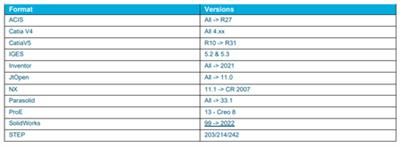
Metal Extrusion
Heat Transfer Subcase in Coupled OptiStruct Analysis
Inspire Extrude supports coupled analysis with the OptiStruct solver. When the pressure in the extrusion simulation reaches the specified convergence tolerance, the solver writes the loads on the contact surfaces between the workpiece and the tool. These loads are used by OptiStruct to perform the tool stress analysis and compute tool deformation. The modulus of the tool varies significantly with temperature. To consider this, the coupled solution has been enhanced to perform a heat transfer step subcase before performing the stress analysis. To enable this, the solver writes temperature on the tool contact surfaces in addition to pressure. This new feature increases the accuracy of the stress analysis solution. (IEXT-2656)
Advanced Tool Heat Transfer Analysis
You can now perform advanced tool heat transfer analysis using the HyperXtrude solver itself for both profile nose cone and full-cycle analysis. With this new feature, you can access the tool thermal management system supported by the solver. In future releases, all the solver options will be made available to users. (IEXT-2030)
Mandrel Offset
The recommended procedure is to flush the mandrel and remove the offset before creating the mesh. This is accurate and also will result in good quality mesh in the welding chamber region. The solver also supports the scenario where the user can mesh the model with the mandrel offset intact and not flush it at the CAD/mesh. The solver will account for this in the computation by the specified value of the mandrel offset. This helps save time in correcting and updating the geometry. In this release, Inspire will support the specification of mandrel offset in the GUI. This option is shown in Advanced Bearing Parameters and should be specified only for the bearing curves on the mandrel. (IEXT-2375)
Reorient the Model After Simulation
Inspire orients the model such that the profile comes in the positive Z direction. In this release, an option to reorient the model to the original configuration has been implemented. This is mainly intended for bearing optimization analysis to get the optimized bearing curves in the original configuration. This feature will work only if you have set up the model in version 2022. (IEXT-2045)
Improvements to Choke Angle Computation
The solver uses bearing reference surfaces to compute the choke angle in the bearing region. An additional mechanism has been implemented to suppress the noise in the choke angle due to geometric inaccuracies in the underlying reference surface. This improves the choke angle estimations from the bearing reference surface.
Resolved Issues
- Fixed issues with imported bearing curves. When the user imports bearing curves generated outside Inspire using other CAD software, sometimes they are generated in a local coordinate system. When this happened, it was causing failures in the model setup. (IEXT-2621 & IEXT-2654)
- Fixed an issue where updated press/material not considered in process optimization. In previous releases, process optimization was computed once after the model is set up and to save computational time it was reused for that model. Because of this, any changes to the press or material database after the process optimization was performed the first time were not considered. (IEXT-2627 & IEXT-2690)
- Fixed issues with post-processing issues for full cycle analysis. When the user tries to post-process a full cycle analysis in the same instance of Inspire after it was used for profile nose cone analysis, the results were not loaded correctly for all the time steps. (IEXT-2597)
- Fixed an issue with Loads on Workpiece-Tool Contact Surfaces. The solver writes the computed extrusion loads on the workpiece-tool contact surfaces to perform stress analysis with OptiStruct. This export was not working for a transient fullcycle simulation. (HXT-485)
Polymer
Resolved Issues
- Fixed a material creation issue where materials created in Inspire were coming with the viscoelastic model enabled to CEF even when it was set to none. (IEXT-2610)
- Fixed an issue when customizing viscosity Descriptions. In the material database, users can visualize the viscosity data that is a function of shear rate and temperature as Descriptions. When the range of shear rate used for the Descriptions was adjusted in the GUI, it was leading to an application crash.
Quenching
Improvements to Heat Transfer Computations in Immersion Quenching
The solver uses more accurate heat transfer correlations to model the phases of the cooling curve for Immersion Quench. Additional parameters have been added to modulate the cooling curve. The solver also accounts for the effect of subcooling on the critical heat flux.
Natural Convection HTC on Free Surfaces Outside the Quench Zone
The solver automatically computes the heat transfer inside the quench zone. Inspire users can now specify the natural convection heat transfer coefficient used for the regions of the profile that are outside the quench zone. In the previous release, a default value was used by the solver. (IEXT-2075)
Resolved Issues
- Resolved quench system visualization issues. When models containing quench systems were reopened, sometimes the graphics were not rendering properly. These graphics issues related to the quenching system were resolved.(IEXT-2680 & IEXT-2678)
Resin Transfer Molding
Layered Mesh Options
Inspire Resin Transfer Molding now provides options to apply a layered tetrahedral mesh and control the number of layers. This helps create better meshes for the analysis. (IEXT-2657)

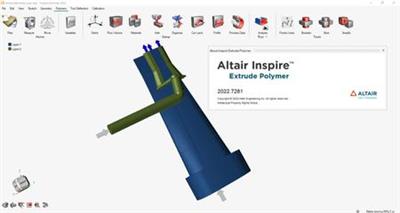
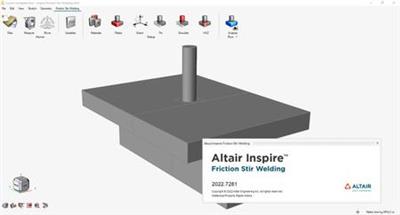

Altair Inspire Extrudeis a simulation environment designed to help extrusion companies meet the ever increasing demands to produce complex profiles with tight tolerances, quality surface finishes, and high strength properties at reduced cost.
Altair Inspire Extrude is a simulation solution for both metal and polymer extrusion. It helps achieve productivity gains by reducing product development costs and improve extrusion quality, increasing production yield.
Altair Inspire Extrude is a virtual press where users can visualize material flow and temperature inside a die during extrusion and make necessary changes to ensure balanced flow, while identifying and eliminating product defects.
Polymer Extrusion in Altair Inspire Extrude
Altairis a global technology company that provides software and cloud solutions in the areas of product development, high performance computing (HPC) and data analytics. Altair enables organizations across broad industry segments to compete more effectively in a connected world while creating a more sustainable future.
https://hot4share.com/y1t48sxs0jj3/a74ax.Altair.Inspire.Extrude.2022.0.part01.rar.html
https://hot4share.com/xbbfmsh6gprh/a74ax.Altair.Inspire.Extrude.2022.0.part02.rar.html
https://hot4share.com/juos9v83lgiu/a74ax.Altair.Inspire.Extrude.2022.0.part03.rar.html
https://hot4share.com/upeh8rvy3sm6/a74ax.Altair.Inspire.Extrude.2022.0.part04.rar.html
https://hot4share.com/dkrnn0h1hgda/a74ax.Altair.Inspire.Extrude.2022.0.part05.rar.html
https://hot4share.com/wv06ue2phjiu/a74ax.Altair.Inspire.Extrude.2022.0.part06.rar.html
https://hot4share.com/7wxhvssdtjxo/a74ax.Altair.Inspire.Extrude.2022.0.part07.rar.html
https://hot4share.com/tgdomdttz75g/a74ax.Altair.Inspire.Extrude.2022.0.part08.rar.html
https://hot4share.com/nhmpnyciznbr/a74ax.Altair.Inspire.Extrude.2022.0.part09.rar.html
https://hot4share.com/r8k0y6ja5xcm/a74ax.Altair.Inspire.Extrude.2022.0.part10.rar.html
https://hot4share.com/gsk9grh3uprh/a74ax.Altair.Inspire.Extrude.2022.0.part11.rar.html

https://rapidgator.net/file/ee4a2aa8461750b35ebe792a2f518ee8/a74ax.Altair.Inspire.Extrude.2022.0.part01.rar.html
https://rapidgator.net/file/9330512f7e442968f934dd742c644ad9/a74ax.Altair.Inspire.Extrude.2022.0.part02.rar.html
https://rapidgator.net/file/862dd672d8edda48ca1ae79b30c440cf/a74ax.Altair.Inspire.Extrude.2022.0.part03.rar.html
https://rapidgator.net/file/2dd9a8e43e000c6cce546e5b97b42fc5/a74ax.Altair.Inspire.Extrude.2022.0.part04.rar.html
https://rapidgator.net/file/cc7005859c3b530f06960da1d312806a/a74ax.Altair.Inspire.Extrude.2022.0.part05.rar.html
https://rapidgator.net/file/0c2e38ad3a1442c596a2b79daf712fdb/a74ax.Altair.Inspire.Extrude.2022.0.part06.rar.html
https://rapidgator.net/file/b191ec8b6066054c8d0170abca76e153/a74ax.Altair.Inspire.Extrude.2022.0.part07.rar.html
https://rapidgator.net/file/088c4529a659b9cff6fca196f03142a7/a74ax.Altair.Inspire.Extrude.2022.0.part08.rar.html
https://rapidgator.net/file/92bbf12df273f07d31808f1770cc1dd6/a74ax.Altair.Inspire.Extrude.2022.0.part09.rar.html
https://rapidgator.net/file/cf10eb26e49eac39514f1f17cd94ce71/a74ax.Altair.Inspire.Extrude.2022.0.part10.rar.html
https://rapidgator.net/file/776094640847ab09687895a2f46a8e96/a74ax.Altair.Inspire.Extrude.2022.0.part11.rar.html

https://uploadgig.com/file/download/d950e77775cA30e1/a74ax.Altair.Inspire.Extrude.2022.0.part01.rar
https://uploadgig.com/file/download/749dE376d50E7096/a74ax.Altair.Inspire.Extrude.2022.0.part02.rar
https://uploadgig.com/file/download/405D5CeD1fa4eb47/a74ax.Altair.Inspire.Extrude.2022.0.part03.rar
https://uploadgig.com/file/download/0dfd914d23CFA2Ca/a74ax.Altair.Inspire.Extrude.2022.0.part04.rar
https://uploadgig.com/file/download/5dc959915FdF04Ff/a74ax.Altair.Inspire.Extrude.2022.0.part05.rar
https://uploadgig.com/file/download/85Ff88e7095efE87/a74ax.Altair.Inspire.Extrude.2022.0.part06.rar
https://uploadgig.com/file/download/1af6Ee17715c4898/a74ax.Altair.Inspire.Extrude.2022.0.part07.rar
https://uploadgig.com/file/download/D3158a1ae0729d7d/a74ax.Altair.Inspire.Extrude.2022.0.part08.rar
https://uploadgig.com/file/download/ad0aDf203912f9F1/a74ax.Altair.Inspire.Extrude.2022.0.part09.rar
https://uploadgig.com/file/download/acd4a5ca075dc788/a74ax.Altair.Inspire.Extrude.2022.0.part10.rar
https://uploadgig.com/file/download/F80bd1be51f88Af5/a74ax.Altair.Inspire.Extrude.2022.0.part11.rar

https://nitro.download/view/24E855215997E79/a74ax.Altair.Inspire.Extrude.2022.0.part01.rar
https://nitro.download/view/2C044B305A7E5EA/a74ax.Altair.Inspire.Extrude.2022.0.part02.rar
https://nitro.download/view/F9CDA89CBFFEEE4/a74ax.Altair.Inspire.Extrude.2022.0.part03.rar
https://nitro.download/view/01C6F58F8908DAC/a74ax.Altair.Inspire.Extrude.2022.0.part04.rar
https://nitro.download/view/2A4097A42591578/a74ax.Altair.Inspire.Extrude.2022.0.part05.rar
https://nitro.download/view/E5459153F940CA7/a74ax.Altair.Inspire.Extrude.2022.0.part06.rar
https://nitro.download/view/6F3A6BA107E0EC4/a74ax.Altair.Inspire.Extrude.2022.0.part07.rar
https://nitro.download/view/16A5B51917C1885/a74ax.Altair.Inspire.Extrude.2022.0.part08.rar
https://nitro.download/view/E15CF3E94EBB2B7/a74ax.Altair.Inspire.Extrude.2022.0.part09.rar
https://nitro.download/view/970233B7D5D9FC1/a74ax.Altair.Inspire.Extrude.2022.0.part10.rar
https://nitro.download/view/851843A354CA04C/a74ax.Altair.Inspire.Extrude.2022.0.part11.rar
 Views: 9
Views: 9  Comments (0)
Comments (0)
free Altair Inspire Extrude 2022.0 Build 7281, Downloads Altair Inspire Extrude 2022.0 Build 7281, RapidShare Altair Inspire Extrude 2022.0 Build 7281, Megaupload Altair Inspire Extrude 2022.0 Build 7281, Mediafire Altair Inspire Extrude 2022.0 Build 7281, DepositFiles Altair Inspire Extrude 2022.0 Build 7281, HotFile Altair Inspire Extrude 2022.0 Build 7281, Uploading Altair Inspire Extrude 2022.0 Build 7281, Easy-Share Altair Inspire Extrude 2022.0 Build 7281, FileFactory Altair Inspire Extrude 2022.0 Build 7281, Vip-File Altair Inspire Extrude 2022.0 Build 7281, Shared Altair Inspire Extrude 2022.0 Build 7281, Please feel free to post your Altair Inspire Extrude 2022.0 Build 7281 Download, Movie, Game, Software, Mp3, video, subtitle, sample, torrent, NFO, Crack, uploaded, putlocker, Rapidgator, mediafire, Netload, Zippyshare, Extabit, 4shared, Serial, keygen, Watch online, requirements or whatever-related comments here.
Related Downloads :


