
OpenBuildings Designer CONNECT Edition Update 9 | 16.8 Gb
Languages Supported: Čeština, 中文 (Simplified), English, Français, Deutsch, Italiano, Español, Русский
Product:OpenBuildings Designer
Version:CONNECT Edition Update 9 (10.09.00.083) *
Supported Architectures:x64
Website Home Page :www.bentley.com
Languages Supported:multilanguage
System Requirements:Windows **
Size:16.8 Gb
The OpenBuildings product team is pleased to announce the availability of OpenBuildings Designer CONNECT Edition, Update 9 (10.09.00.83). This version incorporates several new productivity enhancements and user-requested fixes. It also includes updates from MicroStation CONNECT Edition Update 16.2.
OpenBuildings Designer CONNECT Edition, Update 9 (10.09.00.083)
This release includes support for eight (8) languages: Czech, Chinese (Simplified), English, French, German, Italian, Spanish, and Russian.
This release includes support for seventeen (17) regional datasets: Australia, China, Czech Republic, Denmark, France, Germany, Italy, ISO19650, Neutral Metric, New Zealand, Russian, Singapore, Spain, Swedish, United Kingdom, and United States (Imperial and Metric).
This version incorporates several new productivity enhancements and user-requested fixes. It also includes updates from MicroStation CONNECT Edition Update 16.2.
GenerativeComponents, Update 9 (v10.09.00.68)is available as a companion feature. This computational design platform can easily be included as part of any deployment of OpenBuildings Designer.
Revit 2022 RFA UpdateWhen RFA files are brought into OpenBuildings Designer, the RFA Interpreter creates catalog entries that represent each type defined in the RFA and stores the mapping settings that are used for each RFA file. In other words, the properties contained in each RFA and their values are stored in a catalog entry, and the RFA is interpreted each time it is placed into a new DGN. OpenBuildings Designer now supports Revit 2022 standard RFA content via the 'Bentley RFA Interpreter Wizard' and Place Cell tool.
General Updates :
Dark Mode
- Matching MicroStation, OpenBuildings Designer now has a dark mode as well.
Level Mapping Utility
- The Level Mapping Utility assigns part & family to referenced elements from multiple formats based on their layer/level in the original product.
Productivity Improvements
IFC NURBS (bsplines) Surfaces Implementation
. Improved and expanded the technology preview of NURB surfaces in IFC exports, giving greater control over faceting, file sizes and visual presentation of complex geometry.
IFC Export Improvements - ProStructures Elements
. Improved the fidelity of ProStructures geometry containing sub features such as cuts and voids when exported to IFC files.
Representation Symbology
. Improved the fidelity of rendering materials when exported to IFC.
Curtain Wall Improvements
. A Curtain wall is now exported in a way where its sub-elements can be listed as a subtree to parent element in an IFC file.
IFC Relocation Tool
. For instances where referenced IFC files are incorrectly located and have to be manually repositioned on attachment, the new IFC relocation Keyin command writes the current attached position to a new duplicated IFC file. The new IFC file can then be attached with the new location being the default location.
TrainingTemplate_RU
- This release also includes a new TrainingTemplate_RU Workset in the RU (Russian) dataset.
Architectural Updates
Program Manager
- New planning tool that allows space planners and architects to list the building owner's requirements for the number and size of each type of room in one place, then use that list as a checklist as they lay out the building.
- As each space it placed, it's area and number of instances is recorded, allowing them to be compared against the required area and number.
- Program Manager validates the placed spaces against the program requirements, showing which spaces do not meet the required size and area (within a user-defined margin of error).
Space Enhancements
- The space label object now has a glyph that changes it between manual and flooded.
- At placement time, the list of spaces not-yet placed from Program Manager is shown.
Compound Slabs
- New element type that replaces Triforma Slabs, allowing you to place slabs with one or many leaves on them.
- Each leaf has its own thickness, part and family.
- Each leaf can have a different material around its perimeter.
- New specialized tools to cut holes in the slab.
- New dialog to define a compound slab assembly.
Stair Enhancements
- New winder stair algorithm that supports more types of winder stairs.
Grid System Improvements
Export Grid to DGN File
. These tools create a single DGN file containing separate models with standard elements representing the structural grid. Other applications can then reference these models for coordination purposes.
Ability to Add Custom Grid Labels
. It is now possible to use non standard (Latin) characters as Grid labels.
Structural Updates
Flange Tool
- Better integration with ProStructures tools to place flanges on plates.
Movable Annotation Widgets
- The Structural Rule dialog has a new option to generate movable widgets allowing you to control the generation of Widgets through the UI.
Integration with iTwins Analytical Synchronizer
- New tool to synchronize analytical structural models with an iTwin.
Mechanical Updates
Hook Up Tool (Enhanced Tool)
- The Hook Up tool has been re-written to improve upon the existing tool and add more capability, this tool offers automated options on hook up routing and increases stability of the tool. This tool is now available within the ribbon interface rather than as a stand-alone dialog box. Fittings generated during hook-up process are based on user defined auto-fitting preference settings.
Hook Up Options
Calculated - You will be presented with calculated routes that are based on the optimized paths. There may be multiple options to choose from that are shown in single line dynamics, user can toggle through these options and accept preferable solution. These solutions include both side connections to the nearest face or top/bottom duct connections based on orientation.
User defined settings like angle, flex length and item type will be incorporated in the calculated solution paths.
Free form - Similar in previous functionality, you can dynamically manipulate the hook up route by cursor movement that is reflected on screen with single line path representation.
Hook Up Settings
Selection Set - Multiple terminal devices can be selected so that hook up takes care of multiple connections, this capability replaces the need to use "Fence" in the previous tool.
Group - This functionality enhances the use of selection sets to let the user visually see and manipulate the single line path to adjust how a group of terminal devices are connected to the piping or duct system. This allows the user to adjust how and where branch take-offs and subsequent final connections are made. This capability can only achieve results with 90° connection angles.
Content Creator
- Content Creator allows to import a static cell and attach mechanical connection ports along with DG data from a similar existing component within OpenBuildings Designer DataGroup. During the process of creation user should be able to save the content to a standard or user defined location and reuse created components.
- Cell can be user created using MicroStation tools or by importing and converting 3rd party content to a cell.
- Discipline specific, intelligent connections points can be accurately placed on any cell to allow duct and piping connections. These points contain user defined information for size, shape and discipline.
- Placement points can be located anywhere on the cell at user defined locations and are shown in the placement preview which allows selection of any of these points for placement.
- Modification allows the user to edit both placement point as well as any of the content connector attributes.
Exchange Component
- The exchange options allow to replace a single component with another component type. You can manually connect the fitting to existing system. The tool will replace the selected component. The connected end will be aligned only if size option on the ribbon is ON.
Mechanical Copy
- Right click on a component now offers you the option of Move/Copy component. This new option extends the functionality of this tool by creating copies instead of just a move. Once a system or assembly of duct/pipe is setup, the tools Copy component option will allow us to quickly copy a connected system based on a single component.
Mechanical Copy Options
Number of copies option creates multiple copies spaced at a defined distance set by user.
Copy along linear route re-heals the network interrupted by the insertion of new fittings.
Apply Part for Mechanical Discipline
- Option for Apply Part has been added to right click options in mechanical disciplines, this allows you to edit Part definition of a component(s).
HVAC Auto-Fitting Preferences
- Cross Fitting added as selectable option for automated placement.
- For consistency and user convenience, the Auto Endcap options have been relocated from the User Preferences dialog to the Autofitting Preference dialog for both HVAC and Piping.
Assembly Builder
- User now has an option to select and modify placement point for assembly.
- Added base offset capability for accurate placement.
BMECH Rebuild
- The BMECH Rebuild option is included in File > Backstage to allow you to instantiate BMECH Rebuild command which upgrades the element symbology attributes of elements placed in previous product versions.
Energy Simulator Updates
HVAC Manager - Simplified System Selection
- The addition of the simplified system selection allows user to take a tabular approach of choosing and defining system components and parameters in a straightforward and logical way. User can utilize pre-defined systems, create a new system or edit an existing one. This creates the necessary linkages between system components automatically, so the user does not need to get into the complexities of the detailed system approach.
Simplified DSM (Dynamic Simulation Model)
- Generates full simulation model based on HVAC Manager definitions, dynamic simulation allows users to create and use detailed geometry from 3D models, utilize real site weather data and simulate at hourly (or sub-hourly) intervals throughout a year to mimic the behavior of the structure during normal operations and external environmental condition changes.
Roof Modeler Upgrades
- Multiple issues addressed to ensure proper roof set-up and increase stability of the process. The roof modeler now supports ceiling representations within spaces to account for plenums and ceiling voids.
Part L
- Completed developments of Part L to comply with Ireland accreditation for both Northern Ireland and Republic of Ireland.
- Recommendations Tab is added for Part L compliance guidance.
GenerativeComponents Companion Feature CONNECT Edition Update 9
Pipe Node- Allows to place pipes. Pipe node has 5 specific techniques:
- ByPoints - Creates a pipe by placing two points.
- RouteByPoints - By placing set of points it creates Pipes and connects them with elbows.
- BranchAtPoint - Adds a branch to the Pipe.
- BranchBetweenTwoPipes - Branch is added between two parallel pipes.
- ValveAtPoint - Creates Valve on a GenerativeComponents Pipe at a specified Point on Pipe.
Parametric Cell Node
The Parametric Cell Node has the ability to:
- Place a parametric cell as a part of a larger script.
- Access its variables and variations.
- Use standard nodes to control variables.
The node has the following three techniques: "ByExistingCell", "FromLibrary" and "FromLibraryList".
Parametric Variables Node
- The node is used to drive the model's geometry parametrically by associating variables with dimensional constraints and element properties.
New Technique for OpenBuildings Designer Component Placement Nodes
- OverrideProperties - This technique is implemented to modify OpenBuildings Designer placement nodes which are created using the following techniques: "ByElement", "FromElementsInRange" and "SelectNodesWithinRange".
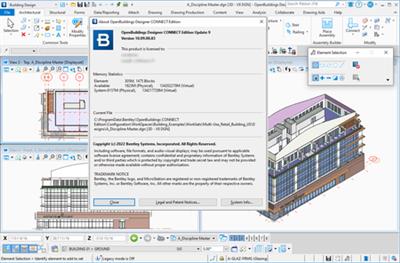
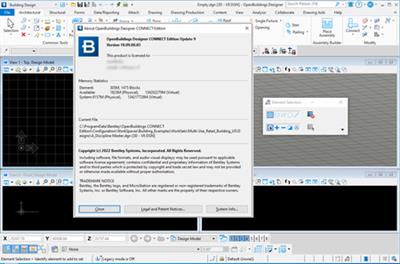
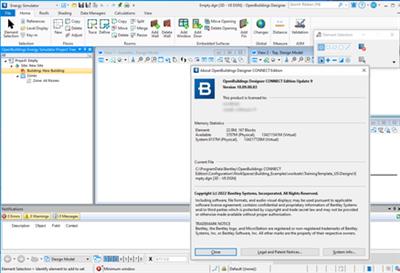

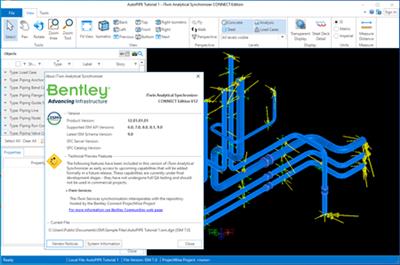
OpenBuildings Designer CONNECT Editionis the successor to Bentley's AECOsim Building Designer, MicroStation Triforma, Speedikon, Bentley Architecture, Bentley Structural, Bentley Building Mechanical Systems, Bentley Building Electrical Systems, Hevacomp Mechanical Designer, and Hevacomp Simulator. The software is used for 3D design and documentation of buildings and facilities.
OpenBuildings Designer provides an open modeling environment that addresses all phases of project delivery. The software allows you to collaborate efficiently and work within a shared set of libraries and workflows. Its support for reality modeling lets you work with point clouds and reality mesh models. With OpenBuildings Designer, you can reuse information by incorporating existing data from a variety of AECO and geospatial formats. Its parametric modeling capabilities provide you with a rich catalog of data to meet any project need, while leveraging generative design to explore what-if scenarios and model variations with ease.
OpenBuildings Designer allows you to produce information-rich deliverables by creating 2D drawings directly from 3D models, while adhering to company or project standards. The software's built-in energy simulation capabilities allow you to consider daylight conditions and whole building analysis. Moreover, you can easily coordinate your design with multidiscipline teams using the software's built-in clash detection capabilities. Lastly, OpenBuildings Designer allows you to visualize your design through its integration with LumenRT, Bentley's visualization software. You can produce cinematic visualization by adding vegetation, trees, and climate conditions. A detailed function overview is available online at OpenBuildings Designer.
Bentley OpenBuildings
Bentley Systemsis a software development company that supports the professional needs of those responsible for creating and managing the world's infrastructure.
OpenBuildings Designer CONNECT Edition Update 8 (10.09.00.083)
iTwin Analytical Synchronizer CONNECT Edition V12 Update 1 patch 1
LumenRT_Designer_english_16.14.60.67_28882
https://hot4share.com/05ftc84ayj4n/997x9..NeoUlBdESceU9.part01.rar.html
https://hot4share.com/5xjloyclcs6e/997x9..NeoUlBdESceU9.part02.rar.html
https://hot4share.com/skv9bjpzyiwj/997x9..NeoUlBdESceU9.part03.rar.html
https://hot4share.com/rumqdmwyfqmo/997x9..NeoUlBdESceU9.part04.rar.html
https://hot4share.com/jnw0odmn6eic/997x9..NeoUlBdESceU9.part05.rar.html
https://hot4share.com/8p72eeps8p6t/997x9..NeoUlBdESceU9.part06.rar.html
https://hot4share.com/gabxq371pes6/997x9..NeoUlBdESceU9.part07.rar.html
https://hot4share.com/0mp5eq8baeik/997x9..NeoUlBdESceU9.part08.rar.html
https://hot4share.com/52hyxk06j3ji/997x9..NeoUlBdESceU9.part09.rar.html

https://uploadgig.com/file/download/667714184ca7D9d1/997x9..NeoUlBdESceU9.part01.rar
https://uploadgig.com/file/download/de140a768F63c90a/997x9..NeoUlBdESceU9.part02.rar
https://uploadgig.com/file/download/951b651fC41A0897/997x9..NeoUlBdESceU9.part03.rar
https://uploadgig.com/file/download/160824ef1Fc4cf8d/997x9..NeoUlBdESceU9.part04.rar
https://uploadgig.com/file/download/18B123688E50bde6/997x9..NeoUlBdESceU9.part05.rar
https://uploadgig.com/file/download/db2ddbADa1A0657a/997x9..NeoUlBdESceU9.part06.rar
https://uploadgig.com/file/download/f780eD3234f037bf/997x9..NeoUlBdESceU9.part07.rar
https://uploadgig.com/file/download/076c53a93B383ff8/997x9..NeoUlBdESceU9.part08.rar
https://uploadgig.com/file/download/3490c188F17dfF64/997x9..NeoUlBdESceU9.part09.rar

https://rapidgator.net/file/bc8ca0418c2a9289fdb08e57d983a30a/997x9..NeoUlBdESceU9.part01.rar.html
https://rapidgator.net/file/2a9af9f23cc5ab480cad3b3154a0451e/997x9..NeoUlBdESceU9.part02.rar.html
https://rapidgator.net/file/2d694606157dc95a778130772ac45af2/997x9..NeoUlBdESceU9.part03.rar.html
https://rapidgator.net/file/5159bee3c52bd9844cf3b9cf8749c09a/997x9..NeoUlBdESceU9.part04.rar.html
https://rapidgator.net/file/468b8064b21f01a9baf651462cd06c75/997x9..NeoUlBdESceU9.part05.rar.html
https://rapidgator.net/file/e5997db68066885b3c0ffbff2d54e1ca/997x9..NeoUlBdESceU9.part06.rar.html
https://rapidgator.net/file/53a7482622a224e3e7d1ea4cc6d099d8/997x9..NeoUlBdESceU9.part07.rar.html
https://rapidgator.net/file/c24be7727639762eafb1ac5c5bdef027/997x9..NeoUlBdESceU9.part08.rar.html
https://rapidgator.net/file/c0a848a23e158ebcf2823c1030ceafcd/997x9..NeoUlBdESceU9.part09.rar.html

https://nitro.download/view/20A386E8C9A7C9E/997x9..NeoUlBdESceU9.part01.rar
https://nitro.download/view/39CBBFB1FBC9E51/997x9..NeoUlBdESceU9.part02.rar
https://nitro.download/view/841088E3B23E868/997x9..NeoUlBdESceU9.part03.rar
https://nitro.download/view/DAA0BD5DFABEFF7/997x9..NeoUlBdESceU9.part04.rar
https://nitro.download/view/B101057E1689C85/997x9..NeoUlBdESceU9.part05.rar
https://nitro.download/view/3AEF0C4778EBB04/997x9..NeoUlBdESceU9.part06.rar
https://nitro.download/view/6575C38CE767000/997x9..NeoUlBdESceU9.part07.rar
https://nitro.download/view/D12B0D35A14AAD9/997x9..NeoUlBdESceU9.part08.rar
https://nitro.download/view/62C58A8EE4BC6F1/997x9..NeoUlBdESceU9.part09.rar
 Views: 12
Views: 12  Comments (0)
Comments (0)
free OpenBuildings Designer CONNECT Edition Update 9 (10.09.00.083), Downloads OpenBuildings Designer CONNECT Edition Update 9 (10.09.00.083), RapidShare OpenBuildings Designer CONNECT Edition Update 9 (10.09.00.083), Megaupload OpenBuildings Designer CONNECT Edition Update 9 (10.09.00.083), Mediafire OpenBuildings Designer CONNECT Edition Update 9 (10.09.00.083), DepositFiles OpenBuildings Designer CONNECT Edition Update 9 (10.09.00.083), HotFile OpenBuildings Designer CONNECT Edition Update 9 (10.09.00.083), Uploading OpenBuildings Designer CONNECT Edition Update 9 (10.09.00.083), Easy-Share OpenBuildings Designer CONNECT Edition Update 9 (10.09.00.083), FileFactory OpenBuildings Designer CONNECT Edition Update 9 (10.09.00.083), Vip-File OpenBuildings Designer CONNECT Edition Update 9 (10.09.00.083), Shared OpenBuildings Designer CONNECT Edition Update 9 (10.09.00.083), Please feel free to post your OpenBuildings Designer CONNECT Edition Update 9 (10.09.00.083) Download, Movie, Game, Software, Mp3, video, subtitle, sample, torrent, NFO, Crack, uploaded, putlocker, Rapidgator, mediafire, Netload, Zippyshare, Extabit, 4shared, Serial, keygen, Watch online, requirements or whatever-related comments here.
Related Downloads :
{related-news}


