
midas NFX 2022 R1 build 20220531 | 1.6 Gb
Product:midas NFX
Version:2022 R1 build 20220531
Supported Architectures:x64
Website Home Page :www.midasoft.com
Languages Supported:multilanguage
System Requirements:Windows *
Size:1.6 Gb
Languages Supported: English, 中文, 日本語, 한국어
The Midas IT development team is pleased to announce the availability of midasNFX 2022 R1 build 20220531 is an integrated finite element analysis program for structural, CFD simulation and optimization design.
Release Note midas NFX 2022
CAD Interface Update
The CAD Interface has been updated according to the CAD version update. Support of the latest version of CAD Interface may be delayed depending on the update environment of partners. When the latest version is not supported, you can import it by converting it to a Parasolid or STEP file. We will do our best to reflect the latest version of CAD quickly.
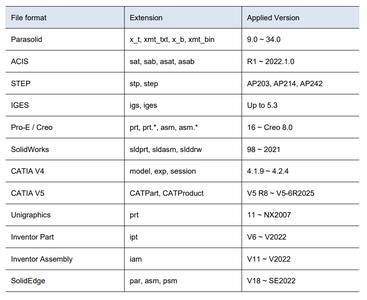
Plus/minus sign for the response spectrum mode combination results
Response spectrum analysis to evaluate earthquakes is based on mode analysis. Since the mode combination method appears as an absolute value of the mode result, it always has a positive (+) value. However, it is necessary to have an appropriate sign for directional results, such as reaction force or deformation shape.
In general, the most common method of determining the sign of the combined result is to follow the sign of the major mode. The main mode is defined as the mode corresponding to the direction closest to the direction in which the spectrum is defined (load direction) among the modes with the largest mass participation rate by direction component.
For the evaluation of anchor bolts installed after earthquake analysis, the direction of reaction force is very important, and different designs must be reflected according to extraction/compression. In the example below, the deformation shape and the direction of the reactions are compared, and it can be seen that all values are positive (+) values based on absolute values and are properly expressed in positive (+)/negative (-) directions according to the main mode reference position
Plus/minus sign for the response spectrum mode combination results
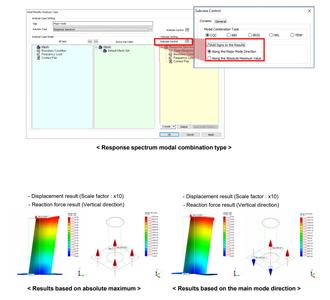
Combination of orthogonal directions using SRSS (Square Root of Sum of Squares)
When it is necessary to check the influence of each orthogonal direction (X, Y, Z), analysis is performed by composing individual analysis cases or sub-cases. A typical example of this is response spectrum analysis for earthquake evaluation. In addition, analysis for each orthogonal direction is performed for various analyses, such as linear static analysis for wind loads and frequency response analysis for durability verification.
In the actual phenomenon, the loads can occur in complex directions. It is necessary to evaluate the combined results with the orthogonal directions instead of a load in only one direction. For this purpose, separate calculations had to be performed after the extraction of the results of the individual analysis cases. The SRSS combination method has been added to the result combination function, and it can be simply defined along with a scale factor on a sub-case basis. Since all component results are calculated and displayed in a lump, you can check various combination results such as displacement, stress, and reaction force with a simple process.
Combination of orthogonal directions using SRSS (Square Root of Sum of Squares)
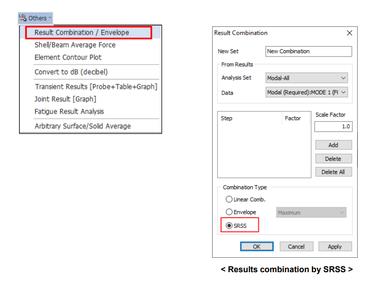
CFD Graph Data Update
In the flow analysis, NORM Graph is checked to determine analysis convergence. Monitoring points are generally designated and checked for user-specified locations. This is used as a measure to judge that the convergence is sufficiently achieved when there is no change after reaching a specific solution value for the purpose of observing changes for a specific result (velocity, pressure, temperature, etc.).
During the flow analysis, the "Show Data Grid" function was repeatedly used to determine the correct convergence, but there was an inconvenience of having to close the function at each point and check again for data updates. All data in the CFD graph can be updated and checked in real-time through the update function, and table values can be copied and utilized in various documents such as MS-EXCEL
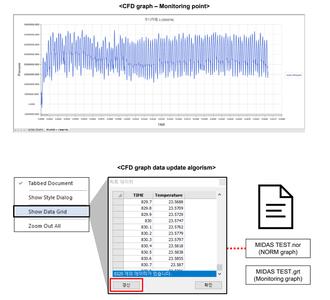
Other Improvements
< Improvement of the fin file output method of the Thin Wall function in the flow analysis >
In the case of the thin wall function, it is generally used to omit the shape of the solid region existing inside the fluid, so the internal surface or fluid-fluid contact function is used. When used for solid heat transfer with the fluid-solid contact function, it was found that the heat transfer was not properly simulated due to an error in the output of the fin file. The output method inside the fin file has been improved so that the compound heat transfer analysis conditions are normally output under all conditions.
< Improvement of solver license authentication error for FSI (Fluid-Structure Interaction) >
During FSI analysis, it was found that unnecessary analysis modules were required under some conditions, which is improved so that only necessary licensed modules are applied.
< Improvement of CATIA CAD file import >
The problem of importing all saved shape information, including hidden shapes, in the CATIA CAD file, was found. It has been improved so that only the shapes printed on the screen are imported.
< Separation of CFD analysis option >
Existing CFD analysis options (compressibility solver, analysis process, selection of convergence conditions, etc.) were written into the registry information in the user's local PC, so there was an inconvenience that the option information was not saved when performing other types of analysis. Analysis options required for CFD analysis are now separated from the existing options, and information in the NFX setting file (*.nfx) is recorded so that users can quickly check it at any time.
< Improvement of display error of the response values according to the reliability level in the random response analysis >
It has been improved so that the response values such as displacement and stress are normally amplified in 2-Sigma (95.4%), 3-Sigma (99.7%), 4-Sigma (99.9%) compared to 1-Sigma (68.3%) depending on the level of reliability.
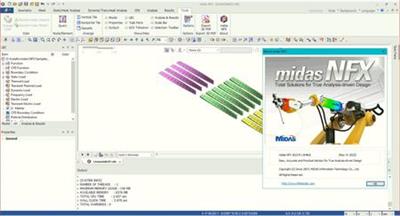
midasNFXstreamlines the repetitive design process by eliminating the tedious time-consuming process associated with a series of design changes in conjunction with seeking optimum design. Analysis process is optimized and simplified in such a way that the designers can expand their capabilities into CAE analysis. The experts and experienced analysts can also focus on innovation enjoying the high-end finite element functionality to undertake various advanced analyses faster with confidence.
With the aid of phase optimization, product development has become easier than ever. And the design analysis cycle has become significantly reduced with smart geometric clean up, fast auto-mesh generators and solvers powered by 64-bit and parallel processing.
Implementation of changes no longer involves tedious activities. All the analytical data previously defined can be reused for subsequent analysis.
midasNFX is an integrated finite element analysis program for linear and nonlinear simulations. Efficient and accurate analysis with an integrated pre-post processor, developed by senior mechanical engineers with expertise in CAE software development, provides accurate results for advanced analysis and design. midasNFX offers an intuitive GUI in the CAE environment of reliability and convenience for optimum design-driven analysis.
midasNFX represents the synthesis of a proven track record of successful CAE software development and engineering consulting practices for over 20 years solving challenging engineering problems around the world.
midas NFX CFD analysis introduction webinar
Founded in 1989, MIDAS Information Technology Co.,takes No. 1 Market Share in Civil Engineering Software Solutions. Tens of thousands of Civil and Mechanical engineers around the world have implemented MIDAS Software in their work processes in undertaking high profile projects and everyday projects.
Product:midas NFX
Version:2022 R1 build 20220531
Supported Architectures:x64
Website Home Page :www.midasoft.com
Languages Supported:multilanguage
System Requirements:Windows *
Size:1.6 Gb
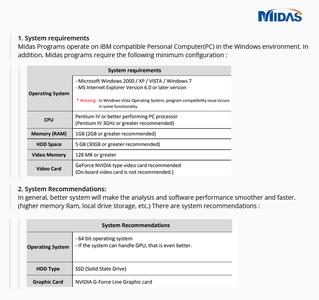
 Views: 16
Views: 16  Comments (0)
Comments (0)
free midas NFX 2022 R1 Build 20220531 (x64), Downloads midas NFX 2022 R1 Build 20220531 (x64), RapidShare midas NFX 2022 R1 Build 20220531 (x64), Megaupload midas NFX 2022 R1 Build 20220531 (x64), Mediafire midas NFX 2022 R1 Build 20220531 (x64), DepositFiles midas NFX 2022 R1 Build 20220531 (x64), HotFile midas NFX 2022 R1 Build 20220531 (x64), Uploading midas NFX 2022 R1 Build 20220531 (x64), Easy-Share midas NFX 2022 R1 Build 20220531 (x64), FileFactory midas NFX 2022 R1 Build 20220531 (x64), Vip-File midas NFX 2022 R1 Build 20220531 (x64), Shared midas NFX 2022 R1 Build 20220531 (x64), Please feel free to post your midas NFX 2022 R1 Build 20220531 (x64) Download, Movie, Game, Software, Mp3, video, subtitle, sample, torrent, NFO, Crack, uploaded, putlocker, Rapidgator, mediafire, Netload, Zippyshare, Extabit, 4shared, Serial, keygen, Watch online, requirements or whatever-related comments here.
Related Downloads :





