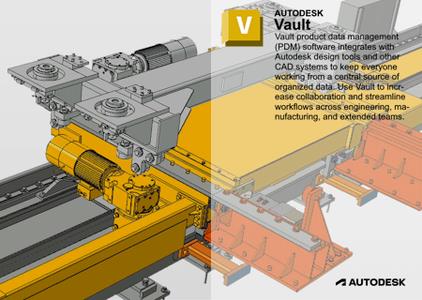
Free Download Autodesk Vault Products 2024.1.0 | 468.9 mb
Autodesk has releasedVault Products 2024.1.0. The 2024 release has enhancements to help you accelerate your overall design creation and data management experience.
2024.1.0 Update Fixed Issues
Known Issues
Inventor check-in fails if iam is excluded from unique file name restriction under specific workflow. PDM-40372 |
Add-ins: ACAD
Resolved issue with Vault Revision table where multi-line text displays incorrectly in AutoCAD drawings. PDM-38612
Add-ins: Inventor
Resolved issue where "Yes to All" option wasn't working as expected in Inventor add-in workflow for property update. PDM-38688
Resolved issue where the Inventor add-in forgets Folder View tab selected in Open From Vault dialog. PDM-37835
Resolved issue where System properties were non-compliant for Inventor files if no user defined properties added to a Vault Category. PDM-38107
Resolved issue where selected Vault numbering scheme wasn't used when creating a simplified part in Inventor. PDM-38487
Resolved the Inventor crash issue observed in the Show Details dialog. PDM-38202
Resolved issue where the Inventor crashed during the Vault check-in operation. PDM-38590
Resolved issue where the Get Latest Version checkbox on checkout was disabled and allowed users to check out stale files in Vault Basic. PDM-20497
Resolved issue where the Inventor crashed when clicking on suppressed link in Vault browser. PDM-39183
Resolved issue where the Content Center wasn't allowing read-only access. PDM-39159
Resolved issue where the focus wasn't jumping to the file searched when using the Replace Model References functionality in Inventor and opening from Vault. PDM-36696
Resolved issue where the Vault browser displayed the iam/ipt files that were already cancelled from base. PDM-39001
Resolved issue where an unhandled exception error prompted when switching between multiple Inventor files with Vault Data Cards. PDM-39665
Resolved issue where the Inventor crashed when checkin iAssembly with the option "Close files and delete working copies" enabled. PDM-39038
Resolved issue where the file gets deleted even though the Check-in fails due to Security settings. PDM-37071
Change Order
Resolved issue where free text and pre-defined lists were ignored in Change order numbering scheme. PDM-37704
Resolved issue where file or item weren't added to Change order on double click from within the search results. PDM-39638
Resolved issue where Change Order wasn't showing an indicator for a property with requires value set to True. PDM-20486
Resolved issue where free text was getting locked in ECO numbering schemes. PDM-36958
Client
Resolved issue where list value didn't populate for the "Comments" Vault property. PDM-25951
Resolved issue where the user was unable to sort/reorder in "Entity type" field if Vault Explorer is restarted with "Entity type" field set as group box. PDM-20716
Fixed performance issue observed while synchronizing mapped properties for Inventor drawings. PDM-39657
Resolved issue with Equivalence error for multiple AutoCAD block attribute mappings in Vault when create option set to "Yes". PDM-27641
Resolved issue where custom settings weren't saved in Edit Selected Property, Change State, and Revision dialogs. PDM-38805
Resolved issue where the Vault Client crashed when changing the status of some files. PDM-38707
Resolved issue where Vault Data Standard commands Copy and Replace with copy were disabled for the non-primary position. PDM-38605
Resolved issue where the Synchronize properties checkbox failed to preserve checked state when none of the related files are selected. PDM-39325
Resolved issue where grouping and filtering in Vault Client showed wrong Thumbnail preview. PDM-38787
Resolved issue where the Date property gets modified when synchronizing properties in a replicated Vault environment. PDM-38529
Fixed the performance issue observed while opening the shortcut pane. PDM-38637
Resolved issue where an incorrect icon was used for iAssemblies. PDM-20547
Resolved issue where the file Descriptionting got failed by batch Description when the word file include a specific table (or text box). PDM-20741
Resolved issue where the keyboard arrow keys weren't working in Place from Vault dialog in small/medium/large icon view. PDM-30560
Copy Design
Resolved issue where incorrect revision and version of children were displayed in Copy Design. PDM-38751
Resolved issue where the destination path wasn't properly when using List view in Copy Design. PDM-39101
Improved the error message appearing in the Copy Design workflow when certain properties could not be updated. PDM-37948
Resolved issue where gathering references in Copy Design was taking a long time for specific Inventor files. PDM-38788
Custom Objects
Resolved issue where the user was unable to remove custom object from the Vault Client file menu. PDM-35882
Data Standards
Resolved issue where the check in error appeared after performing the Demote operation and saving with Vault Data Standard in Inventor. PDM-39196
Resolved issue where the Number Scheme was updating the Inventor file name if VDS and Number Scheme were switched on. PDM-38852
Resolved issue where the VDS dialog didn't pop up when the user cancelled the dialog during Save as. PDM-39076
Resolved issue where Data Standard dropdown values weren't visible when Windows scaling wasn't set to 100%. PDM-37774
Resolved issue where Data Standard dropdown values weren't visible when Windows scaling wasn't set to 100%. PDM-38117
Help / Documentation
Updated VAO help documentation to include missing Office document types. PDM-39881
Items
Resolved issue where assign/update item failed to create 2 items per model state and Bill of Materials. PDM-39070
Resolved issue where Item category was changing during the Save process. PDM-30127
Fixed performance issue observed when updating Item if Item to file property writeback is enabled. PDM-39742
Resolved issue where property synchronization failed to write values from Vault Item to custom Inventor iProperties on virtual components. PDM-39488
Resolved issue where the Vault Assign Item didn't map the Item BOM Detail-Id correctly for View "Parts Only". PDM-38203
Resolved issue where Vault customized item/file property showed no value on Change State dialog. PDM-38142
Resolved issue where no Excel file was generated when using the "Save BOM View" function a second time on an open item in Vault. PDM-38827
Resolved issue where Thumbnail weren't showing on Vault item Change State dialog. PDM-38112
Resolved issue where Vault Assign/Update item doesn't automatically link the Fusion reference files. PDM-39292
Resolved issue where the state of an item couldn't be changed when attached to a Change Order. PDM-36920
Job Processor
Resolved issue where DWF creation failed when using the publish option "Include 3D Model". PDM-38679
Resolved issue where the job processor failed to restart when VaultInventorServer.exe crashes or closes. PDM-35231
None
Resolved the localization issue where after copying a lifecycle in a non-English Vault Client, the security of a transition was set to deny on the users/groups instead of allow as in the original lifecycle. PDM-15118
Resolved issue where opening a new Microsoft Word file from Vault closed the existing document without saving it. PDM-19095
Resolved issue where incorrect measurement style were used in Batch Description workflow. PDM-17558
Server
Resolved issue where an error occurred upon editing the custom Vaulted Content Center family table when more than 1 row in the Part Number column is blank in Inventor. PDM-40200
Resolved issue where some of the scheduled jobs weren't created in the job queue. PDM-38687
Resolved issue with incorrect property usage count. PDM-39718
Resolved issue where the Vault Client crashed when creating a folder shortcut from another instance of Vault. PDM-39381
Resolved issue where incremental backup wasn't working after full backup with Standard Content Center. PDM-39735
Resolved issue where users reported that importing configuration into Vault ADMS Console was incomplete. PDM-38689
Resolved issue where an error was identified while defining the Replication user name with empty space at the end of the name. PDM-38659
Resolved issue where import users were removed from the user group if they were from different domains in Vault. PDM-38578
Resolved issue where workgroup replication subscriber failed to run file store validation from the command line. PDM-38580
Thin Client
Resolved issue where the "Permission Denied" appeared in Vault Thin Client when clicking on the Uses tab on an assembly where one of the children components is inaccessible. PDM-38397
Resolved issue where a warning was observed in Thin Client viewer even when the Vault option to show warning if DWF is not system generated is set to Off. PDM-36948
Fixed Thin Client loading performance by introducing a new "Full view" option. PDM-37992
Autodesk Vaultdata management software, part of the Autodesk solution for Digital Prototyping, helps you organize, manage, and track design, engineering, and simulation data and documentation. Get more control over your designs with revision management capabilities and quickly find and reuse data for better management of your design and engineering projects. Whether your team sits in the same office or across multiple sites, Autodesk Vault helps you collaborate more effectively and share information with other departments, maximizing your design data value.
Autodesk Vault 2024has enhancements to help you accelerate your overall design creation and data management experience. Watch the overview video to see some of the new features in action, and read on to learn more about what's new in Vault 2024.
Autodesk Vault 2024 What's New - Overview
Autodesk Vault 2024 is here, and ready to deliver enhancements that will enable you to accelerate your overall design creation and data management experience.
Autodeskhelps people imagine, design and create a better world. Everyone-from design professionals, engineers and architects to digital artists, students and hobbyists-uses Autodesk software to unlock their creativity and solve important challenges.
Product:Autodesk Vault Products
Version:Server & Client 2024.1.0 Update
Supported Architectures:x64
Website Home Page :www.autodesk.com
Languages Supported:english
System Requirements:Windows *
Software Prerequisites:pre-installed Autodesk Vault Server & Client 2024.0 and above
Size:468.9 mb

xAutodesk Vault Products 2024.1.0
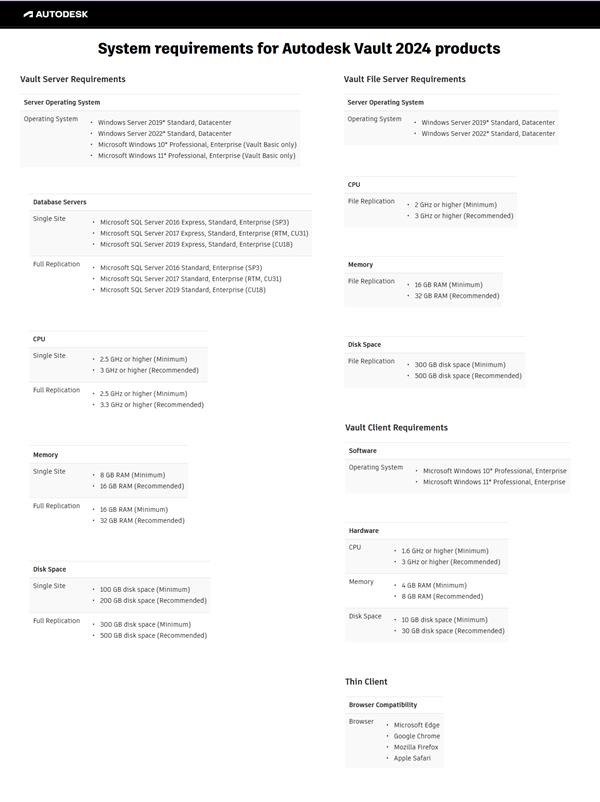
Close
Added by 3% of the overall size of the archive of information for the restoration

xAutodesk Vault Products 2024.1.0

Close
Buy Premium From My Links To Get Resumable Support,Max Speed & Support Me
 Views: 13
Views: 13  Comments (0)
Comments (0)
free Autodesk Vault Products 2024.1.0, Downloads Autodesk Vault Products 2024.1.0, RapidShare Autodesk Vault Products 2024.1.0, Megaupload Autodesk Vault Products 2024.1.0, Mediafire Autodesk Vault Products 2024.1.0, DepositFiles Autodesk Vault Products 2024.1.0, HotFile Autodesk Vault Products 2024.1.0, Uploading Autodesk Vault Products 2024.1.0, Easy-Share Autodesk Vault Products 2024.1.0, FileFactory Autodesk Vault Products 2024.1.0, Vip-File Autodesk Vault Products 2024.1.0, Shared Autodesk Vault Products 2024.1.0, Please feel free to post your Autodesk Vault Products 2024.1.0 Download, Movie, Game, Software, Mp3, video, subtitle, sample, torrent, NFO, Crack, uploaded, putlocker, Rapidgator, mediafire, Netload, Zippyshare, Extabit, 4shared, Serial, keygen, Watch online, requirements or whatever-related comments here.
Related Downloads :
{related-news}

