
Free Download midas NFX 2023 R1 | 1.8 Gb
Owner:MIDAS Information Technology Co.,
Product Name:midas NFX
Version:2023 R1
Supported Architectures:x64
Website Home Page :www.midasoft.com
Languages Supported:multilanguage
System Requirements:Windows *
Size:1.8 Gb
Languages Supported: English, 中文, 日本語, 한국어
The Midas IT development team is pleased to announce the availability ofmidasNFX 2023 R1is an integrated finite element analysis program for structural, CFD simulation and optimization design.
CAD Interface update
The CAD Interface was updated according to the CAD Version update. Support for the latest version of CAD Interface may be delayed depending on the supplier's update environment. If the newest version is not supported, please convert it to Parasolid or STEP file. We will do our best to reflect on the latest version of CAD quickly.
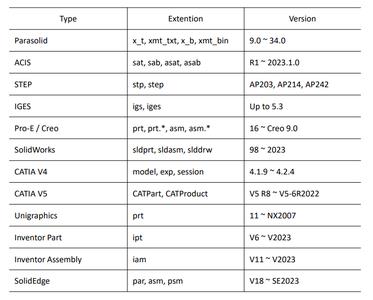
xmidas NFX 2023 R1
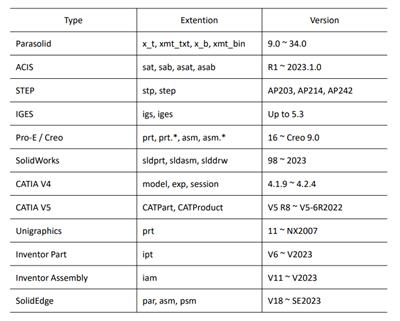
Close
Addition of CFD table function and data processing items
In the existing midas NFX, the complex formulas and variables were used to transfer data to the CFD solver and perform analysis with high flexibility. However, as the complexity of the formulas increased, there were difficulties with the Interpolate File function, and it was not possible to verify if it was appropriately reflected. To address these two drawbacks, we have introduced a new feature called "CFD Table Function" that allows easy application of complex spatial, temporal, temperature, and pressure variables in the form of tables and visually previewed graphs. It is provided in a table format with two columns for variable-value pairs, allowing users to input directly or simply copy and paste external data for convenient application.
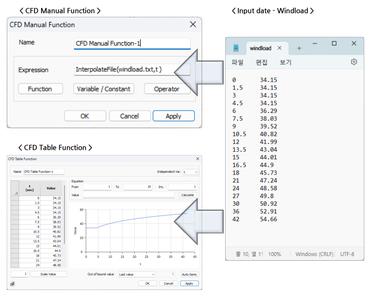
While the Interpolate function allows for linear extrapolation through multiple data points, it required the user to define the entire analysis range. Additionally, for out-of-bounds values, only linear extrapolation based on the two closest data points was performed. As the complexity or scope of the analysis increased, defining these points became more challenging and inconvenient. To address this issue, the CFD Table Function now offers five different modes for handling out-of-bounds values. This allows for automatic definition of final values or specific values beyond a certain threshold. For recurring operating conditions, periodic conditions can be specified to repeat infinitely over time. Furthermore, in addition to the existing linear extrapolation, the function now supports second-order nonlinear extrapolation. The reference diagram below provides further details on the data processing methodsfor each item:
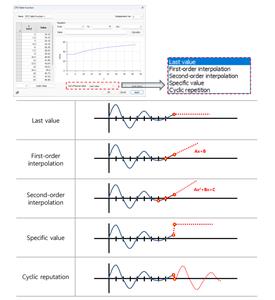
Addition of automatic function generation feature
A new feature has been added to automatically generate commonly used functions using guide images and intuitive parameters. This feature is specifically applicable to the "Time Functions" used in structural analysis settings and the "CFD Table Function". These functions have been developed as separate modules, and based on the input parameters, the values are automatically interpolated and applied as table values. This simplifies the process and improves the efficiency of applying functions.

Addition of 2D Element seed regeneration feature
To achieve cost-effectiveness in the generation of manual mesh, we introduced a partially Size-Control feature that assigns seeds and generates elements. After the generation, a review is conducted, and if any elements are deemed unsuitable, they are removed and regenerated in an iterative process. To improve this process, a functionality has been added to dynamically change the seeds of 2D elements based on their shape in real-time. As a result, real-time verification of element quality is possible, enabling cost-effective element generation. This feature is applicable not only to 2D elements used in large and sheet-like structures but also to 3D shapes. Even when users manually create 2D shell elements on the surface and convert them to 3D solid elements within enclosed spaces using the (2D -> 3D) function, this feature can be utilized. Furthermore, the newly added (Geo.Relation: Shape-Mesh Connectivity) allows users to manually apply shapebased conditions as needed
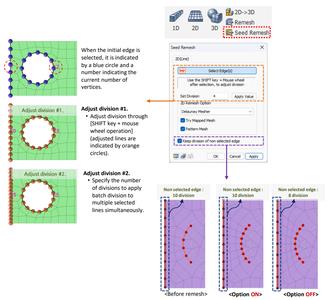
Addition of shape-element connection feature
In general, during the analysis setup process, the automatic mesh generation feature is commonly used to create meshes, while load and boundary conditions are directly applied to the geometric shape. When generating the input data (*.mec, *fin) to pass the input conditions to the analysis solver, the information of automatically connected elements and nodal points on the geometric shape is recognized. However, if users manually create the mesh or modify an existing mesh created using the automatic mesh generation feature by moving/copying it, the connection between the geometric shape and the mesh is disrupted. In such cases, the load and boundary conditions applied to the geometric shape are not connected to the mesh, requiring the definition of loads and boundary conditions on the nodal points or elements of the mesh set, causing inconvenience. To address this issue, the [Geo.Relation] feature has been developed. With this feature, when a geometric shape exists, a 2D mesh can be created for the shape, and even when creating a 3D solid mesh using the (2D->3D) feature, the (Geo.Relation) feature can be used to automatically search and connect elements and nodal pointsto the faces and edges of the underlying geometric shape within a specified tolerance range. By doing so, when defining load and boundary conditions on the geometric shape, they are connected to the elements and nodal points of the automatically connected solid mesh, enabling the execution of the analysis.
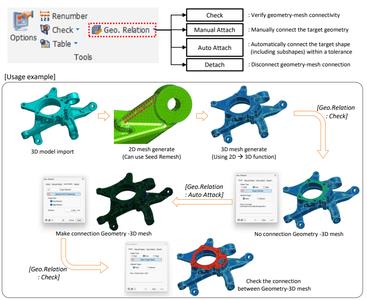
Stabilization of Parasolid kernel and Auto-Meshing
Based on the latest updated Parasolid kernel, several instabilities in element generation for surfaces with Bspline surfaces, edges, cones, and other curved shapes were identified and addressed for improvement. Particularly, focused efforts were made to enhance exception handling for Parasolid kernel issues. Furthermore, issues that caused the meshing process to abruptly terminate without specific error messages during mesh generation have been resolved. The Sliver Face handling process has been strengthened, and errors causing mesh failures during the internal remeshing process of faces have been corrected. Moreover, certain issues regarding degraded mesh quality on surfaces with extreme points have been partially addressed, resulting in significantly enhanced stability for automatic mesh generation
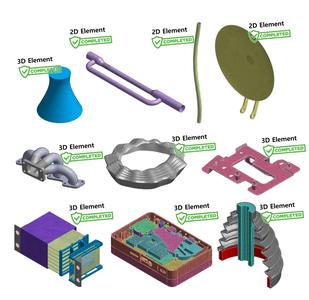
Addition of flow analysis monitoring shape variables
In order to evaluate convergence and changes in composition during fluid analysis, monitoring data is specified. In the previous version (NFX2022), the fluid component results in the general/advanced modules were provided based on nodal points. However, the representation of variations was inconvenient as it was based on individual entities, making it difficult to examine results for groups of entities such as surfaces/outlet surfaces, specific cross-sections, or average values within a certain volume. To address this issue, improvements have been made to allow the individual output of monitoring results in categories such as nodal points, surfaces, and volumes. For group entities like surfaces and volumes, various calculation methods such as maximum, minimum, absolute maximum, absolute minimum, summation, and average values are now available for analysis. This enhancement provides more flexibility and convenience in examining results for shape/element groups.

Update of design spectrum to the latest version
In the design spectrum generation function within the response spectrum analysis, we have included the latest standardsin the database (DB). Specifically, we have added the updated criteria provided by the Korea Institute of Civil Engineering and Building Technology (KICT) for seismic loads, namely KDS 41 17 00:2019 and KDS 17 00 00:2018. Additionally, we have incorporated the design spectrum databases for IS 1893(2016) and Taiwan(2006) into the system. These additions ensure that the design spectrum functionality is up-to-date and encompasses a wider range of seismic design requirements.

Other improvements
In the previous setup, analysis options such as analysis process configuration, convergence options, and the selection of compressible solvers were stored in the user's local PC registry. This caused inconvenience as the relevant option information was not retained when performing different types of analyses. To address this issue, we have made improvements by separating the analysis options required for structural (STR) and computational fluid dynamics (CFD) analyses. The information is now recorded in the NFX settings file (*.nfx), allowing users to quickly review the settings at any time. The STR/CFD analysis options can be accessed and reviewed within their respective analysis ribbon tabs.

NFX 2023 version has been updated to allow color selection for the grid in the work plane when modifying geometric shapes. By enabling color selection in (Options > General > Graphics > Guides), users can customize the line color. If color selection is disabled, the default value of gray will be automatically applied. These option settings are stored in the local PC registry and will be automatically applied when the program is launched.

A unified nodal averaging and linear combination calculation method has been implemented for all dimensions of elements (1D/2D/3D) used in structural analysis. It is now optional for users to specify and apply these methods. The nodal averaging calculation method can be either Simple Average or Exact, where Simple Average is the sum of results divided by the number of nodal points, and Exact involves reevaluation using specific equations after summing the component values. Similarly, during result combination, the linear combination method can be Simple Addition or Exact, where Simple Addition involves adding nodal result values, and Exact involves summing component results and recalculating using specific equations. Users can choose and apply these methods as needed.

- During frequency response analysis using direct solvers for models with more than one million elements, abnormal termination issues were observed in certain PC environments. To address this, the direct solver for large-scale models has been optimized, enabling normal analysis execution.
- During the structural analysis setup process, when applying temperature-dependent materials, an issue was identified where the internal code recognized the unit as (mm), resulting in automatic conversion scaling to (mm) when (m) unit was applied. This issue has been resolved to correctly recognize the user-defined unit.
- After completing particle analysis in fluid dynamics, it was observed that conflicts with existing fluid dynamics results or abnormal termination occurred based on the order of result output. The issue has been verified and corrected, ensuring normal result verification.
- The issue of inapplicability of fluid functions when applying the electric potential load in Joule heating condition during fluid analysis has been addressed. In addition to the existing CFD algebraic functions, newly added CFD table functions can now be applied

midasNFXprovides a high-performance finite element pre-processor that provides a highly interactive and visual environment to analyze product design performance, and also the users with an advanced suite of easy-to-use tools to build and edit CAE models. For 2D and 3D model creation, The users have access to a variety of mesh-generation capabilities, as well as the midas NFX's powerful auto-meshing functions.
midas NFX CFD analysis introduction webinar
Founded in 1989,MIDAS Information Technology Co.,takes No. 1 Market Share in Civil Engineering Software Solutions. Tens of thousands of Civil and Mechanical engineers around the world have implemented MIDAS Software in their work processes in undertaking high profile projects and everyday projects.
Buy Premium From My Links To Get Resumable Support,Max Speed & Support Me
Rapidgator-->Click Link PeepLink Below Here Contains Rapidgator
http://peeplink.in/ebd15e224cf8
Uploadgig
0r1ml.SETUP.rar
NitroFlare
0r1ml.SETUP.rar
 Views: 2
Views: 2  Comments (0)
Comments (0)
free midas NFX 2023 R1 Win x64, Downloads midas NFX 2023 R1 Win x64, RapidShare midas NFX 2023 R1 Win x64, Megaupload midas NFX 2023 R1 Win x64, Mediafire midas NFX 2023 R1 Win x64, DepositFiles midas NFX 2023 R1 Win x64, HotFile midas NFX 2023 R1 Win x64, Uploading midas NFX 2023 R1 Win x64, Easy-Share midas NFX 2023 R1 Win x64, FileFactory midas NFX 2023 R1 Win x64, Vip-File midas NFX 2023 R1 Win x64, Shared midas NFX 2023 R1 Win x64, Please feel free to post your midas NFX 2023 R1 Win x64 Download, Movie, Game, Software, Mp3, video, subtitle, sample, torrent, NFO, Crack, uploaded, putlocker, Rapidgator, mediafire, Netload, Zippyshare, Extabit, 4shared, Serial, keygen, Watch online, requirements or whatever-related comments here.
Related Downloads :
{related-news}

