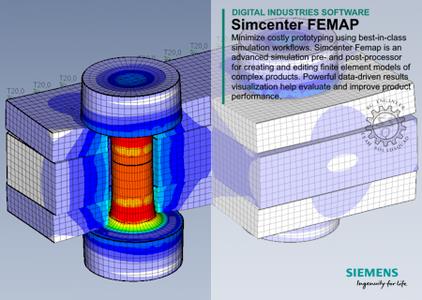
Free Download Siemens Simcenter FEMAP 2306 MP1 | 3.5 Gb
Owner:Siemens PLM Software
Product Name:Simcenter FEMAP
Version:2306 MP1 (2306.0001) with NX Nastran
Supported Architectures:x64
Website Home Page :www.plm.automation.siemens.com
Languages Supported:multilanguage
System Requirements:Windows *
Size:3.5 Gb
Languages Supported: 中文 (Simplified), 中文 (Traditional), English, Deutsch, 日本語
The Siemens Digital Industries Software development team is pleased to announce the availability ofSimcenter Femap 2306 MP1 (2306.0001). This release provides a range of update and enhancements, as well corrections.
Femap v2306.0001
Meshing Toolbox → Geometry Editing
Expanded the functionality of the Meshing Toolbox Geometry Editing command. Added the Surface/Make Planar Geometry Type option to the Extend Operation. This command takes any surface and attempts to replace its surfaces with a chosen planar one. For sheet/general bodies, where the face picked has laminar (free) edges, Parasolid does not support this. Added specific case support for when one picks an already planar face and attempts to move to a parallel planar face. Code now detects this and offsets the surface which does work.
PostPocessing
For functional results from the SCD5 which have a complex data type, Femap will now generate Real, Imaginary, Magnitude, and Phase (angle:0->360) functions for each result.
Analysis Manager
- Corrected issue where the Analysis Manager tree was displaying an incorrect number of optimization limits after deleting a constraint via the Model → Optimization → Limits command dialog or the Delete → Model → Optimization command. (PR #10770705)
Interfaces - Simcenter Nastran
- Corrected issues with negative load values for geometry loads on points, curves and surfaces that use surface normal or curve tangent to define direction. Also added code to remove small component vectors. Value has to be greater than SUPER_TINY but if drawn as components, each component has to be greater than SUPER_TINY times the maximum component.
- Corrected issue which prevented a value of '0' from being specified for NLCNTNL2's IA12 parameter (SOL414). The default value was also 1, instead of the correct default of 0.
- Corrected an issue which prevented complex eigenvalue extraction options from being specified for SOL414 Frequency Response when a non-zero IA12 was specified.
Geometry
- Corrected issue with labelling of boundaries made for surfaces so each surface is labelled with the boundary ID.
- Corrected issues with negative load values for geometry loads on points, curves and surfaces that use surface normal or curve tangent to define direction.
- Corrected issue where code that was checking if an curve/edge being projected was actually a line. For very small curves, i.e. around 0.001, this could return a false positive. Tightened the tolerance to 1.0E-6 more in line with Parasolid tolerances. (IR# 10833420)
Groups
- Corrected issue where the duplication of node selection occurred when using the Group → Operations → Select Model command.
- Corrected an issue where "Propertys" was written for List → Group instead of "Properties". (PR# 10805038)
Model
- Corrected an issue where an entities list needed to be cleared when switching category types because different categories take different entity types or none at all. The list would remain filled after selecting More from creating optimization limits. (PR 10760713)
- Corrected issue with the Solid Extend command when two aligned planar faces were selected, the distance was not calculated properly resulting in an incorrect result.
- Corrected issue causing Follower Forces to not scale properly when using the Model → Load → Combine command. Also, corrected issue with the File → Rebuild command that caused and error message to be displayed if using Follower Forces.
- Corrected issue that caused Femap to hang if you used the Model → Merge command to merge a model that contained one or more Groups generated using the Group → Operations → Select Model command. (PR# 10777694)
- Corrected crash when bringing a model into Femap v2306 that has contact regions based on property ID, and the model has elements with no property (eg Rigids).
Model Info
- Corrected issue preventing proper updates to the Entity Editor from the Model Info tree if you first loaded the Entity Editor with an entity then switched to a different model and clicked the "same" entity (same entity type and ID). Previously, as long as you switched entities everything updated properly, the problem occurred only if you immediately clicked the "same" entity.
Graphics
- Corrected issues with fast front picking of curves and symbols (such as non Parasolid points) in Unified Architecture.
- Corrected issues with fast front picking of geometry when using Unified Architecture.
- Corrected issue where hidden line was not drawn correctly. (PR# 10797791)
- Corrected issue where Intel Hardware drew incorrect lines when in VBO graphics mode for Unified Architecture. (PR# 10799902)
- Corrected issue in Unified Architecture where the model flickered in and out of shading if shading was off.
- Corrected issue in Unified Architecture where switching out of Performance Graphics removes geometry based loads until the user executes a Ctrl-G keystroke. Also when reading a neutral file with geometry loads, they would not show until the user executes a Ctrl-G keystroke
- Corrected issue where highlighting and marking of nodes and elements was not correct when picking nodes or elements during animation with New Picking.
- Corrected issue where beams drawn with cross-section in a defomed Description, loose their deformation if you dynamically roateate while front selecting nodes with fast pick visible preference enabled.
- Corrected issue when using New picking with front pick and fast pick visible on - could crash if dynamic rotation carried out with a selection dialog active. Needed to get rid of pointer to FUGUE_Connectivity in FED_Picker and access it from OGL_Window each time in case it had been deleted. More important now the FUGUE Connectivity object is allowed to survive outside picking.
- Corrected issue where boundary surfaces were causing incorrect scaling if an old model was opened into Femap with a different Geometry units preference set. Workaround is to do a File → Rebuild.
- Corrected issue where loads and constraints may not be drawn in Performance Graphics if loads sets or constraint sets have been deleted and then recreated.
Toolbars
- Corrected issue where the user could save unchecked equations (unbalanced parenthesis, etc.) in the Data Surface Toolbox, causing them to eventually end up in a loop of error messages after creating loads or when using the Check → Sum Forces command. (PR# 10777233)
Miscellaneous
- Corrected issue where users not displayed in the Help About dialog correctly. (PR# 10807894)
- Corrected issue in the Database Rebuild routine that was checking GAP elements to make sure they had an orientation specified. Code was missing the fact that a GAP with no vector or node orientation could have its orientation called out by a Coordinate System on its connected property. Updated code to check for this method of specifying orientation.
- Corrected issue with a crash that can happen when switching from Salt licensing.
PostPocessing
- Corrected issue where running Model → Output → Computed Vectors in Run Now mode using attached results was causing Femap to not display or list the vectors from the attached results file.
- Corrected issue which prevented solid stress/strain principal stress results from populating after complex expansion of results.
- Corrected issue where Output Sets for Normal Modes analysis were labeled with their eigenvalue rather than their eigenfrequency when attaching to the NH5RDB.
Meshing
- Corrected issue where a mesh was being offset on several surfaces. The issue was not in meshing or the Mesh Control Explorer, but in some geometry code in Femap. Femap checks to see if a surface is planar, or nearly planar before meshing. If so, we mesh on a plane in lieu of actual geometry. The two surfaces in question here are nearly planar, and during that check, Femap recovers the normal vector of the plane. The issue was in recovering the 3-D location in space of the plane, we were looking at the parametric uv location of 0.0, 0.0. The issue with this geometry is that the underlying geometric surface under each of these Parasolid faces extends away from the faces and curves up, and that's where the parmetric location 0.0, 0.0. Updated the code to find the plane base point at the CG of the almost planar surface, everything now works as expected. (PR# 10809245)
API Programming
- Corrected issue with the .CalculateSummation2 Method. Code was added in v2301 to check all the internal Free Body error flags that might indicate there is a problem with the summation. The error flag for a problem with the Free Body Group was inadvertantly being set, causing CalculateSummation2 to not return FE_OK.
- Corrected issue with two API functions in the feSurf Object. In both .PutAllArray and .PutAllAttrArray, a coding error was preventing these functions from working.
- Corrected issue with the .CalculateSummation2 Method. Code was added in Femap v2301 to check all the internal Free Body error flags that might indicate there is a problem with the summation. The error flag for a problem with the Free Body Group was inadvertantly being set, causing CalculateSummation2 to not return FE_OK.
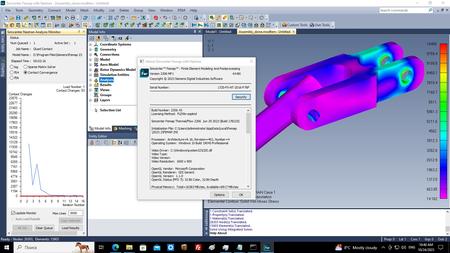
Simcenter Femapsoftware is a standalone finite element modeling (FEM) pre- and postprocessor for engineering simulation and analysis. The software is computer-aided design (CAD) independent and can import geometry from all major CAD platforms. It supports most CAD data formats. Simcenter Femap also works in combination with a wide variety of finite element analysis (FEA) solvers, including Simcenter Nastran software.
Simcenter Femap 2306 Teaser
Siemens PLM Software, a business unit of the Siemens Digital Factory Division, is a leading global provider of software solutions to drive the digital transformation of industry, creating new opportunities for manufacturers to realize innovation. With headquarters in Plano, Texas, and over 140,000 customers worldwide, Siemens PLM Software works with companies of all sizes to transform the way ideas come to life, the way products are realized, and the way products and assets in operation are used and understood.
Buy Premium From My Links To Get Resumable Support,Max Speed & Support Me
Rapidgator-->Click Link PeepLink Below Here Contains Rapidgator
http://peeplink.in/7d1ddacb1d9b
NitroFlare
08xs5.setup.rar
Fikper
08xs5.setup.rar.html
 Views: 13
Views: 13  Comments (0)
Comments (0)
free Siemens Simcenter FEMAP 2306 MP1 (2306.0001) with NX Nastran, Downloads Siemens Simcenter FEMAP 2306 MP1 (2306.0001) with NX Nastran, RapidShare Siemens Simcenter FEMAP 2306 MP1 (2306.0001) with NX Nastran, Megaupload Siemens Simcenter FEMAP 2306 MP1 (2306.0001) with NX Nastran, Mediafire Siemens Simcenter FEMAP 2306 MP1 (2306.0001) with NX Nastran, DepositFiles Siemens Simcenter FEMAP 2306 MP1 (2306.0001) with NX Nastran, HotFile Siemens Simcenter FEMAP 2306 MP1 (2306.0001) with NX Nastran, Uploading Siemens Simcenter FEMAP 2306 MP1 (2306.0001) with NX Nastran, Easy-Share Siemens Simcenter FEMAP 2306 MP1 (2306.0001) with NX Nastran, FileFactory Siemens Simcenter FEMAP 2306 MP1 (2306.0001) with NX Nastran, Vip-File Siemens Simcenter FEMAP 2306 MP1 (2306.0001) with NX Nastran, Shared Siemens Simcenter FEMAP 2306 MP1 (2306.0001) with NX Nastran, Please feel free to post your Siemens Simcenter FEMAP 2306 MP1 (2306.0001) with NX Nastran Download, Movie, Game, Software, Mp3, video, subtitle, sample, torrent, NFO, Crack, uploaded, putlocker, Rapidgator, mediafire, Netload, Zippyshare, Extabit, 4shared, Serial, keygen, Watch online, requirements or whatever-related comments here.
Related Downloads :
{related-news}

