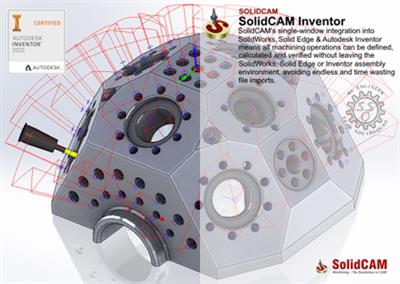
Free Download InventorCAM 2023 SP2 | 5.5 Gb
Owner:SolidCAM
Product Name:InventorCAM
Version:2023 SP2 (143282)
Supported Architectures:x64
Website Home Page :www.solidcam.com
Languages Supported:multilanguage
System Requirements:Windows *
Software Prerequisites:Pre-installed InventorCAM 2018-2024
Size:5.5 Gb
Languages Supported: 中文, Čeština, Dansk, Nederlands, English, Français, Deutsch, עברית, Magyar,
Italiano, 日本語, 한국어, Polski, Português, Русский, Español, Türkçe
SolidCAM is pleased to announce the availability of new version CAM software -SolidCAM 2023 SP2. The complete, 'Best-in-Class' CAM Suite for Profitable CNC-Programming in SOLIDWORKS,Autodesk Inventorand Solid Edge. The 2023 release adds 99 pages of powerful new functionalities.
InventorCAM 2023 SP2 Release Notes - Date: November 21, 2023
SOL-25493 Part of links are wrong and part show not updated information
SOL-25746 Hebrew\settings-not translated , menu's problem
SOL-25794 STL milling || wrong start- and endposition Z
SOL-25795 STL-Milling || not possible to use SolidCAM Simulator
SOL-26267 Sim Turning operation || SolidCAM gets a crash when we try to generate the setupsheet
SOL-26399 Setup || Part-page || Auto-close clamping || Cases with Vise fixtures
SOL-26491 Machine Simulation || Incorrectly simulated submachine movement in rechucking MCO
SOL-26528 Machine Preview || Incorrect possition of MS and BS in CutOff operation after MCO operation
SOL-26566 SetupSheet || All types of Barrel tools || Please remove extra parameters only from the DOCX, HTML and RTX template
SOL-26568 SetupSheet || All types of Barrel tools || Please add parameters in the DOCX, HTML and RTX template
SOL-26573 Feed & Spin [TURNING] || Converting S to V and vise-versa doesn't work
SOL-26578 Hungarian || GUI & translation Issue
SOL-26580 Hungarian || translation Issue
SOL-26594 MCO | Wrong Catch Position after Part Pull Out
SOL-26603 Tool ID-No. | Error Message
SOL-26616 Turbo 3D HSR ||Auto 3+2 Roughing || Remove Ramping priority sequence
SOL-26617 Turbo 3D HSR || Stock || Use Boundary || Existing boundaries are not available
SOL-26621 Geodesic Machining|lLinks feed||Direct and Blend spline federate doesn't work
SOL-26636 ToolKit || Fixtures || Patterned Linear axis issues with Jaws
SOL-26679 |Install||Russian||GUI additional problems in milling operations
SOL-26697 @def_turn_tool | tool_type is wrong
SOL-26750 G-code || fixture_min/max are 0 for newly created fixture in SC2023
SOL-26753 Convert || Convert from 2019 to 2023 with different vmid causes corrupted tool
SOL-26761 Gcode || Mac to Mac || shift_from_MCS_axis
SOL-26762 Multiaxis || Swarf || Strategy is Empty
SOL-26776 Machine Simulation || Incorrect Last Position in Submachine movement
SOL-26779 Hole Wizard II Recognition II Program crash on Manage Coord Sys
SOL-26801 Setup Sheet || Total time is getting doubled than actual
SOL-26803 Auto 3+2 Roughing || Filtering || Pass length parameter to not sent to MW
SOL-26810 General || Crash without report on G-code generation
SOL-26811 Setup || Part-page || Clamping axes are not detected
SOL-26815 ToolKit || Fixtures || Can't change the location to another joint
SOL-26820 Turkish || HSR || Rest roughing || Broken GUI & Missing translation
SOL-26822 HoleWizard Procss || Counter Bore holes || At the end of the process created an extra operation
SOL-26826 CAMTree/Hide Tool Number and Show Tool station CAM Tree
SOL-26827 Machine Simulation || Spindle is incorrectly orientated in the Machine Simulation
SOL-26829 HoleWizard Process || Upper level || Consider the same upper level for the same types of holes
SOL-26832 HoleWizard Process || Blind Tapped Holes || Getting worng diameter for Drill tool
SOL-26833 HoleWizard Process || Blind Tapped Holes || Taking incorrect depth
SOL-26839 Target becomes transparent in the Machine Preview of the Setup after changing Part Mounting
SOL-26846 ToolKit || Machine Preview || Mounting or Switching Items preview is not updated
SOL-26849 Window crashed while defining Turning part for external VMID Fixed
SOL-26864 MCO || Cycle || Pick Point doesn't work in the case Parameter is on Submachine item
SOL-26891 chine Simulation || Error message appears on running Machine Simulation
SOL-26916 Template Manager || The operation isn't calculated when used from the Template Manager
SOL-26967 Setup sheet || Fixtures image not visible in output
SOL-26978 ToolKit || Fixtures || Support Jaw Clamping Dimension values in Inch
SOL-26990 Swiss\MCO\Loose Parameter after change position of MCOcycle in WMID
SOL-26994 ToolKit || Fixtures || Trafic light failure
SOL-26995 ToolKit || Fixtures || Jaw item || Buggy Section Viewer
SOL-27047 Problem in graphic view of pocket using Hebrew version
SOL-27050 3D iMachining|mirror operation | 3D model geometry/target is not mirrored anymore
SOL-27053 MCO || Revolver turns to not selected station when moving
SOL-27060 Setup || Fixture preview is influenced by Fixture mounting
SOL-27072 Cimco Editor || Wrong toolpath for @arc and compensation
SOL-27083 crash by generate G-code
SOL-27087 Russian||GUI problems in milling operations
SOL-27096 Swiss\cleanup cam part\the function deletes coordsys used in setup.
SOL-27100 Setup || Fixture-page || Clamping axes list are not taken correctly
SOL-27142 iMachining l l Negative feed
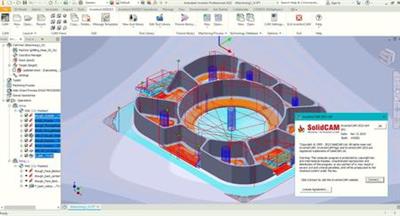
SolidCAMis recognized as the world leader in seamless integration of CAM in leading CAD products, SolidWorks andAutodesk Inventor, supporting the complete range of CNC manufacturing applications. SolidCAM's single-window integration into SolidWorks &Autodesk Inventormeans all machining operations can be defined, calculated and verified without leaving the SolidWorks orAutodesk Inventorassembly environment, avoiding endless and time wasting file imports. Additionally, all 2D and 3D geometries used for machining are fully associative to the SolidWorks andAutodesk Inventordesign models - If you make any changes to your CAD model, all of your CAM operations will be automatically updated.
Solidworks CAM Solidcam 2023 Tutorials
SolidCAM, a global leader in innovative CAM software for CNC machining and distribution of related digital manufacturing solutions, has more than 20,000 CNC manufacturing customers worldwide

Buy Premium From My Links To Get Resumable Support,Max Speed & Support Me
Rapidgator-->Click Link PeepLink Below Here Contains Rapidgator
http://peeplink.in/54645dac40ee
NitroFlare
xkr4n.SETUP.part1.rar
xkr4n.SETUP.part2.rar
xkr4n.SETUP.part3.rar
Uploadgig
xkr4n.SETUP.part1.rar
xkr4n.SETUP.part2.rar
xkr4n.SETUP.part3.rar
Fikper
xkr4n.SETUP.part1.rar.html
xkr4n.SETUP.part2.rar.html
xkr4n.SETUP.part3.rar.html
 Views: 2
Views: 2  Comments (0)
Comments (0)
free InventorCAM 2023 SP2 (143282) Win x64, Downloads InventorCAM 2023 SP2 (143282) Win x64, RapidShare InventorCAM 2023 SP2 (143282) Win x64, Megaupload InventorCAM 2023 SP2 (143282) Win x64, Mediafire InventorCAM 2023 SP2 (143282) Win x64, DepositFiles InventorCAM 2023 SP2 (143282) Win x64, HotFile InventorCAM 2023 SP2 (143282) Win x64, Uploading InventorCAM 2023 SP2 (143282) Win x64, Easy-Share InventorCAM 2023 SP2 (143282) Win x64, FileFactory InventorCAM 2023 SP2 (143282) Win x64, Vip-File InventorCAM 2023 SP2 (143282) Win x64, Shared InventorCAM 2023 SP2 (143282) Win x64, Please feel free to post your InventorCAM 2023 SP2 (143282) Win x64 Download, Movie, Game, Software, Mp3, video, subtitle, sample, torrent, NFO, Crack, uploaded, putlocker, Rapidgator, mediafire, Netload, Zippyshare, Extabit, 4shared, Serial, keygen, Watch online, requirements or whatever-related comments here.
Related Downloads :
{related-news}

