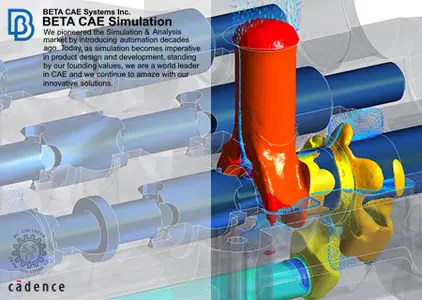
Free Download BETA-CAE Systems 25.1.0 | 2.0 Gb
BETA is now part of Cadence announces the release of the 25.1.0of its software suite. This first point release of v25.x.x series adds extra value to your processes with brand-new functionality, while resolving acknowledged bottlenecks of the recent past
Owner:BETA CAE Systems Inc.
Product Name:BETA CAE Simulation Solutions
Version:25.1.0
Supported Architectures:x64
Website Home Page :www.beta-cae.com
Languages Supported:english
System Requirements:Windows *
Size:2.0 Gb
.
What's new in BETA CAE Systems 25.1.0
With enhanced stability and boosted performance, v25.1.0 comes as a non-negotiable version migration within BETA software suite, providing even more efficiency in model handling, further ingenuity in workflow concepts, methods and techniques, whereas, along with the integration of new tools, it takes automation and customization to the next level.
Don't miss:
- The full support of Fidelity PBS solver by Cadence, with optimum mesh quality, solver case setup, execution and monitoring
- The integration of Fidelity AutoSeal by Cadence, with seamless and automatic watertight model generation
- The new supported analysis types in EPILYSIS, such as the Linear Buckling Analysis (SOL105)
- The coupling of SPH Solver with Structural Analysis (e.g. EPILYSIS), as well as with CFD Solvers (e.g. Fidelity PBS Solver)
- The latest Safety protocols, now supported in ANSA & META, along with noteworthy enhancements regarding HBMs
- The direct communication of KOMVOS with Teamcenter for the search and download of Product Structures and CAD files
- The targeted implementations towards a more streamlined installation and maintenance of SPDRM multi-site deployment
- The integrated Modal Superposition in FATIQ
- The promising data handling and visualization enhancements with ANSERS
A constantly uplifted User Experience, through the revamped User Interface in ANSA & META
The promising redesign of ANSA & META, previously introduced in v25.0.0, is gaining ground in the new version, with even more additions and enhancements.
In ANSA, the new Aeroelasticity ribbon expedites the setup and simulation of an aerodynamic model, whereas in META, the new Data Management ribbon facilitates the addition of Reports (KeyValues, Curves, Descriptions, Metadb Project, etc.) on the selected object id of the connected DM.
Numerous other implementations have added more value to the elevated User Productivity:
In ANSA, the Solver Job Monitoring with entity links is a Solve window that creates links to entities for the reported errors/warnings/info, with extra functionality under the context menu of DBB list.
In addition, through the Solver Job Logs, you can load and compare multiple Logs and can proceed with simultaneous Job monitoring.
Lastly, through the Clipboard tool, you may copy any entity of the model, for further use and export, either as .ansa or solver file.
In META, HTML 3D has undergone numerous enhancements, such as the significant speed up of animation performance for big models, the export of simplified models, the adjusted accuracy for better performance, as well as the support of multiple models and results.
Furthermore, thanks to the ODB Diagnostics tool, you can now assess the contents, status and potential issues of a loaded ODB file.
Leveraging pre-processing tasks in ANSA
Along with the revamped, unified approach in tasks' workflow and execution from pre- to post-processing, both ANSA & META come with enriched functionality and upgraded performance.
Moving on to structural meshing, a new meshing algorithm aligns the mesh flow on the isoparametric curves of the underlying surface, parts can be automatically connected with merging of flanges and shells can be grouped per Plane, Elevation and Section. Furthermore, a new tool, called Stack Mesh generation, automatically creates HEXA/PENTA solids in parts with one extrusion direction.
Focusing on middle mesh generation and results, an automatic, rapid and precise update of the selected middle mesh area enhances the results' quality, whereas you can now compare the new 3D design with the existing FE middle mesh, not associated with geometry, and then generate middle mesh only on areas with differences.
In the related Modular Environment functionality, the Intermodular Connectors allow for the introduction of Connector Representation Templates for template-driven Connector setup. Thanks to the Simulation Configuration for NVH analyses, Simulation Models can now support different Connector Representations for the same Connector, enabling appropriate tuning for different Loadcases. Easy fixture of Subsystems for different Simulations and "what-if" analyses through the new Grounding adaptation in Simulation can take place. And due to LS-DYNA Substructuring, *INTERFACE_LINKING_FILE can now be defined by making a reference to existing data in DM.
Extended capabilities also arise in the Assembly area, specifically in Navigate Connections; not only can you navigate per connection, apply new checks/attributes and record auto/manual changes, but you may also navigate per part, approve or reject model's parts, show symmetric parts and create reports.
In the Crash & Safety area, several noteworthy enhancements have taken place regarding HBMs. In specific, the Human Body Model Scaling tool produces Human Body Model variants, based on anthropometric data. A universal HBM metadata format has been established, which is a universal approach to the Human Body Model metadata file format that simplifies the file structure and further enhances their compatibility between different HBMs. Lastly, the HBM Landmark Positioning tool automates and optimizes Human Body Model positioning by aligning initial landmarks to target ones.
In the Durability domain, with the Sketch 2D in Cross Sections Tool, you may define constraints, set and parametrize cross section's dimensions. An automatic calculation of 3D geometrical dimensions on bolt connection entities can derive from Feature Manager. You may also visualize contact's tied status for Abaqus; in specific, check model contacts and review the tied status with a fringe Description and retrieve tied status from Abaqus datacheck results or calculate it in ANSA. Lastly, an enhanced tied contact inspection for Abaqus is available, through a new draw mode to review tied status of secondary nodes. Additionally, you can visualize node adjustments for Abaqus; in other words, review and apply node adjustments retrieved from solver output check.
Several enhancements in the NVH field have been introduced, specifically regarding Statistical Energy Analysis (SEA), such as the implementation of a dedicated Loadcase Setup Assistant for SEA, along with the calculation and visualization of SEA results.
Some of the highlights in Design and Morphing are the connection definition in Members, where you can define spot-welds or spot-lines along the new member's flanges, and the SubD Surface Deviation, where you may automatically fit SubD to its reference or to a user-defined surface.
Moreover, the Optimization Tool comes with further updates and upgrades. For instance, the support of Mixed Integer Programming in Optimization algorithms leads to discrete values optimization in Differential Evolution, Simulated Annealing, NSGA-II. Nelder-Mead optimization algorithm has been implemented and the Student Chart in the Optimization tool Results explores the importance of each Design Variable performing a t-test on the available experiments.
New analysis types in EPILYSIS
Several noteworthy upgrades come with the release of v25.1.0, with regards to dedicated analysis types.
In specific, Linear Buckling Analysis (SOL105), Equivalent Radiated Power Panel Participation Factor Output Request, as well as Topography Optimization through the BEADVAR entry, are all supported in the new version.
Boosted user productivity and further implementations in META
The brand-new version comes with numerous enhancements in a wide range of domains.
Fast and efficient flow field visualization on large CFD models can now take place, through projected type LIC on Cut Planes.
Cut Planes for IGA elements have been implemented, enabling the creation of cross sections on such elements.
Focusing on Crash & Safety, C-NCAP 2024 Far Side Impact VTC is now supported, along with IIHS SORB 2024 (v4), IIHS MODB 2024 (v2), C-NCAP 2024, C-IASI 2023, AEP-55 STANAG 4569 and rating calculation and reporting of Whiplash tests for Euro NCAP, C-NCAP, KNCAP, JNCAP.
In the NVH field, "what-if" studies can now be conducted for different FRF Assembly configurations, along with the comparison of response results, through multiple FRF Assembly scenarios. Simplified modal superposition for Driving Point and Transfer Functions calculations can take place easily and fast through Model Transfer Functions, elevating user experience. Focusing on acoustics, you can also listen to different acoustic pressure results and highlight the corresponding curves.
Last but not least, Modeshapes animation for ADAMS in Multibody Dynamics is now available providing better insight of results of an MBD analysis.
From CAD to CAE through KOMVOS
The new version comes with an interactive CAE structure creation; it offers a new arrangement for the CAE Structure preview, where the CAE model Structure is displayed side-by-side with the JT viewer, allowing visualization of the model per Subsystem and quick identification of unclassified parts.
Moreover, the direct communication with Teamcenter for the search and download of Product Structures and CAD files, takes the CAD to CAE process to the next level.
Increased robustness and productivity with SPDRM
Towards a more streamlined installation and maintenance of SPDRM multi-site deployments, this version introduces a new mechanism for the creation and maintenance of remote sites. Now the System Administrator of remote sites downloads the required packages straight from the SPDRM Admin web page. These packages are pre-configured for the remote site of interest, minimizing administration effort and the susceptibility to human errors.
In the area of HPC Submission and job monitoring, the Job Monitoring Assistant (JMA) microservice is introduced, that offers better performance comparing to the previous implementation, an out-of-the-box integration with Slurm Workload Manager through an SSH connection and easier troubleshooting with the in-built error notification mechanism.
Remarkable improvements have taken place in the deletion mechanism that now supports top-down deletion (i.e. deleting a Simulation Run along with all its contents) and delivers its results faster than ever before.
Furthermore, a noteworthy update in multi-site data sharing capabilities enables the "push" of data from the site they were produced to selected target sites, eliminating unnecessary wait times for users in target sites. This on-demand data sharing option is available through KOMVOS and the DM Browser in ANSA and META, as well as through Python script and REST APIs.
Modal Superposition and enhanced Calculation Methods with FATIQ
One of the highlights that stand out in the new version, is the integration of Modal Response in the workflow of Frequency domain and of Time domain S-N and ε-N Analysis.
Furthermore, more calculation methods have come to light.
For instance, the Sines algorithm has been introduced, applied automatically in case loading is deterministic in frequency domain applications.
In addition, the fatigue cycles of a duty cycle can now be defined by using stress states from the FE analysis as peaks and valleys.
Improved 3d model viewing, sharing of dashlets and many other data handling and visualization enhancements with ANSERS
This new release comes with significant speed-up of the animation performance in the integrated HTML 3d viewer and the capability to display multiple models in it.
Powerful new capabilities have been introduced, like sharing dashlets with the currently displayed data and working with multiple open dashlets at the same time.
Other important general enhancements include the ability to edit colors used in dashlets for specific simulation models or runs and store that assignment.
New panel visualization types have been added like histogram bar charts, radar charts and panels to add free text and links to other dashlets.
Additionally, existing panels were enhanced with new options such as adding background images to charts, full screen mode, quick one-click synchronization and option to download their currently displayed items.
Moreover, the latest additions regarding sources of data refer to the import data from .xlsx files and filebased DM connections with integrated authorization.
Foam analysis in RETOMO
RETOMO can now process computed tomography (CT) scans of complex cellular foam structures. Powerful algorithms detect, segment and analyze the characteristics of every cell. Foam wall mid-surface mesh with thickness info may be automatically generated and exported, eliminating cumbersome processing in pre-processors.
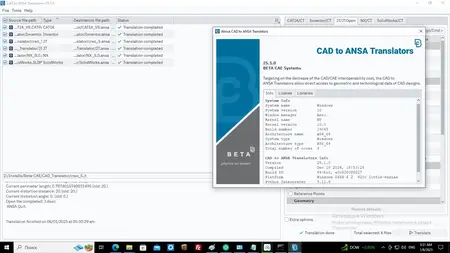
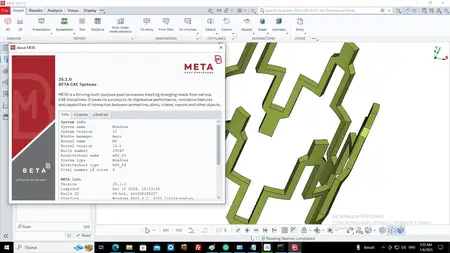
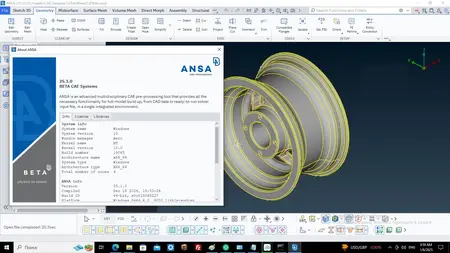
BETA CAE Systemsis an engineering software company committed to the development of best-in-class CAE software systems that meet the requirements of all simulation disciplines. Amongst the company's products, the ANSA pre-processor and the µETA post-processor, hold a worldwide leading position, in many sectors, including the automotive, railway vehicles, aerospace, motorsports, chemical processes engineering, energy, electronics, heavy machinery, power tools, and biomedical.
ANSAis an advanced multidisciplinary CAE pre-processing tool that provides all the required functionality for full-model build up, from CAD data to ready-to-run solver input file, in a single integrated environment. ANSA is the users' preference due to its wide range of features and tools that meet their needs. The list of productive and versatile features is long and the alternative tasks and processes to be completed using them are countless.
METAis a thriving multi-purpose post-processor that meets the diverce needs of various CAE disciplines for processing solver results until a complete reporting. It owes its success to its impressive performance, innovative features and capabilities of interaction between animations, Descriptions, videos, reports and other objects. Offered in a package with ANSA or as a single product, META with its high performance and level of automation and customization, eliminates the need for use of any other post processing tool.
Porting product data and meta-data from diverse CAD systems to CAE pre-processing is a challenging task that requires advanced and configurable tools. TheCAD data to ANSA translatorsmeet the industries requirements by offering a wide portfolio of supported CAD formats, settings and options. Offered with ANSA or as add-on to it, the translators, allow the trouble-free kick off of the CAE processing.
Cadenceis a pivotal leader in electronic systems design, building upon more than 30 years of computational software expertise. For 10 years in a row, Fortune magazine has named Cadence one of the 100 Best Companies to Work For.
Cadence Design Systems, Inc.announced it has completed its previously announced acquisition of BETA CAE Systems International AG, a leading provider of multi-domain, engineering simulation solutions. BETA CAE accelerates Cadence's Intelligent System Design strategy by expanding its multiphysics system analysis suite with highly complementary products, enabling Cadence to offer a more comprehensive portfolio to its customers.BETA CAEhas a very strong footprint in the automotive vertical sector and at leading companies in the aerospace, industrial and healthcare industries.

Buy Premium From My Links To Get Resumable Support,Max Speed & Support Me
Rapidgator-->Click Link PeepLink Below Here Contains Rapidgator
http://peeplink.in/ac89a4fdd4e4
BETACAESystems2510DOWNLOAD.html
Fileaxa
82nbh.BETA-CAE-Systems-25-1-0.rar
TakeFile
82nbh.BETA-CAE-Systems-25-1-0.rar.html
Fikper
82nbh.BETA-CAE-Systems-25-1-0.rar.html
 Views: 0
Views: 0  Comments (0)
Comments (0)
free BETA–CAE Systems 25.1.0 Win x64 English, Downloads BETA–CAE Systems 25.1.0 Win x64 English, RapidShare BETA–CAE Systems 25.1.0 Win x64 English, Megaupload BETA–CAE Systems 25.1.0 Win x64 English, Mediafire BETA–CAE Systems 25.1.0 Win x64 English, DepositFiles BETA–CAE Systems 25.1.0 Win x64 English, HotFile BETA–CAE Systems 25.1.0 Win x64 English, Uploading BETA–CAE Systems 25.1.0 Win x64 English, Easy-Share BETA–CAE Systems 25.1.0 Win x64 English, FileFactory BETA–CAE Systems 25.1.0 Win x64 English, Vip-File BETA–CAE Systems 25.1.0 Win x64 English, Shared BETA–CAE Systems 25.1.0 Win x64 English, Please feel free to post your BETA–CAE Systems 25.1.0 Win x64 English Download, Movie, Game, Software, Mp3, video, subtitle, sample, torrent, NFO, Crack, uploaded, putlocker, Rapidgator, mediafire, Netload, Zippyshare, Extabit, 4shared, Serial, keygen, Watch online, requirements or whatever-related comments here.
Related Downloads :
{related-news}

