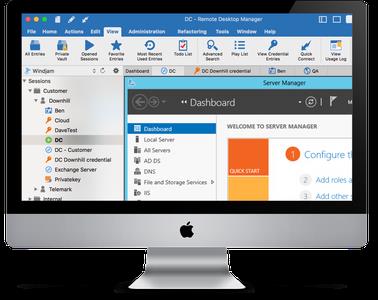
Remote Desktop Manager Enterprise 2020.2.0.0 Multilingual macOS | 85.2 MB
Languages: English, 中文, Čeština, Deutsch, Español, Français, Italiano,
Magyar, Nederlands, Polski, Русский, Svenska, Türkçe, Українська
Remote Desktop Manager (RDM) centralizes all remote connections on a single platform that is securely shared between users and across the entire team. With support for hundreds of integrated technologies - including multiple protocols and VPNs - along with built-in enterprise-grade password management tools, global and granular-level access controls, and robust mobile apps to complement desktop clients for Windows and Mac, RDM is a Swiss Army knife for remote access.
RDM empowers IT departments to drive security, speed and productivity throughout the organization, while reducing inefficiency, cost and risk.
Centralize, Manage and Secure Access to Remote Connections
IT departments are responsible for managing and controlling access to an ever-growing inventory of on-site and off-site servers, computers and devices. Yet relying on multiple remote connection tools and password managers is inefficient, frustrating and unsecure. Instead of being treated to streamlined clarity, IT pros, sysadmins and help desk technicians struggle with ongoing chaos. The solution is to centralize remote connection technologies, remote machine data, password management, and access control on a platform that is secure, scalable, and refreshingly simple to use.
Remote Connection Management
Automatically Launch Connections
Launch highly secured and direct connections to privileged sessions, including remote servers, virtual machines and other critical assets.
Supported Technologies
Supports the most extensive list of technologies, including RDP, SSH, VPNs, Web, VNC, Telnet, ICA/HDX, ARD, TeamViewer, ConnectWise Control and LogMeIn.
Easy Session Sharing
Easily and securely share all your remote sessions across your entire team.
Password Management
Centralized Password Vault
Store all your passwords and credentials in a secure repository. Login everywhere using Devolutions Web Login.
Administrative Password Sharing
Securely manage and share administrative passwords throughout your organization.
Private Vault
User-specific repository that allows each user to have privileged accounts that only they can access.
Secure Access to Critical Assets
Account Brokering
Credentials are brokered on behalf of the user when launching a connection, preventing the user from ever knowing the credentials.
Role-Based Security System
Granular protection access control. All restrictions are predefined and enforced by a role-based security system.
Two-Factor Authentication
Enforce two successive steps of authentication to grant access to the data source. 2FA options are integrated directly in the software.
IT Team Solution
Data Sources
Supports a large number of data sources allowing for easy database sharing, such as SQL Server, MariaDB, Devolutions Server and many more.
Multiple Repositories
Store and organize entries in an unlimited number of repositories to easily manage massive numbers of entries, documents and other sensitive data.
User Administration
Define user's role with selective permissions and delegate users to these roles for a granular and effective management.
Ease of Management
Mobile Access
Launch sessions, manage your desktops and servers and retrieve passwords on the go with the mobile application.
Offline Access
Access and launch your sessions even when there is no internet connectivity. The offline is a writable copy of your database that is as secure as the online version.
Console
Integrated virtualization consoles, such as Hyper-V, Terminal Server and XenServer, delivering quick overview of machine state and enabling management tasks.
Audit and Reports
Audit Trail
Monitor, verify and analyze the time spent by a user on a specific client or a machine for audit purposes.
Activity Log
Record the information about when, what and who performed an action on a session. Monitor all opened sessions for all users.
Real-Time Connection
Know exactly who is connected in real-time for several types of sessions. Verify if a user has connected and receive a warning before connection.
New Features
Added API Key credential entryAdded in-app shortcuts customizationAdded SSH Key GeneratorAdded user Time-Based Access
Improvements
Added "Allow password in variables" checkbox in Credential entriesAdded Equivalent URLs feature to the Web Browser entryAdded possibility to display Vault image on entry tree rootAdded possibility to launch SSH Session Recording (.trp) from the Session Logs windowAdded Root dashboardAdded support for SVG custom image in entries and vaultsAdded support for Web Browser session to open URL in new tabAdded User and Vault imageAdded Vault master passwordImproved Dashboard Overview and Inventory HTML viewUpdated System Settings
Fixes
Fixed .rtsz file (RoyalTS file) importation failing if one credential can't be decryptedFixed data source "Disconnect on idle" conflicting with application "Lock on idle"Fixed error when clicking Test Database button on SQL Server with Integrated Security (Not supported)Fixed Extensions Manager Firefox "How to Install" link not redirecting to the proper help pageFixed Forum button not redirecting to Mac forum boardFixed issue with MySQL PoolingFixed possible cause for application crashing when moving it from one screen to anotherFixed possible cause of crashes when moving application to another screenFixed possible error when filtering VMs in VMware Dashboard entryFixed possible error when losing connection during Devolutions Online Drive loginFixed possible error when validating Google accountFixed possible offline cache clearing issueFixed prompt for macOS Input Monitoring permission being shownFixed resizing issue in Session Logs windowFixed SSH entries failing to connect and not prompting for password if Password field is left emptyFixed Un-Parent entry not workingFixed Username Format being improperly applied in RDP sessions
System Requirements
macOS X Mavericks (10.9) or higher1 GHz or faster processor512MB RAM1440 x 900 screen resolution500+ MB hard drive space
Buy Premium From My Links To Get Resumable Support,Max Speed & Support Me

https://uploadgig.com/file/download/9b6BAa7d1ddDca8e/qp40a.Remote.Desktop.Manager.Enterprise.2020.2.0.0.Multilingual.macOS.rar

https://rapidgator.net/file/388746d98759d961cc40a2b9b8d0090a/qp40a.Remote.Desktop.Manager.Enterprise.2020.2.0.0.Multilingual.macOS.rar

http://freshwap.cc/view/FF7FBC519D94173/qp40a.Remote.Desktop.Manager.Enterprise.2020.2.0.0.Multilingual.macOS.rar
 Views: 166
Views: 166  Comments (0)
Comments (0)
free Remote Desktop Manager Enterprise 2020.2.0.0 Multilingual macOS, Downloads Remote Desktop Manager Enterprise 2020.2.0.0 Multilingual macOS, RapidShare Remote Desktop Manager Enterprise 2020.2.0.0 Multilingual macOS, Megaupload Remote Desktop Manager Enterprise 2020.2.0.0 Multilingual macOS, Mediafire Remote Desktop Manager Enterprise 2020.2.0.0 Multilingual macOS, DepositFiles Remote Desktop Manager Enterprise 2020.2.0.0 Multilingual macOS, HotFile Remote Desktop Manager Enterprise 2020.2.0.0 Multilingual macOS, Uploading Remote Desktop Manager Enterprise 2020.2.0.0 Multilingual macOS, Easy-Share Remote Desktop Manager Enterprise 2020.2.0.0 Multilingual macOS, FileFactory Remote Desktop Manager Enterprise 2020.2.0.0 Multilingual macOS, Vip-File Remote Desktop Manager Enterprise 2020.2.0.0 Multilingual macOS, Shared Remote Desktop Manager Enterprise 2020.2.0.0 Multilingual macOS, Please feel free to post your Remote Desktop Manager Enterprise 2020.2.0.0 Multilingual macOS Download, Movie, Game, Software, Mp3, video, subtitle, sample, torrent, NFO, Crack, uploaded, putlocker, Rapidgator, mediafire, Netload, Zippyshare, Extabit, 4shared, Serial, keygen, Watch online, requirements or whatever-related comments here.
Related Downloads :

