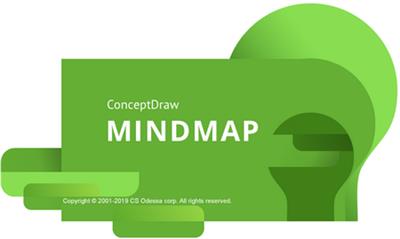
ConceptDraw MINDMAP 14.0.0.243 (x64) + Portable | 194.13/148 Mb
ConceptDraw MINDMAP v14, a leading mind mapping software tool includes a comprehensive set of solutions for designing and building timesaving mind maps. Create mind maps that intuitively illustrate your thought process. Organize ideas and data with a comprehensive productivity tool that is flexible and easy-to-use. Generate a great assortment of document styles and formats. Make live presentations from mind maps and then export them to MS PowerPoint or Web pages.
Perfect for brainstorming, project planning, meeting management, note-taking, and much more. Apply your creativity for planning, organizing and communicating. We suppose ConceptDraw MINDMAP v14 to become an assistant to help you with this.
Brainstorm Ideas
All teams involved in idea generation need the organizational capability found in Brainstorm mode. ConceptDraw MINDMAP v14 provides a one-click brainstorm mode. A built-in timer keeps the team's brainstorming session on track. When the brainstorming session is finished the resulting mind map is a great way to discuss, edit, develop, remove, and organize ideas.
Splendid Appearance
More than 20 built-in styled themes, plus the ability to design custom themes makes ConceptDraw MINDMAP v14 an impressive visual tool. Quickly make a mind map template for organization meeting schedules and reporting. Create mind maps that stand out from the crowd. The "Color Schemes" feature makes it easy to coordinate colors of the Map Themes and update them quickly. You can instantly change all colors used in the mind map's current Map Theme by picking up an embedded color palette. With ConceptDraw MINDMAP v14 it easy to incorporate graphic images into your maps, making maps even more impactful. There is nothing easier than adding images to a mind map using the tool's graphics panel. Images can add a blend of creativity and functionality, and provide your map a distinctive look. You can add images to any part of the map.
Mind Map Presentation
ConceptDraw MINDMAP v14 provides a set of tools to quickly create a slideshow. Using MINDMAP editing tools there is no faster way to build a presentation. Intuitive features allow for the selection of mind map areas that are to be included in each slide. Then drag-and-drop views to sequence slides. When slide sequencing is completed it is then easy to quickly transition to presentation preview mode. The resulting slide presentation can be exported to MS PowerPoint to share with the team or the world.
Intelligent Topics
A mind map can be turned into an electronic file cabinet by adding attachments in any file format. Keeping all information for a project or process one click away makes embedded files a productivity booster.
Hyperlinks and Notes
Extend any mind map topic by using Hypernote. It is the blend of a note with multiple hyperlinks. Mind maps with hypernotes can easily support an impressive amount of knowledge in a single map. Everything is at your fingertips.
Data Exchange
ConceptDraw MINDMAP v14 breaks boundaries in mind mapping data exchange for project managers and mind mappers. It offers the ability to exchange data with Microsoft Project, Microsoft Office, ConceptDraw PROJECT v12, MindManager, XMind, and FreeMind. MINDMAP v14 also provides the ability of export to ConceptDraw DIAGRAM v15 file format.
ConceptDraw OFFICE Integration
ConceptDraw MINDMAP v14 can identify and structures ideas; as well as generate final documents and presentations. Open a mind map in ConceptDraw PROJECT v13 to assign tasks and report completeness of multiple projects. Use ConceptDraw DIAGRAM v16 to build technical schemes and diagrams for documentation; as well as create status dashboards. The ConceptDraw OFFICE v9 products provide a set of tools that support any professional activity. Choose the proper tools for your business to get the best results. Your data easily integrates with the other ConceptDraw OFFICE v8 applications because of our innovative INGYRE technology.
What is New in ConceptDraw MINDMAP v14
ConceptDraw MINDMAP v14 introduces a set of new features designed to boost presenting and sharing of mind mapping projects. The ability to upload mind map presentations directly to your YouTube channel, the new View Options tool, the export of vector graphics libraries from ConceptDraw DIAGRAM along with improved import/export to PDF and MS Word will take your mind mapping skills to the next level.
Now there is no need to delete entities that you do not want to display on the mind map. Instead, you can use the View Options commands to temporarily hide unnecessary elements from your mind map face. You can Hide all elements of a certain type (relationships, icons, images, comments, data, etc.) so that they do not appear in the current mind map. So you can quickly release your mind map from some visual details, and then, just as quickly and without the slightest effort, restore the view of the map in full effect. The View Options commands will save a large chunk of your time when you are preparing a mind map for printing or are going to present the same mind map to different audiences.
The ability to import ConceptDraw DIAGRAM's libraries provides you with access to a practically limitless variety of high-quality vector graphics. Unleash your creativity when designing mind maps enriched with professionally designed images, icons, and symbols. You can save your mind map presentation as an MP4 slideshow and instantly upload it to YouTube.
System Requirements
- Microsoft Windows® 8.1, 10, 11 (64-bit)
- CPU: Intel or AMD; 1.8 GHz or higher
- RAM: minimum 4 GB
- HDD: minimum 1.5 GB disk space
Home Page-
https://www.conceptdraw.com/products/mind-map-software/https://www.uploadcloud.pro/p1e5mk0qysvj/q5eye.MINDMAP.14.0.0.243.Port.rar.html
https://www.uploadcloud.pro/8a0gwn08w4q2/q5eye.MINDMAP.14.0.0.243.rar.html

https://uploadgig.com/file/download/8c5650880a5965cb/q5eye.MINDMAP.14.0.0.243.Port.rar
https://uploadgig.com/file/download/811334f19E1ad0aa/q5eye.MINDMAP.14.0.0.243.rar

https://rapidgator.net/file/20ebba7ddce1c3fa460c48a09fcd68f1/q5eye.MINDMAP.14.0.0.243.Port.rar.html
https://rapidgator.net/file/91c294708da8cc433261d218320e09e9/q5eye.MINDMAP.14.0.0.243.rar.html

https://freshwap.cc/view/F8548189DF6C9E5/q5eye.MINDMAP.14.0.0.243.Port.rar
https://freshwap.cc/view/9DC136681122FA3/q5eye.MINDMAP.14.0.0.243.rar
 Views: 6
Views: 6  Comments (0)
Comments (0)
free ConceptDraw MINDMAP 14.0.0.243 + Portable, Downloads ConceptDraw MINDMAP 14.0.0.243 + Portable, RapidShare ConceptDraw MINDMAP 14.0.0.243 + Portable, Megaupload ConceptDraw MINDMAP 14.0.0.243 + Portable, Mediafire ConceptDraw MINDMAP 14.0.0.243 + Portable, DepositFiles ConceptDraw MINDMAP 14.0.0.243 + Portable, HotFile ConceptDraw MINDMAP 14.0.0.243 + Portable, Uploading ConceptDraw MINDMAP 14.0.0.243 + Portable, Easy-Share ConceptDraw MINDMAP 14.0.0.243 + Portable, FileFactory ConceptDraw MINDMAP 14.0.0.243 + Portable, Vip-File ConceptDraw MINDMAP 14.0.0.243 + Portable, Shared ConceptDraw MINDMAP 14.0.0.243 + Portable, Please feel free to post your ConceptDraw MINDMAP 14.0.0.243 + Portable Download, Movie, Game, Software, Mp3, video, subtitle, sample, torrent, NFO, Crack, uploaded, putlocker, Rapidgator, mediafire, Netload, Zippyshare, Extabit, 4shared, Serial, keygen, Watch online, requirements or whatever-related comments here.
Related Downloads :
{related-news}


