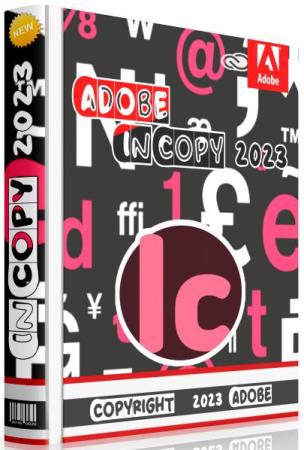
Free Download Adobe InCopy 2023 v18.2.1.455 Portable (MULTi/RUS)
Adobe InCopy 2023 is a professional content creation and editing software that is tightly coupled with Adobe InDesign to improve collaboration between design and editor teams. Adobe InCopy is ideal for large projects where many people work on text and graphic design.
Program information:
Release year: 2023
Platform: Windows® 11/10 (64-bit only)
Interface language: Multilanguage / Russian / English
Medication: not required / built in | pre-activated
File size: 748.96 MB
Adobe InCopy is part of Creative Cloud. Therefore, its users have access to all the latest updates, and access to new versions is provided from the moment they are released. Improve your skills and master new tools with a large and constantly growing collection of instructional videos. Thanks to Behance integration, you can share your designs with other users and get instant feedback on your work from designers around the world.
Features of Adobe InCopy:
• Conditional text
You can quickly create multiple versions of the same document from an Adobe InCopy source file. Create teacher/student books, multilingual publications and more by creating conditions and applying them to text to hide content without using layers.
• Editing tables in the "Material" and "Galley" view modes
Edit the contents of a table directly in the text layout in Galley and Story views, allowing you to correct the layout of the text without disturbing the design of the tables.
• Tracking changes in tables
Speed up document reviews with the ability to track changes to spreadsheets. View table content changes directly in an InCopy document without making hard copies.
• Embedded editorial notes in tables
Make it easier to collaborate on table content by storing additional text, messages exchanged between the writer and editor, and other comments and notes related to specific text in the table. You can easily add, remove, hide, show, and navigate between notes.
• Support for cross references
Make it easier to write and compose long documents by creating cross-references that update as content changes or moves within an Adobe InDesign document.
• Support turn reversal
Simplify editing non-horizontal content with support for 90° spread rotation. The spread spread feature introduced in InDesign is supported in InCopy.
• Easy creation of hyperlinks
Create stunning interactive documents with hyperlinks to navigate to external URLs or files, to navigate to another page, and more. Quickly turn text into hyperlinks and check them right in your InCopy document.
• Customizable Links panel
Use the redesigned, customizable Links panel to search, sort, manage, and organize all files placed in InCopy documents and collections, including linked InCopy files. For details, click the thumbnails of the files.
• Create a one-page spread
Create documents that include one-page spreads for greater time savings and flexibility in content composition and editing.
• Using Adobe ConnectNow
Share your screen and collaborate in real time with your team members through Adobe ConnectNow, wherever they are. You can work across platforms and invite up to two guests to collaborate online using the Adobe ConnectNow service through InCopy.
Adobe InCopy - Feature List :
- Endnote support
- Add paragraph borders
- Find similar fonts
- Advanced font filtering
- Footnotes that span columns
- Open Type enhancements
-Modern user interface
- Work with glyphs easily
- Place images into tables
- Simple application of shading to text; includes controls for offsets and more
- Place Gun for adding borders to tables
- New Find Previous command
- Shortcuts and preferences memory
- Footnote enhancements that respect text wrap
- Color swatch folders for swatch management
- Drag-and-drop table editing
- HiDPI and Retina display support in Windows
-Adobe Typekit integration
- Typekit font syncing
- Quick font searching
- Convenient hyperlink creation
- Different page views when editing
- Enhanced copyfitting
- Save to Cloud command lets you access files on any device
- View recently used fonts
- Middle Eastern language support
Benefits of Adobe InCopy 2023 :
- New supported graphic formats
Work with new graphic formats in InDesign such as HEIC, HEIF, WEBP, and JP2K.
- Professional word processing
Compose texts with spell checking, change tracking, and customizable text substitutions.
- Efficient fit
Always keep the data on the number of lines, words and characters in front of your eyes.
- Robust design options
Fine-tune glyphs and text with OpenType technology.
- Dynamic View Modes
Allow editors to visually inspect design elements.
System requirements :
• 64-bit version of Microsoft Windows 10 (version 20H2 or later)
• Multi-core Intel or AMD Athlon processor with 64-bit OS support
• 8 GB RAM (16 GB recommended)
• 3.6 GB of free hard disk space for installation; additional free space required during installation
• 32-bit video card
• Screen resolution 1024x768 (recommended 1920x1080), HiDPI display support
• To use the Touch workspace, you need a Windows 10 touch-enabled tablet/monitor (recommended: Microsoft Surface Pro 3) with a resolution of at least 2160x1440
• Internet connection and registration required to access online services
Portable Assembly Information
Run in system language.
To change the language, copy the required
*.lng file from the Language folder along the path:
InCopy\App\Language to the App folder:
path: Illustrator\App
examples:
view of the App folder when installing en_US:
AppInfo
incopy
language
en_US.lng
view of the App folder when installing uk_UA:
AppInfo
incopy
language
uk_UA.lng
view of the App folder when installing de_DE:
AppInfo
incopy
language
de_DE.lng
Available languages: cs_CZ,da_DK,de_DE,en_AE,
en_GB,en_IL,en_US,es_ES,es_MX,fr_CA,fr_FR,
fr_MA,hu_HU,it_IT,ja_JP,ko_KR,nl_NL,pl_PL,
pt_BR,ru_RU,sv_SE,tr_TR,uk_UA,zh_CN,zh_TW
Does not require the installation of libraries in the system.
Leaves no traces in the system and registry.
Buy Premium From My Links To Get Resumable Support,Max Speed & Support Me
Rapidgator-->Click Link PeepLink Below Here Contains Rapidgator
http://peeplink.in/798c68f202af
Uploadgig--> Click Link PeepLink Below Here Contains Uploadgig
InCopy2023v18.2.1.455Portable.rar
http://peeplink.in/798c68f202af
NitroFlare-->Click Link PeepLink Below Here Contains Nitroflare
InCopy2023v18.2.1.455Portable.rar
http://peeplink.in/798c68f202af
 Views: 3
Views: 3  Comments (0)
Comments (0)
free Adobe InCopy 2023 v18.2.1.455 Portable (MULTi/RUS), Downloads Adobe InCopy 2023 v18.2.1.455 Portable (MULTi/RUS), RapidShare Adobe InCopy 2023 v18.2.1.455 Portable (MULTi/RUS), Megaupload Adobe InCopy 2023 v18.2.1.455 Portable (MULTi/RUS), Mediafire Adobe InCopy 2023 v18.2.1.455 Portable (MULTi/RUS), DepositFiles Adobe InCopy 2023 v18.2.1.455 Portable (MULTi/RUS), HotFile Adobe InCopy 2023 v18.2.1.455 Portable (MULTi/RUS), Uploading Adobe InCopy 2023 v18.2.1.455 Portable (MULTi/RUS), Easy-Share Adobe InCopy 2023 v18.2.1.455 Portable (MULTi/RUS), FileFactory Adobe InCopy 2023 v18.2.1.455 Portable (MULTi/RUS), Vip-File Adobe InCopy 2023 v18.2.1.455 Portable (MULTi/RUS), Shared Adobe InCopy 2023 v18.2.1.455 Portable (MULTi/RUS), Please feel free to post your Adobe InCopy 2023 v18.2.1.455 Portable (MULTi/RUS) Download, Movie, Game, Software, Mp3, video, subtitle, sample, torrent, NFO, Crack, uploaded, putlocker, Rapidgator, mediafire, Netload, Zippyshare, Extabit, 4shared, Serial, keygen, Watch online, requirements or whatever-related comments here.
Related Downloads :
{related-news}

