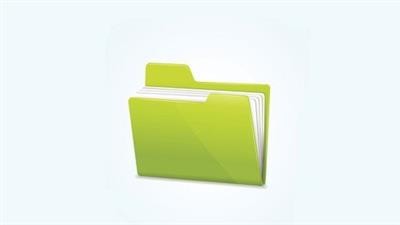
Genre: eLearning | MP4 | Video: h264, 1280x720 | Audio: aac, 48000 Hz
Language: English | SRT | Size: 368 MB | Duration: 47m
What you'll learn
CI/CD using YAML and Gitlab
Configuring and using YAML with Atom
YAML Data Types, Strings, Integers, Decimals, Booleans etc.
Arrays and Maps in YAML
Comments in YAML
Data Structures(Sequences, Mappings, Scalers etc.)
Anchors and TAGS in YAML
How to use YAML with Swagger
Requirements
An Internet connection
A working Computer with either Windows/MacOS or Linux
A desire to learn!
Elementary Knowledge of some programing language is helpful but not needed
Description
Whether you are a DevOps professional looking for a way to configure your build or a developer looking for a one stop shop to document your entire API design and development cycle YAML is the language for you . Developers can also use YAML with Docker/Ansible/AWS configurations.
You will get a quick grasp on YAML. It is one of the best configuration tools out there, with the ability to design and configure own projects effortlessly. The learning curve should be quite flat and easy.
The course is divided into sections, each independently forms a module and a course in itself. Whether you are looking to get some experience with YAML or a professional looking for a tool to standardize and document your API you will find what you need here. Everything is well documented and separated, so you can find what you need. Assignments and Quizzes will make sure you stay on track and test your knowledge.
Introduction
Understand where and why we use YAML. As you get familiar with the idea of YAML, checkout Gitlab and it's use of YAML for Continuous Integration and Deployment. Install Atom and configure it to read and show errors for YAML. This will enable you to move on to the following lectures.
YAML Deets
Time to get into the details of YAML. Learn how to use Boolean, Integer/Decimal, String mappings in different ways. Once you have mastered basic scaler types, start using Arrays and Maps. Even combine the two. Have some messages you want to leave for your fellow developers? Try some comments! Then learn about the building blocks of YAML, in the form of sequences and mappings. Test yourself with Quizzes and Assignments. Use Anchors like variables and call upon them with aliases. Even extend on them with additional properties. Know what Tags are, but we won't go into depth with them. See YAML being used to document an API in Swagger Hub.
Who this course is for:
Students trying to get a quick grasp of YAML and it's applications
Professionals looking to use YAML for their Continuous Integration/Deployment
Professionals looking to use YAML to document their API
Homepage
https://www.udemy.com/course/a-journey-through-yaml/Buy Premium From My Links To Get Resumable Support,Max Speed & Support Me
 Views: 60
Views: 60  Comments (0)
Comments (0)
free Udemy - A Journey through YAML, Downloads Udemy - A Journey through YAML, RapidShare Udemy - A Journey through YAML, Megaupload Udemy - A Journey through YAML, Mediafire Udemy - A Journey through YAML, DepositFiles Udemy - A Journey through YAML, HotFile Udemy - A Journey through YAML, Uploading Udemy - A Journey through YAML, Easy-Share Udemy - A Journey through YAML, FileFactory Udemy - A Journey through YAML, Vip-File Udemy - A Journey through YAML, Shared Udemy - A Journey through YAML, Please feel free to post your Udemy - A Journey through YAML Download, Movie, Game, Software, Mp3, video, subtitle, sample, torrent, NFO, Crack, uploaded, putlocker, Rapidgator, mediafire, Netload, Zippyshare, Extabit, 4shared, Serial, keygen, Watch online, requirements or whatever-related comments here.
Related Downloads :




