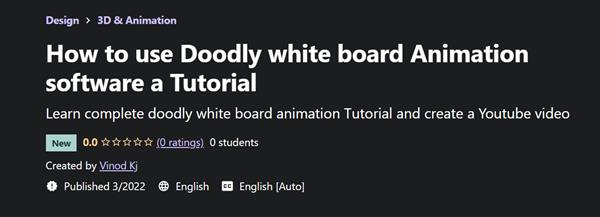
MP4 | Video: h264, 1280x720 | Audio: AAC, 44.1 KHz, 2 Ch
Genre: eLearning | Language: English + srt | Duration: 14 lectures (1h 27m) | Size: 1 GB
Learn complete doodly white board animation Tutorial and create a Youtube video
What you'll learn
You will understand Doodly Homescreen properties
You will learn how to clearly script a video
From the script you will learn how to create a youtube video
Export the video to youtube
You will learn to create excellent white board animations for their youtube channel using doodly software
Requirements
Students should have Doodly software installed in their computers
Description
Hi and welcome to my doodly Tutorial for beginners.
In this class, you will learn how to create your first Youtube video using Doodly software.
Right from the beginning, you will learn how to write a script and from the script, you will learn how to add assets and create a proper 2.5-minute video for youtube.
This class is going to be so so easy and in no time you can be a master doodler.
All assets and images are given to you so no worries,
the only requirement is you should have doodly software installed on your computer.
About Doodly
Create Super Engaging, Professional Doodle VideosEven If You Have Little, To No, Tech or Design Skills.
Doodly Is The First And Only Doodle Video Creation Software To AllowAnyone, Regardless Of Technical Or Design Skills To Create
Professional, Realistic Doodle Videos In Minutes...
Use Doodly to draw all kinds of REALLY coolthings to entertain, engage, and affectyour viewers in a positive way.
Can be used for sales and/or social media videos, special occasions,or just for the fun of drawing. The only limit is your imagination!
Create unlimited whiteboard, blackboard, greenboard, and even glassboard doodle videos.
Just select a doodle image. Click and drag it to the canvas, and Doodly will automatically draw the image for you. And that's it. It couldn't be any easier.
New Doodly Smart Draw technology ™ allows you to draw any image in seconds.
Don't want to use our hundreds of doodle images in your videos? No problem. You can upload your own images and then use our patent-pending, Doodly Smart Draw technology to create point-and-click custom draw paths, allowing you to draw any and all images you upload yourself. The only limit is your imagination.
Who this course is for
Any one who wants to create excellent white board animations for their youtube channel using doodly software
Homepage
https://www.udemy.com/course/how-to-use-doodly-white-board-animation-software-a-tutorial/https://hot4share.com/vlxgry1egft9/cejpl.H.t.u.D.w.b.A.s.a.T.rar.html

https://uploadgig.com/file/download/9aF8c0eeb9d74b45/cejpl.H.t.u.D.w.b.A.s.a.T.rar

https://rapidgator.net/file/98ca3ed0c5b036f4aaa7b69279bdc28f/cejpl.H.t.u.D.w.b.A.s.a.T.rar.html

https://nitro.download/view/5FB20436054E7A6/cejpl.H.t.u.D.w.b.A.s.a.T.rar
 Views: 13
Views: 13  Comments (0)
Comments (0)
free How to use Doodly white board Animation software a Tutorial, Downloads How to use Doodly white board Animation software a Tutorial, RapidShare How to use Doodly white board Animation software a Tutorial, Megaupload How to use Doodly white board Animation software a Tutorial, Mediafire How to use Doodly white board Animation software a Tutorial, DepositFiles How to use Doodly white board Animation software a Tutorial, HotFile How to use Doodly white board Animation software a Tutorial, Uploading How to use Doodly white board Animation software a Tutorial, Easy-Share How to use Doodly white board Animation software a Tutorial, FileFactory How to use Doodly white board Animation software a Tutorial, Vip-File How to use Doodly white board Animation software a Tutorial, Shared How to use Doodly white board Animation software a Tutorial, Please feel free to post your How to use Doodly white board Animation software a Tutorial Download, Movie, Game, Software, Mp3, video, subtitle, sample, torrent, NFO, Crack, uploaded, putlocker, Rapidgator, mediafire, Netload, Zippyshare, Extabit, 4shared, Serial, keygen, Watch online, requirements or whatever-related comments here.
Related Downloads :
{related-news}


