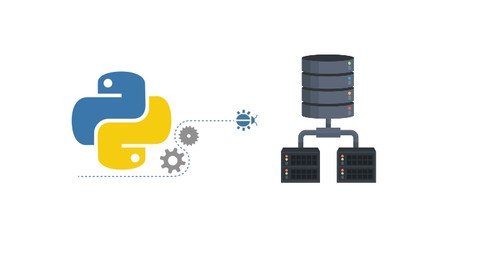
MP4 | Video: h264, 1280x720 | Audio: AAC, 44.1 KHz
Language: English | Size: 533 MB | Duration: 1h 50m
Create a Python program that interacts and stores data in MariaDB Database
What you'll learn
Setup Python Development Environment
Setup MariaDB Database Server
Create a new database and table
Create graphical user interface ( GUI ) with Python for the application
Create and activate a virtual environment
Create Python class and functions
Connect Python to MariaDB
Interact with MariaDB from Python
Requirements
Basic knowledge of database systems
Basic knowledge of SQL
Basic knowledge of Python
Description
Python is a high-level, general-purpose programming language. Its design philosophy emphasizes code readability with the
use of significant indentation. Its language constructs and object-oriented approach aim to help programmers write clear, logical code for small- and large-scale projects
MariaDB Server is one of the most popular open source relational databases. It's made by the original developers of MySQL so they share some similarities.
In this course you learn how to interface a Python application program with a MariaDB Server Database. Python has various modules that you can use to interact with databases. We will install a database connector module to enable us interact with MariaDB Server database from our Python application.
We will be installing Python and MariaDB database server and also create a new database and table that our Python application will interact with.
We will create the Python application frontend using Tkinter which is a built in Python module used to create graphical user interfaces . From tkinter module we will import ttk module which is a themed widget library that contains various types of widgets like buttons, labels etc that we can use to build the graphical user interface for our Python application. We will also import other bits and pieces from the tkinter module that our Python application will use.
Also we will create a database configuration file that will be used to interact with the MariaDB Server database from our Python application. We will also be creating a class with methods and also stand alone functions for our application.
When the application is complete we will be able to perform CRUD operations on the MariaDB database from our Python application.
Who this course is for
Beginner Programmers
Anyone who wants to learn something new
Homepage
https://www.udemy.com/course/build-a-crud-application-with-python-and-mariadb/https://hot4share.com/4zetinv2kq5f/xh65u.Build.a.CRUD.Application.with.Python.and.MariaDB.rar.html

https://uploadgig.com/file/download/c3Da8Dae60af1D30/xh65u.Build.a.CRUD.Application.with.Python.and.MariaDB.rar

https://rapidgator.net/file/06c2a794f8476aad468b0b47f2074ac5/xh65u.Build.a.CRUD.Application.with.Python.and.MariaDB.rar.html

https://nitro.download/view/C35F0D4486A2FE5/xh65u.Build.a.CRUD.Application.with.Python.and.MariaDB.rar
 Views: 14
Views: 14  Comments (0)
Comments (0)
free Build a CRUD Application with Python and MariaDB, Downloads Build a CRUD Application with Python and MariaDB, RapidShare Build a CRUD Application with Python and MariaDB, Megaupload Build a CRUD Application with Python and MariaDB, Mediafire Build a CRUD Application with Python and MariaDB, DepositFiles Build a CRUD Application with Python and MariaDB, HotFile Build a CRUD Application with Python and MariaDB, Uploading Build a CRUD Application with Python and MariaDB, Easy-Share Build a CRUD Application with Python and MariaDB, FileFactory Build a CRUD Application with Python and MariaDB, Vip-File Build a CRUD Application with Python and MariaDB, Shared Build a CRUD Application with Python and MariaDB, Please feel free to post your Build a CRUD Application with Python and MariaDB Download, Movie, Game, Software, Mp3, video, subtitle, sample, torrent, NFO, Crack, uploaded, putlocker, Rapidgator, mediafire, Netload, Zippyshare, Extabit, 4shared, Serial, keygen, Watch online, requirements or whatever-related comments here.
Related Downloads :


