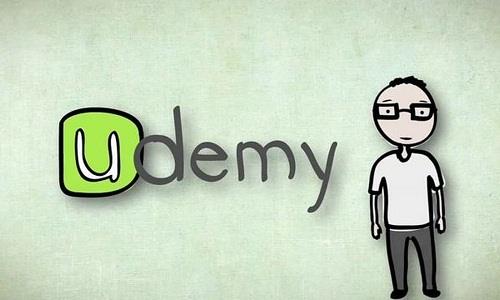
Published 06/2022
MP4 | Video: h264, 1280x720 | Audio: AAC, 44.1 KHz, 2 Ch
Genre: eLearning | Language: English + srt | Duration: 39 lectures (4h 5m) | Size: 2.6 GB
Installing Kaspersky Security Center & Kaspersky Endpoint Security For Windows - Discovering the main features
What you'll learn
Be Familiar with kaspersky security center and KES for windows
Install KES for windows and also kaspersky network agent
Identify the needed policies on network firewalls to enable communication between kaspersky components
Install the needed tasks and policies of KES for windows
Protect your windows machine in multiple manners ( File , Web , Network and User Behaviour )
Control your windows machine in multiple manners ( Web , Device and App )
Learn how to make full disk encryption using KES for windows
Monitoring all things related to your windows machines
Learn how KES for windows will help you discover vulnerabilities on your windows machine and how it will patch them
Requirements
Network Basics
Security Basics
Systems Basics
Description
In This Course Student Will Learn The Main Features Of KSC & KES By Working On Giant Lab Which simulates a real world organization integrated with multiple vendors security solutions . First section will be an introduction to KSC and KES via a mini-book describing all the things will be explained in the labs sections , Second section will be the installation process of both KSC and KES via local method and remote method , Third section will be about the needed tasks after the installation finsihed , Fourth section will be about configuring the policy and discovering it's main features , Fifth section will be a quick example of penetration testing using kali linux on our machines have KES installed on them , Lastly some reports and monitoring techniques . With this course , student will be able to install KES via KSC ( MMC Console ) and configure the proper security rules on firewalls on it's path which happens in each real world environment .
Kaspersky security center with KES installing is the basic introductory course student should start with to enter kaspersky world since there are multiple other solutions that are used in real world environment ( Kaspersky Hybrid Cloud , KES cloud , Kaspersky Endpoint Detection & Response Optimum , KES for Office 365 ) and so on
Who this course is for
Systems Engineers
Enterprise Networks Engineers
Network Security Engineers
IT Engineers
Homepage
https://www.udemy.com/course/giant-lab-kaspersky-bootcamp-ksc-with-kes-for-windows/
https://rapidgator.net/file/774938e43c8fa48579337402f67aa2c4/odeqc.Giant.Lab..Kaspersky.Bootcamp..KSC.With.KES.For.Windows..part1.rar.html
https://rapidgator.net/file/becf114e486dc2ce64129a1d5e1a7bd4/odeqc.Giant.Lab..Kaspersky.Bootcamp..KSC.With.KES.For.Windows..part3.rar.html
https://rapidgator.net/file/ec633b87874f153bba0b38e0b64f094f/odeqc.Giant.Lab..Kaspersky.Bootcamp..KSC.With.KES.For.Windows..part2.rar.html

https://nitro.download/view/0AC8953787C63FF/odeqc.Giant.Lab..Kaspersky.Bootcamp..KSC.With.KES.For.Windows..part1.rar
https://nitro.download/view/500AA0F6C4C4AAF/odeqc.Giant.Lab..Kaspersky.Bootcamp..KSC.With.KES.For.Windows..part2.rar
https://nitro.download/view/953B7FC33ADB51A/odeqc.Giant.Lab..Kaspersky.Bootcamp..KSC.With.KES.For.Windows..part3.rar

https://uploadgig.com/file/download/07bd29BF82ac2e24/odeqc.Giant.Lab..Kaspersky.Bootcamp..KSC.With.KES.For.Windows..part1.rar
https://uploadgig.com/file/download/66D8cC10eADc00c7/odeqc.Giant.Lab..Kaspersky.Bootcamp..KSC.With.KES.For.Windows..part3.rar
https://uploadgig.com/file/download/feeB8e3B901fe387/odeqc.Giant.Lab..Kaspersky.Bootcamp..KSC.With.KES.For.Windows..part2.rar
 Views: 11
Views: 11  Comments (0)
Comments (0)
free Giant Lab - Kaspersky Bootcamp ( KSC With KES For Windows ), Downloads Giant Lab - Kaspersky Bootcamp ( KSC With KES For Windows ), RapidShare Giant Lab - Kaspersky Bootcamp ( KSC With KES For Windows ), Megaupload Giant Lab - Kaspersky Bootcamp ( KSC With KES For Windows ), Mediafire Giant Lab - Kaspersky Bootcamp ( KSC With KES For Windows ), DepositFiles Giant Lab - Kaspersky Bootcamp ( KSC With KES For Windows ), HotFile Giant Lab - Kaspersky Bootcamp ( KSC With KES For Windows ), Uploading Giant Lab - Kaspersky Bootcamp ( KSC With KES For Windows ), Easy-Share Giant Lab - Kaspersky Bootcamp ( KSC With KES For Windows ), FileFactory Giant Lab - Kaspersky Bootcamp ( KSC With KES For Windows ), Vip-File Giant Lab - Kaspersky Bootcamp ( KSC With KES For Windows ), Shared Giant Lab - Kaspersky Bootcamp ( KSC With KES For Windows ), Please feel free to post your Giant Lab - Kaspersky Bootcamp ( KSC With KES For Windows ) Download, Movie, Game, Software, Mp3, video, subtitle, sample, torrent, NFO, Crack, uploaded, putlocker, Rapidgator, mediafire, Netload, Zippyshare, Extabit, 4shared, Serial, keygen, Watch online, requirements or whatever-related comments here.
Related Downloads :


