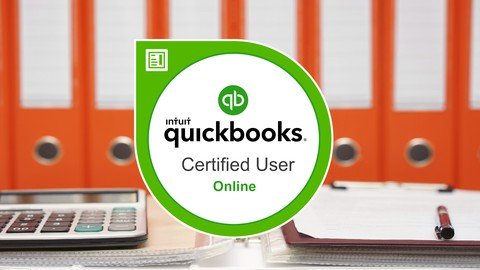
Last updated 6/2022
MP4 | Video: h264, 1280x720 | Audio: AAC, 44.1 KHz
Language: English | Size: 3.57 GB | Duration: 8h 39m
Learn QBO for business use and QBO Certification Exam preparation
What you'll learn
Understand setup and operation of QuickBooks Online™ to be used in small business settings.
Feel prepared to pass the Intuit QuickBooks Online™ Certification exam
Manage daily, weekly, and monthly use of QBO systems
Complete 9 separate projects using the information learned in the course
Requirements
A general understanding of basic bookkeeping functions is helpful, but not required.
Description
COURSE INCLUDES FREE ACCESS TO QUICKBOOKS ONLINE™ SOFTWAREFocusing specifically on using QuickBooks Online™, examines how to navigate and understand how QBO works, learn to use the program for all aspects of small business bookkeeping to complete everything from writing checks, to entering and paying bills, through reconciling accounts and more.Successful students will not only master QBO program where they can competently manage the day-to-day bookkeeping for their own company or those of others, but will be prepared to take Intuit's Certification Exam and provide professional bookkeeping services for clients, or themselves.Throughout the entire course, quizzes and actual working "homework assignments" are used to reinforce the lessons as well as aid the student in understanding what they are grasping or needing to restudy.Some of the many areas covered in the course include:Starting off, students will first learn what QuickBooks actually is and how it works to record and store information. This helps the user realize how to set up or restore data files with information. From there, an entire section explains how to navigate to the different functions and tools within the program and what they are all used to accomplish.Moving on, the next section of the course is devoted to the several options on how to record sales into the books. Whether it's recording a cash sale and issuing a Sales Receipt, or it's creating and invoice and follow up account statements for customers purchasing on credit, each step in the individual processes are explained with examples shown.Of course, there can't be sales and income, without there also being expenses so an entire section of the course is devoted to that process. Learn what the Vendor List is and how it works, along with learning how to enter and pay Bills, both using your checking accounts, as well as paying with debit or credit cards.MANY other lessons are included such as:How do you set up additional users and passwords?How do QuickBooks backups work?Can you still use a Journal Entry to record data?And, most importantly, how do you actually get started using QB for your company.
Overview
Section 1: Project 1 - Introductions
Lecture 1 Course Overview
Lecture 2 Tips for the Experience
Lecture 3 Intro - What is QBO?
Lecture 4 Recording a Transaction
Lecture 5 Sample Companies
Lecture 6 Introduce Quizzes & Assignments
Lecture 7 Help Functions and Advice
Lecture 8 Before We Go Any Further
Section 2: Project 2 - QBO Setup
Lecture 9 Navigating QB - Part 1
Lecture 10 Navigating QB - Part 2
Lecture 11 Setting Up QBO and Changing Basic Settings
Lecture 12 Customizing QBO
Lecture 13 Setting Up Users Access
Lecture 14 Connecting Financial Accounts to QBO
Lecture 15 Bank Rules
Lecture 16 Connecting Apps
Section 3: Project 3 - List Management
Lecture 17 Introduction to Lists
Lecture 18 Chart of Accounts / Adding a New List Entry
Lecture 19 Editing List Entries
Lecture 20 Removing and Merging List Entries
Lecture 21 Importing Lists
Section 4: Project 4 - Sales/Money In
Lecture 22 Item List for Sales
Lecture 23 Customer List
Lecture 24 Undeposited Funds
Lecture 25 Recording Sales/Revenue - Part 1
Lecture 26 Recording Sales/Revenue - Part 2
Lecture 27 Customer Credit Memos and Refunds
Lecture 28 Estimates, Delayed Charges, etc.
Lecture 29 Customer Discounts
Section 5: Project 5 - Purchases/Money Out
Lecture 30 Item List for Purchases
Lecture 31 Vendor List
Lecture 32 Entering Purchase Orders
Lecture 33 Receiving Purchase Orders
Lecture 34 Entering and Paying Bills (A/P)
Lecture 35 Recording Checks
Lecture 36 Recording Card and Electronic Purchases
Lecture 37 Vendor/Supplier Credits
Lecture 38 Billable Expenses
Section 6: Project 6 - Basic Accounting
Lecture 39 Financial Statements and Cash versus Accrual
Lecture 40 Balance Sheet
Lecture 41 Profit & Loss
Lecture 42 Journal Entry
Lecture 43 COA Numbers
Lecture 44 Closing Date
Lecture 45 Transaction Reports/Ledger
Section 7: Project 7 - Reports
Lecture 46 Customizing Reports
Lecture 47 Customer Reports
Lecture 48 Vendor Reports
Lecture 49 A/R and A/P Aging Reports
Lecture 50 Automatically Email Reports
Lecture 51 Exporting and Importing with Excel
Section 8: Project 8 - Customization / Saving Time
Lecture 52 Time-saving Benefits of QBO
Lecture 53 Multiple Locations
Lecture 54 Classes
Lecture 55 Customizing Forms - Part 1
Lecture 56 Customizing Forms - Part 2
Lecture 57 Recurring Transactions
Lecture 58 Keyboard Shortcuts
Lecture 59 Managing Receipts - Part 1
Lecture 60 Managing Receipts - Part 2
Section 9: Project 9 - References Section
Lecture 61 Reconciling Accounts - Part 1
Lecture 62 Reconciling Accounts - Part 2
Lecture 63 1099 Setup
Lecture 64 Void versus Delete
Lecture 65 Junk Drawer
Lecture 66 Purging Company Data
Lecture 67 Audit Log
Beginners as well as current users of both QuickBooks Desktop™ and QuickBooks Online™
Homepage
https://www.udemy.com/course/bb4-qbo-certification/
https://rapidgator.net/file/d56313c132e88ba68536d8f9f08648ff/rplxh.Bookkeeping.Basics.4.Quickbooks.OnlineCertification.Prep.part1.rar.html
https://rapidgator.net/file/f200e6693ccd6ebc3e92b7ba5324c35b/rplxh.Bookkeeping.Basics.4.Quickbooks.OnlineCertification.Prep.part2.rar.html
https://rapidgator.net/file/b9a056c4a416a0553ca0ae656cde9263/rplxh.Bookkeeping.Basics.4.Quickbooks.OnlineCertification.Prep.part3.rar.html
https://rapidgator.net/file/955c1880d40b1b2db02ae9dc5ba1ccec/rplxh.Bookkeeping.Basics.4.Quickbooks.OnlineCertification.Prep.part4.rar.html

https://nitro.download/view/A8F7D6C8464DCFF/rplxh.Bookkeeping.Basics.4.Quickbooks.OnlineCertification.Prep.part1.rar
https://nitro.download/view/A5FE3EF2798AA73/rplxh.Bookkeeping.Basics.4.Quickbooks.OnlineCertification.Prep.part2.rar
https://nitro.download/view/EC20BA88EFBEF6D/rplxh.Bookkeeping.Basics.4.Quickbooks.OnlineCertification.Prep.part3.rar
https://nitro.download/view/F96D00A4AF98F58/rplxh.Bookkeeping.Basics.4.Quickbooks.OnlineCertification.Prep.part4.rar

https://uploadgig.com/file/download/a7f74Cd8A12a7dd8/rplxh.Bookkeeping.Basics.4.Quickbooks.OnlineCertification.Prep.part1.rar
https://uploadgig.com/file/download/08972000c565eb85/rplxh.Bookkeeping.Basics.4.Quickbooks.OnlineCertification.Prep.part2.rar
https://uploadgig.com/file/download/Ca263eaE104efa65/rplxh.Bookkeeping.Basics.4.Quickbooks.OnlineCertification.Prep.part3.rar
https://uploadgig.com/file/download/D9b02990e75b2b75/rplxh.Bookkeeping.Basics.4.Quickbooks.OnlineCertification.Prep.part4.rar
 Views: 7
Views: 7  Comments (0)
Comments (0)
free Bookkeeping Basics #4 Quickbooks OnlineCertification Prep, Downloads Bookkeeping Basics #4 Quickbooks OnlineCertification Prep, RapidShare Bookkeeping Basics #4 Quickbooks OnlineCertification Prep, Megaupload Bookkeeping Basics #4 Quickbooks OnlineCertification Prep, Mediafire Bookkeeping Basics #4 Quickbooks OnlineCertification Prep, DepositFiles Bookkeeping Basics #4 Quickbooks OnlineCertification Prep, HotFile Bookkeeping Basics #4 Quickbooks OnlineCertification Prep, Uploading Bookkeeping Basics #4 Quickbooks OnlineCertification Prep, Easy-Share Bookkeeping Basics #4 Quickbooks OnlineCertification Prep, FileFactory Bookkeeping Basics #4 Quickbooks OnlineCertification Prep, Vip-File Bookkeeping Basics #4 Quickbooks OnlineCertification Prep, Shared Bookkeeping Basics #4 Quickbooks OnlineCertification Prep, Please feel free to post your Bookkeeping Basics #4 Quickbooks OnlineCertification Prep Download, Movie, Game, Software, Mp3, video, subtitle, sample, torrent, NFO, Crack, uploaded, putlocker, Rapidgator, mediafire, Netload, Zippyshare, Extabit, 4shared, Serial, keygen, Watch online, requirements or whatever-related comments here.
Related Downloads :
{related-news}


