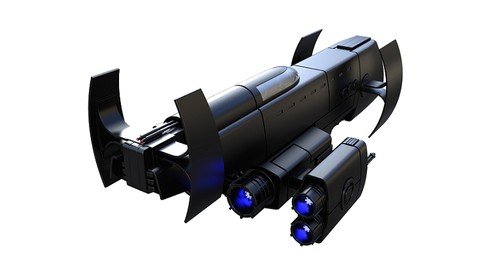
Last updated 6/2022
MP4 | Video: h264, 1280x720 | Audio: AAC, 44.1 KHz
Language: English | Size: 7.67 GB | Duration: 13h 58m
Siemens Solid Edge Essential Training
What you'll learn
You will understand CAD concept and the most used operation of Siemens SOLID EDGE .
Work independently on any Part in any version of Siemens Solid Edge.
Learn from an Author who is an Industrial Expert and mentor with Over 15 years of Experience.
How to import the part file from any CAD software.
Confidently list your Solid Edge skills in your resume.
Use Solid Edge to design/draft your next innovation.
Requirements
You will need to download the free Siemens Solid Edge Academic Version. You can do this with a simple web search: Solid Edge Academic - Software for Students and Teacher
No prior knowledge. You just need the desire to learn and create awesome stuff.
Description
DescriptionIn this "Siemens Solid Edge Essential Training" program you will experience a unique successful method with hands on for practice.This course is designed for individuals who are new to Solid Edge as well as working in any company who had learned any CAD course long time ago and just want a brush up on the tools and operation quickly and use in their projects immediately.Even if you presently know nothing about 3D Design and Siemens Solid Edge this course is geared to accelerate you professional development and validate your skills by preparing you to pass the Solid Edge Level 1 certification exam with confidence. This course is not a shortcut to certification. To pass you will need to cover all the course material and spend time using and experimenting with Solid Edge and get industry recognized credentials.Solid Edge with Synchronous Technology is a computer-aided design (CAD) system for mechanical assembly, part modeling, drawing production, and simulation. Solid Edge boosts essential CAD user productivity by capturing engineers' solid modeling design intentions through inference logic and decision-management concepts. Synchronous technology makes it possible to modify the design of any model, without having to know how it was constructed.About this course:With this course, you will get:Full, free lifetime access to all lectures (increasing over time).All future extra lectures and upgrades will always be free.Unconditional Udemy 30 days money-back guarantee - We are sure you would love the course though ☺Today, you can start your journey to becoming a Solid Edge professional with ZERO prior experience!I stress that you need no prior experience and there is nothing to buy or pay for!!! You will only need Solid Edge itself.You will learn:How to navigate through the Solid Edge interface.How to sketch with different sketch commands.How to define sketches using relations or distances.How to use more than 10 different features to create 3D models. (extruded boss and cut, fillet, chamfers, revolved boss and cut, swept boss and cut, lofted boss and cut)How to create additional reference planes.How to modify given parts to match design needs.How to explore different materials for your models.How to design sheet metal parts.How to assemble different parts into an assembly file.How to generate drawings from parts and models.How to work with surface models.How to generate drafting of any model.Who this course is for:Students - Engineers – Hobbyists: Interested in 3D Mechanical Design? - Want to improve their job skills? Pass the Solid Edge Certified Associate Level 1 Exam. Students interested in 3D Printing.
Overview
Section 1: Introduction
Lecture 1 Introduction
Section 2: SKETCHER
Lecture 2 1. SKETCH (LINE)
Lecture 3 2. SKETCHER (FREE SKETCH, POINT)
Lecture 4 3. RECTANGLE & POLYGON
Lecture 5 4. CIRCLE & ELLIPSE
Lecture 6 5. ARC ALL OPTIONS
Lecture 7 6. CURVE & CONIC
Lecture 8 7. FILLET & CHAMFER
Lecture 9 8. SPLIT & EXTEND TO NEXT
Lecture 10 9. TRIM & TRIM CORNER
Lecture 11 10. OFFSET & SYMMETRIC OFFSET
Lecture 12 11. MOVE & ROTATE
Lecture 13 12. MIRROR, SCALE & STRETCH
Lecture 14 13. CONSTRUCTION & CREATE AS CONSTRUCTION
Lecture 15 14. CONVERT TO CURVE & FILL
Lecture 16 15. EXERCISE 1.0
Lecture 17 16. GRID ALL OPTIONS
Lecture 18 17. RELATE ALL OPTIONS
Lecture 19 18. IntelliSketch all options
Lecture 20 19. Dimension All Options
Lecture 21 20. EXERCISE 1.2
Lecture 22 21. EXERCISE 1.3
Section 3: SOLID MODELING
Lecture 23 22. SOLID MODELING INTRODUCTION
Lecture 24 23. EXTRUDE
Lecture 25 24. EXTRUDE CUT
Lecture 26 25. REVOLVE
Lecture 27 REVOLVE EXERCISE
Lecture 28 26. REVOLVE CUT
Lecture 29 27. HOLE
Lecture 30 28. THREAD
Lecture 31 29. SLOT
Lecture 32 30. EXERCISE 1.3
Lecture 33 31. EXERCISE 1.4
Lecture 34 32. ROUND ALL OPTIONS
Lecture 35 33. CHAMFER ALL OPTIONS
Lecture 36 34. DRAFT ALL OPTIONS
Lecture 37 35. EXERCISE 1.6
Lecture 38 36. THIN WALL
Lecture 39 37. THIN REGION
Lecture 40 38. RIB
Lecture 41 RIB EXERCISE
Lecture 42 39. WEB NETWORK
Lecture 43 40. LIP
Lecture 44 41. VENT
Lecture 45 42. MOUNTING BOSS
Lecture 46 43. EMBOSS
Lecture 47 44. PLANES
Lecture 48 PLANE EXERCISE
Lecture 49 PLANE EXERCISE 2
Lecture 50 SWEEP
Lecture 51 SWEEP EXERCISE
Lecture 52 SWEEP CUTOUT
Lecture 53 SOLID SWEEP
Lecture 54 SOLID SWEEP CUTOUT
Lecture 55 HELIX
Lecture 56 HELIX CUTOUT
Lecture 57 LOFT
Lecture 58 LOFT EXERCISE
Lecture 59 LOFT CUTOUT
Lecture 60 NORMAL
Lecture 61 NORMAL CUTOUT
Lecture 62 ENCLOSURE
Lecture 63 UNION SUBTRACT INTERSECT
Lecture 64 SPLIT
Lecture 65 SCALE BODY
Lecture 66 RECTANGULAR PATTERN
Lecture 67 CIRCULAR PATTERN
Lecture 68 PATTERN BY TABLE
Lecture 69 ALONG CURVE PATTERN
Lecture 70 MIRROR COPY FEATURE
Lecture 71 SOLID MODELING EXERCISE
Lecture 72 MIRROR COPY PART
Lecture 73 MOVE FACES
Lecture 74 ROTATE FACES
Lecture 75 OFFSET FACES
Lecture 76 DELETE FACES
Lecture 77 RESIZE HOLES
Lecture 78 RESIZE ROUND
Lecture 79 3D Exercise
Lecture 80 Solid Exercise
Lecture 81 Solid Exercise
Lecture 82 Solid Exercise
Lecture 83 Solid Exercise
Lecture 84 Solid Exercise
Lecture 85 Solid Exercise
Lecture 86 Solid Exercise
Section 4: SHEET METAL
Lecture 87 Base feature (TAB)
Lecture 88 Contour Flange
Lecture 89 Lofted Flange
Lecture 90 2 BEND CORNER
Lecture 91 BEND
Lecture 92 Convert To Sheetmetal
Lecture 93 CROSS BREAK
Lecture 94 DIMPLE
Lecture 95 DRAWN CUTOUT
Lecture 96 ETCH
Lecture 97 FLANGE
Lecture 98 GUSSET
Lecture 99 HEM
Lecture 100 JOG
Lecture 101 LOUVER
Lecture 102 Multi-Edge Flange
Lecture 103 NORMAL CUTOUT
Lecture 104 RIP
Lecture 105 SLOT
Lecture 106 Thin feature to sheet metal
Lecture 107 UNBEND REBEND
Section 5: SURFACE DESIGN
Lecture 108 EXTRUDE SURFACE
Lecture 109 REVOLVE SURFACE
Lecture 110 REVOLVE EXERCISE
Lecture 111 SWEPT SURFACE
Lecture 112 BLUESURF
Lecture 113 BLUESURF EXERCISE
Lecture 114 BLUESURF EXERCISE 2
Lecture 115 BOUNDED SURFACE
Lecture 116 OFFSET SURFACE
Lecture 117 COPY SURFACE
Lecture 118 BLANK SURFACE
Lecture 119 REDEFINE SUFACE
Lecture 120 RULED SURFACE
Lecture 121 INTERSECT SURFACES
Lecture 122 INTERSECT CREATE DESIGN BODY
Lecture 123 TRIM SURFACE
Lecture 124 EXTEND SURFACE
Lecture 125 REPLACE FACE
Lecture 126 CONTOUR CURVE
Lecture 127 CROSS CURVE
Lecture 128 CROSS CURVE EXERCISE
Lecture 129 DERIVED CURVE
Lecture 130 HELICAL CURVE
Lecture 131 INTERSECTION CURVE
Lecture 132 PROJECT CURVE
Lecture 133 WRAP SKETCH
Lecture 134 SPLIT & INTERSECTION POINT
Lecture 135 SPLIT SURFACE
Lecture 136 STITCHED SURFACE
Lecture 137 Surface Exercise
Lecture 138 Surface exercise
Section 6: ASSEMBLY DESIGN & MOTION
Lecture 139 INTRODUCTION TO ASSEMBLY
Lecture 140 FLASHFIT RELATIONSHIP
Lecture 141 AXIAL ALIGN RELATIONSHIP
Lecture 142 CENTER-PLANE RELATIONSHIP
Lecture 143 INSERT RELATIONSHIP
Lecture 144 MATE RELATIONSHIP
Lecture 145 PARALLEL RELATIONSHIP
Lecture 146 PLANAR ALIGN RELATIONSHIP
Lecture 147 TANGENT RELATIONSHIP
Lecture 148 BUTTERFLY VALVE ASSEMBLY
Lecture 149 CAM RELATIONSHIP
Lecture 150 CYLINDER CRANK ASSEMBLY
Lecture 151 PATH RELATIONSHIP
Lecture 152 REPLACE PART
Lecture 153 BEANCH VICE ASSEMBLY
Lecture 154 CREATE PART IN-PLACE
Lecture 155 GEAR RELATIONSHIP
Lecture 156 BLOWER ASSEMBLY
Section 7: DRAFTING
Lecture 157 DRAFTING VIEW WIZARD
Lecture 158 PRINCIPAL VIEW
Lecture 159 AUXILIARY VIEW
Lecture 160 BROKEN VIEW
Lecture 161 DETAIL VIEW
Lecture 162 SECTION VIEW
Lecture 163 BROKEN-OUT VIEW
Lecture 164 TABLES
Lecture 165 DIMENSION
Designers, Engineers, Makers, and Hobbyist
Homepage
https://www.udemy.com/course/siemens-solid-edge-essential-training/
https://nitro.download/view/0A0D8D6B2E69F33/artsb.Siemens.Solid.Edge.Essential.Training.part08.rar
https://nitro.download/view/0DB8C37691B68DA/artsb.Siemens.Solid.Edge.Essential.Training.part03.rar
https://nitro.download/view/276ED7E6605ADB9/artsb.Siemens.Solid.Edge.Essential.Training.part07.rar
https://nitro.download/view/402A602115F1156/artsb.Siemens.Solid.Edge.Essential.Training.part05.rar
https://nitro.download/view/7DBD0B100705B85/artsb.Siemens.Solid.Edge.Essential.Training.part04.rar
https://nitro.download/view/85744B158BFFC5A/artsb.Siemens.Solid.Edge.Essential.Training.part01.rar
https://nitro.download/view/91234B49812DFB5/artsb.Siemens.Solid.Edge.Essential.Training.part06.rar
https://nitro.download/view/FB1C3FFD96B146C/artsb.Siemens.Solid.Edge.Essential.Training.part02.rar

https://rapidgator.net/file/47634a016d8fbbb825eee51ef417b89e/artsb.Siemens.Solid.Edge.Essential.Training.part04.rar.html
https://rapidgator.net/file/8bf54a596ac323a77934cbf0848e9c9e/artsb.Siemens.Solid.Edge.Essential.Training.part07.rar.html
https://rapidgator.net/file/98985629a04572bd25317d87081068c8/artsb.Siemens.Solid.Edge.Essential.Training.part01.rar.html
https://rapidgator.net/file/a3d97a18e30a82051a88263909b8aa54/artsb.Siemens.Solid.Edge.Essential.Training.part08.rar.html
https://rapidgator.net/file/b61b2cec2763408fa389156ce1d66940/artsb.Siemens.Solid.Edge.Essential.Training.part06.rar.html
https://rapidgator.net/file/bd700abb6db907c72260254069f0562d/artsb.Siemens.Solid.Edge.Essential.Training.part03.rar.html
https://rapidgator.net/file/d792adfacf50d746404c6b540e08a911/artsb.Siemens.Solid.Edge.Essential.Training.part02.rar.html
https://rapidgator.net/file/e6f01d2f626f5c35f06addc41e5d265d/artsb.Siemens.Solid.Edge.Essential.Training.part05.rar.html

https://uploadgig.com/file/download/068154995A56a40D/artsb.Siemens.Solid.Edge.Essential.Training.part08.rar
https://uploadgig.com/file/download/1fb44c0c3e59Ebe3/artsb.Siemens.Solid.Edge.Essential.Training.part05.rar
https://uploadgig.com/file/download/58cFa9b30B8b8fb8/artsb.Siemens.Solid.Edge.Essential.Training.part07.rar
https://uploadgig.com/file/download/88Ce03209032d09f/artsb.Siemens.Solid.Edge.Essential.Training.part04.rar
https://uploadgig.com/file/download/c55736d946d4739C/artsb.Siemens.Solid.Edge.Essential.Training.part02.rar
https://uploadgig.com/file/download/edEeB4E186731893/artsb.Siemens.Solid.Edge.Essential.Training.part01.rar
https://uploadgig.com/file/download/f65582A06ad07548/artsb.Siemens.Solid.Edge.Essential.Training.part06.rar
https://uploadgig.com/file/download/f6ba47c975B2f189/artsb.Siemens.Solid.Edge.Essential.Training.part03.rar
 Views: 6
Views: 6  Comments (0)
Comments (0)
free Udemy - Siemens Solid Edge Essential Training, Downloads Udemy - Siemens Solid Edge Essential Training, RapidShare Udemy - Siemens Solid Edge Essential Training, Megaupload Udemy - Siemens Solid Edge Essential Training, Mediafire Udemy - Siemens Solid Edge Essential Training, DepositFiles Udemy - Siemens Solid Edge Essential Training, HotFile Udemy - Siemens Solid Edge Essential Training, Uploading Udemy - Siemens Solid Edge Essential Training, Easy-Share Udemy - Siemens Solid Edge Essential Training, FileFactory Udemy - Siemens Solid Edge Essential Training, Vip-File Udemy - Siemens Solid Edge Essential Training, Shared Udemy - Siemens Solid Edge Essential Training, Please feel free to post your Udemy - Siemens Solid Edge Essential Training Download, Movie, Game, Software, Mp3, video, subtitle, sample, torrent, NFO, Crack, uploaded, putlocker, Rapidgator, mediafire, Netload, Zippyshare, Extabit, 4shared, Serial, keygen, Watch online, requirements or whatever-related comments here.
Related Downloads :
{related-news}


