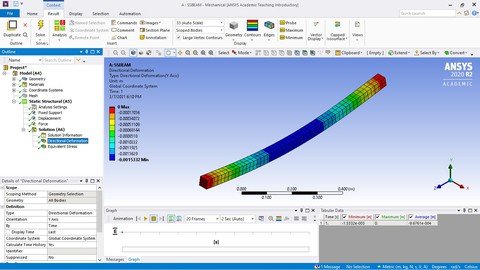
Last updated 2/2021
MP4 | Video: h264, 1280x720 | Audio: AAC, 44.1 KHz
Language: English | Size: 290.42 MB | Duration: 0h 43m
Finite Element method in Civil Engineering
What you'll learn
ANSYS
Finite Element method
Requirements
Knowledge of Civil Engineering
Description
ANSYS delivers innovative, dramatic simulation technology advances in every major physics discipline, along with improvements in computing speed and enhancements to enabling technologies such as geometry handling, meshing and post-processing. These advancements alone represent a major step ahead on the path forward in Simulation Driven Product Development. But ANSYS has reached even further by delivering all this technology in an innovative simulation framework, ANSYS Workbench 2.0.Building and interacting with these flowcharts is straightforward. A toolbox contains a selection of systems that form the building blocks of the project. To perform a typical simulation, such as static structural analysis, the user locates the appropriate analysis system in the toolbox and, using dragand-drop, introduces it into the project schematic. That individual system consists of multiple cells, each of which represents a particular phase or step in the analysis. Working through the system from the top down, the user completes the analysis, starting with a parametric connection to the original CAD geometry and continuing through to post-processing of the analysis result. As each step is completed, progress is shown clearly at the project level. (A green check mark in a cell indicates that an analysis step has been completed.)Passing files and data from oneapplication to the next is managed entirely by the framework, and data and state dependencies are directly represented. More-complex analyses can be constructed by joining multiple systems. The user simply drags a new system from the toolbox and drops it onto the existing system in the schematic. Connections are created automatically and data is transferred behind the scenes, delivering drag-anddrop multiphysics with unprecedented ease of use.
Overview
Section 1: Introduction
Lecture 1 Introduction to ANSYS
Section 2: To add Engineering data
Lecture 2 To add Engineering data
Section 3: To create Geometry
Lecture 3 To create Geometry
Section 4: To create model
Lecture 4 To create model
Section 5: To generate Solution
Lecture 5 To generate Solution
Begineer to learn software
Homepage
https://www.udemy.com/course/ansys-in-civil-engineering-for-beginners/
https://nitro.download/view/A323ADBC2CCA31B/frete.Ansys.In.Civil.Engineering.For.Beginners.rar

https://rapidgator.net/file/1154328231f56faf3827a75d3eee1523/frete.Ansys.In.Civil.Engineering.For.Beginners.rar.html

https://uploadgig.com/file/download/ef233C488aE5dde4/frete.Ansys.In.Civil.Engineering.For.Beginners.rar
 Views: 11
Views: 11  Comments (0)
Comments (0)
free Ansys In Civil Engineering For Beginners, Downloads Ansys In Civil Engineering For Beginners, RapidShare Ansys In Civil Engineering For Beginners, Megaupload Ansys In Civil Engineering For Beginners, Mediafire Ansys In Civil Engineering For Beginners, DepositFiles Ansys In Civil Engineering For Beginners, HotFile Ansys In Civil Engineering For Beginners, Uploading Ansys In Civil Engineering For Beginners, Easy-Share Ansys In Civil Engineering For Beginners, FileFactory Ansys In Civil Engineering For Beginners, Vip-File Ansys In Civil Engineering For Beginners, Shared Ansys In Civil Engineering For Beginners, Please feel free to post your Ansys In Civil Engineering For Beginners Download, Movie, Game, Software, Mp3, video, subtitle, sample, torrent, NFO, Crack, uploaded, putlocker, Rapidgator, mediafire, Netload, Zippyshare, Extabit, 4shared, Serial, keygen, Watch online, requirements or whatever-related comments here.
Related Downloads :
{related-news}


