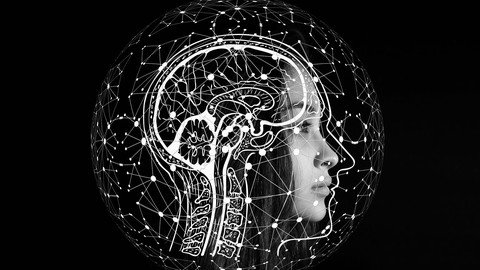
Last updated 5/2022
MP4 | Video: h264, 1280x720 | Audio: AAC, 44.1 KHz
Language: English | Size: 4.18 GB | Duration: 7h 34m
Become A Data Engineering
What you'll learn
How To Design A Database
How To Install MySQL
Steps To Design A Simple Data base
Understand the difference between Data / Database and DBMS
Fundamentals of cloud computing
DP-203 : Data Engineering on Microsoft Azure Part 1
How to Use Microsoft Excel For Data Analysis
How To Design Dashboards Using Power BI
Introduction To Python & Jupyter Notebook
Numpy: Data science and analysis Using Python 1
Requirements
You should have an internet connection
Use mobile phone or laptop to watch this videos
Description
Data Engineer Technical SkillsTo become a data engineer, you should be very good at SQL, and you should know those programming languages used for statistical modeling and data analysis. Also you should know, how to design a data warehousing solutions, and how to build data pipelines.Database design:You should know SQL. SQL is the standard programming language for building and managing relational database systems. Data warehousing solutions:ETL tools.:In computing, extract, transform, load (ETL) is the general procedure of copying data from one or more sources into a destination system which represents the data differently from the source(s) or in a different context than the source(s). The ETL process became a popular concept in the 1970s and is often used in data warehousing. Data extraction involves extracting data from homogeneous or heterogeneous sources; data transformation processes data by data cleaning and transforming them into a proper storage format/structure for the purposes of querying and analysis; finally, data loading describes the insertion of data into the final target database such as an operational data store, a data mart, data lake or a data warehouseMachine learning:Machine learning (ML) is the study of computer algorithms that improve automatically through experience and by the use of data. It is seen as a part of artificial intelligence. Machine learning algorithms build a model based on sample data, known as "training data", in order to make predictions or decisions without being explicitly programmed to do so. Machine learning algorithms are used in a wide variety of applications, such as in medicine, email filtering, speech recognition, and computer vision, where it is difficult or unfeasible to develop conventional algorithms to perform the needed tasks
Overview
Section 1: Introduction
Lecture 1 Introduction
Section 2: Data & Database Design
Lecture 2 What is Data ?
Lecture 3 What is Database ?
Lecture 4 What is DBMS?
Section 3: How To Design a Data Base
Lecture 5 7 Steps For Designing A Database
Lecture 6 Design A Database With Single Table
Lecture 7 Design Database With Multiple Table Part 1
Lecture 8 Design Database With Multiple Table Part 2
Lecture 9 Design Database With Multiple Table Part 3
Section 4: MySQL & MYSQL Workbench
Lecture 10 Install MySQL
Lecture 11 Use MYSQL Workbench
Section 5: MySQL Basics
Lecture 12 Introduction To MYSQL & SQL
Lecture 13 CREATE DATABASE
Lecture 14 CREATE TABLE
Lecture 15 INSERT DATA
Lecture 16 FETCH DATA FROM TABLE (SELECT Statement)
Lecture 17 Use Basic Where Conditions
Lecture 18 Use Order By To Sort Your Data
Lecture 19 REMOVE DATA
Lecture 20 UPDATE DATA
Lecture 21 Summary Of MySQL Basics
Lecture 22 ALTER TABLE : Rename To In MYSQL
Lecture 23 Alter Table : Add & Remove Columns From A Table
Lecture 24 Remove A Table From Our Database
Section 6: GROUP BY
Lecture 25 Group By
Lecture 26 Demo: Group By
Section 7: Excel Beginners
Lecture 27 Introduction To Excel
Lecture 28 Add Numbers In Excel
Lecture 29 Save Time By Filling Cells Automatically
Lecture 30 Split Data Using Flash Fill in Excel
Section 8: Excel Data Analysis Basics
Lecture 31 Excel Sort with 1 criteria
Lecture 32 Excel Sort with 2 or more criteria
Lecture 33 Excel Sort by color
Lecture 34 Excel Filter Data Based On Single Column
Lecture 35 Excel Filter with 2 or more criteria
Lecture 36 Excel Filter by color
Section 9: Introduction To Python & Jupyter Notebook
Lecture 37 Installing Python And Anaconda
Lecture 38 Opening Jupyter Notebook
Lecture 39 Shortcuts In Jupyter notebook
Section 10: Numpy: Data science and analysis Using Python 1
Lecture 40 Introduction
Lecture 41 ndarray
Lecture 42 Create Numpy ndarray
Lecture 43 Numpy Index (Single Dimensional Array Indexing)
Lecture 44 Numpy Index (Multiple dimensions Part 1)
Lecture 45 Numpy Index (Multiple dimensions Part 2)
Section 11: Mastering Power BI
Lecture 46 Install Power BI
Lecture 47 Introduction To Power BI Project
Lecture 48 Data Source
Lecture 49 Import Data Into Power BI
Lecture 50 Fix The Column Issue Using Power Query / Transform Data
Lecture 51 Data Preparation: Deriving New Column/Data Using Add Columns
Lecture 52 Data Preparation: Basic Data Cleaning Using Power BI
Lecture 53 Power BI Visualization: Add Slicers
Lecture 54 Power BI Visualization: Add Cards
Lecture 55 Power BI Visualization: Create A Power BI Bar and column charts
Lecture 56 Power BI Visualization: Create A Power BI Bar and column charts
Lecture 57 Power BI Visualization : Map-Based Visualization in Power BI
Section 12: Fundamentals of cloud computing
Lecture 58 What is Cloud Computing
Lecture 59 Public Cloud vs Private Cloud vs Hybrid Cloud
Lecture 60 IAAS vs PAAS vs SAAS
Lecture 61 Availability, Scalability Elasticity Agility Fault Tolerance: Important Concepts
Section 13: DP-203 : Data Engineering on Microsoft Azure Part 1
Lecture 62 How To Create Free Azure Account
Lecture 63 What Is Azure Storage Account?
Lecture 64 Demo: Azure Storage Account Creations And Uses
Lecture 65 How To Use Storage Explore From Portal
Lecture 66 How To Use Storage Explore Desktop Version
Lecture 67 Redundancy In Primary And Secondary Region
Lecture 68 Read Access To Data in The Secondary Region
Lecture 69 What is Azure Data Lake V2
Section 14: Data Engineering on Microsoft Azure Part 2
Lecture 70 Create Azure Data Lake Gen 2 And Azure Databricks
Lecture 71 Register an application with Azure AD and create a service principal
Lecture 72 Assign Roles To The Application To Provide The Service Principal Permissions
Lecture 73 Add application secret to the Azure Key Vault
Lecture 74 Create a Secret Scope in Azure Databricks
Lecture 75 Create Containers ( bronze/ Raw, silver / Processed , and gold/Final)
Lecture 76 Create Your First Cluster in Databricks
Lecture 77 Create A Notebook
Lecture 78 Mount Azure Data Lake without Key Vault
Lecture 79 Read CSV file from Data Lake
Lecture 80 Mount Data lake using Azure Key Vault
Section 15: Introduction To ETL Using Alteryx
Lecture 81 Install Alteryx Designer Studio
Lecture 82 Introduction To Alteryx Designer Studio
Lecture 83 Creating Your first Application Using Alteryx ETL
Lecture 84 How To Use Anchors
Lecture 85 Load Data From Excel
Lecture 86 Load Multiple Excel files using a Single Input Tool
Any student,Student who want to lean data engineering concepts
Homepage
https://www.udemy.com/course/data-engineer-developer/Download from UploadCloud
https://www.uploadcloud.pro/12gk9t26ymht/acrrd.Data.Engineering.Certification.part4.rar.html
https://www.uploadcloud.pro/13ie7gdymrc3/acrrd.Data.Engineering.Certification.part2.rar.html
https://www.uploadcloud.pro/5wsgqg083ydn/acrrd.Data.Engineering.Certification.part3.rar.html
https://www.uploadcloud.pro/govlkztbl8io/acrrd.Data.Engineering.Certification.part5.rar.html
https://www.uploadcloud.pro/zcg20rw25jk8/acrrd.Data.Engineering.Certification.part1.rar.html

https://rapidgator.net/file/57928c3bcdab57482317a179416f175c/acrrd.Data.Engineering.Certification.part4.rar.html
https://rapidgator.net/file/8c9a748d31a690307ff19436ec846f74/acrrd.Data.Engineering.Certification.part1.rar.html
https://rapidgator.net/file/bdada1148f5d680ca877fd90dae1b2e2/acrrd.Data.Engineering.Certification.part5.rar.html
https://rapidgator.net/file/d5a49f6edb3ebe5ff3919e49bc0f9140/acrrd.Data.Engineering.Certification.part3.rar.html
https://rapidgator.net/file/de49c50b27902a0ca3e29732edea630d/acrrd.Data.Engineering.Certification.part2.rar.html

https://uploadgig.com/file/download/13DeC3df267548EE/acrrd.Data.Engineering.Certification.part5.rar
https://uploadgig.com/file/download/3691d65e475df4d0/acrrd.Data.Engineering.Certification.part1.rar
https://uploadgig.com/file/download/8ecd7693f656A37a/acrrd.Data.Engineering.Certification.part2.rar
https://uploadgig.com/file/download/A174b4F60f217beC/acrrd.Data.Engineering.Certification.part3.rar
https://uploadgig.com/file/download/b73bDe42C6f0c887/acrrd.Data.Engineering.Certification.part4.rar

https://freshwap.cc/view/3BDA59CD671FED5/acrrd.Data.Engineering.Certification.part1.rar
https://freshwap.cc/view/6AC48D8F860C7A9/acrrd.Data.Engineering.Certification.part5.rar
https://freshwap.cc/view/81C416D0F42500E/acrrd.Data.Engineering.Certification.part4.rar
https://freshwap.cc/view/8C9F342B4874986/acrrd.Data.Engineering.Certification.part3.rar
https://freshwap.cc/view/8DC25EDD92BF054/acrrd.Data.Engineering.Certification.part2.rar
 Views: 2
Views: 2  Comments (0)
Comments (0)
free Data Engineering Certification, Downloads Data Engineering Certification, RapidShare Data Engineering Certification, Megaupload Data Engineering Certification, Mediafire Data Engineering Certification, DepositFiles Data Engineering Certification, HotFile Data Engineering Certification, Uploading Data Engineering Certification, Easy-Share Data Engineering Certification, FileFactory Data Engineering Certification, Vip-File Data Engineering Certification, Shared Data Engineering Certification, Please feel free to post your Data Engineering Certification Download, Movie, Game, Software, Mp3, video, subtitle, sample, torrent, NFO, Crack, uploaded, putlocker, Rapidgator, mediafire, Netload, Zippyshare, Extabit, 4shared, Serial, keygen, Watch online, requirements or whatever-related comments here.
Related Downloads :
{related-news}


