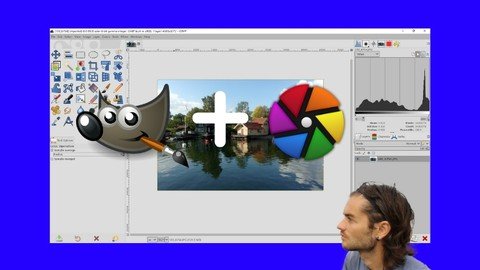
Last updated 1/2021
MP4 | Video: h264, 1280x720 | Audio: AAC, 44.1 KHz
Language: English | Size: 7.06 GB | Duration: 9h 39m
Photo editing with two amazing open source softwares Gimp and Darktable
What you'll learn
Manage dashboard of Gimp
Adjust windows for photo editing
Use layers
Use masks
Create selections
Create montage
Crop photos
Master tools for photo editing
Read photo histogram
Master photo adjustments
Apply filters
Edit face
Edit landscape photos
Manage dashboard of Darktable
Import photos
Add informations on photos
Use filters
Apply styles
Define favorite modules
Master main modules
Use drawn mask
Use parametric mask
Use drawn and parametric mask
Add effects
Improve portrait photo
Improve landscape photo
Requirements
You need to have Gimp
You need to have Darktable
Description
GimpGimp is an open source software that offers enormous graphical possibilities. By knowing how to master the techniques and tools, you will be able to do any type of photo editing and photo montage. Many tools and techniques will be seen in the training, and the emphasis is mainly on photo editing. It is thus possible to make selections, make adjustments, use layers and masks to optimize renderings.DarktableDarktable is open source photo editing software. It allows processing of Raw files, ie a non destructive raw data format. The changes are saved against the original file which is kept at all times and thus allows for advanced processing. It is great because you can edit your photo in real time. The software thus has two main modes, lighttable mode for importing and classifying photos, and darkroom mode for editing photos.The complementarity They are two very complementary self-service software. Like Photoshop and Lightroom do, you will be able to use Gimp and Darktable. Gimp will allow you to edit and use the layer system. It will also allow you to make adjustments and use the masks. On the other hand, it will not allow you to classify photos or process files in real time. So this is where Darktable software comes in. Darktable will allow you to import photos, classify them, and then make changes in real time thanks to the many modules.Training videoIn this course, you will learn how to use Gimp for photo editing. The basics of using layers, masks, adjustments or even retouching tools will be covered in this course, supplemented by workshops. You will also learn how to use Darktable, to import and organize your photos, and then process all your photos with the modules. The whole will also be supplemented by workshops.
Overview
Section 1: Introduction
Lecture 1 Introduction
Section 2: Start with Gimp
Lecture 2 Manage dashboard
Lecture 3 Display the windows
Lecture 4 Create new document
Lecture 5 Save and export document
Lecture 6 Navigation on photo
Section 3: Layers
Lecture 7 Layers
Lecture 8 Layer mask
Lecture 9 Blend mode
Section 4: Crop photo
Lecture 10 Crop photo
Section 5: Create selections on images
Lecture 11 Basic selections
Lecture 12 Advanced selections
Lecture 13 Recuperate selection
Section 6: Defaults correction
Lecture 14 Remove defaults
Lecture 15 Clone elements
Section 7: Tools for photo editing
Lecture 16 Brush parameters
Lecture 17 Lighten and darken
Lecture 18 Add blur and details
Lecture 19 Spread color
Lecture 20 Add color and gradient
Section 8: Photo adjustments
Lecture 21 Read histogram
Lecture 22 Start with adjustments
Lecture 23 Adjustment color balance
Lecture 24 Adjustment color temperature
Lecture 25 Adjustment hue chroma
Lecture 26 Adjustment hue saturation
Lecture 27 Adjustment saturation
Lecture 28 Adjustment exposure
Lecture 29 Adjustment shadows highlights
Lecture 30 Adjustment brightness contrast
Lecture 31 Adjustment levels
Lecture 32 Adjustment curves
Lecture 33 Adjustment invert
Lecture 34 Adjustment threshold
Lecture 35 Adjustment colorize
Lecture 36 Adjustment posterize
Lecture 37 Adjustments on selections
Lecture 38 Change photo in black and white
Section 9: Add filters
Lecture 39 Add blur
Lecture 40 Increase details
Lecture 41 Add effects
Lecture 42 Create frame
Lecture 43 Red eye removal
Section 10: Trainings
Lecture 44 Change eyes color
Lecture 45 Smooth skin
Lecture 46 Selective black and white example
Lecture 47 Edit face part 1
Lecture 48 Edit face part 2
Lecture 49 Improve landscape photo part 1
Lecture 50 Improve landscape photo part 2
Section 11: Start with Darktable
Lecture 51 Start with dashboard
Lecture 52 Lighttable mode
Lecture 53 Import photos
Lecture 54 Grid and selections
Section 12: Add informations on photos
Lecture 55 Add informations
Lecture 56 Apply filters
Lecture 57 Styles
Section 13: Start with darkroom
Lecture 58 Darkroom mode
Lecture 59 Edit modules
Section 14: Basic modules
Lecture 60 Module sharpen
Lecture 61 Module levels
Lecture 62 Module contrast brightness saturation
Lecture 63 Module color zones
Lecture 64 Module shadows and highlights
Lecture 65 Module white balance
Lecture 66 Module basic adjustments
Lecture 67 Module base curve
Lecture 68 Module exposure
Lecture 69 Module color balance
Section 15: Modules parameters
Lecture 70 Color picker
Lecture 71 Snapshots
Lecture 72 Duplicate manager
Section 16: Other modules
Lecture 73 Add effects
Lecture 74 Crop photo
Section 17: Photo in black and white
Lecture 75 Photo black and white
Lecture 76 Selective black and white
Section 18: Apply masks
Lecture 77 Drawn mask
Lecture 78 Drawn and parametric mask
Lecture 79 Parametric mask
Lecture 80 Apply multiple masks
Section 19: Trainings
Lecture 81 Process eyes color
Lecture 82 Process smooth skin
Lecture 83 Make up face part 1
Lecture 84 Make up face part 2
Lecture 85 Improve landscape photo 1
Lecture 86 Improve landscape photo 2
Lecture 87 Improve landscape photo 3
Lecture 88 Improve landscape photo 4
Students,People who want to work with Gimp,People who want to work with Darktable,People who want to improve photos
Homepage
https://www.udemy.com/course/creative-work-and-training-with-gimp/Download from UploadCloud
https://www.uploadcloud.pro/1mxqx99a2kuh/xbvyv.Photo.Editing.With.Gimp.And.Darktable.part1.rar.html
https://www.uploadcloud.pro/ep8b4029ytrm/xbvyv.Photo.Editing.With.Gimp.And.Darktable.part8.rar.html
https://www.uploadcloud.pro/f09jdn30kxlt/xbvyv.Photo.Editing.With.Gimp.And.Darktable.part7.rar.html
https://www.uploadcloud.pro/fo0x7tilcfuj/xbvyv.Photo.Editing.With.Gimp.And.Darktable.part2.rar.html
https://www.uploadcloud.pro/m6w17ls61lb2/xbvyv.Photo.Editing.With.Gimp.And.Darktable.part4.rar.html
https://www.uploadcloud.pro/q99y7buqsgck/xbvyv.Photo.Editing.With.Gimp.And.Darktable.part3.rar.html
https://www.uploadcloud.pro/qwgmrjfpw6u1/xbvyv.Photo.Editing.With.Gimp.And.Darktable.part5.rar.html
https://www.uploadcloud.pro/zvovtgcjggex/xbvyv.Photo.Editing.With.Gimp.And.Darktable.part6.rar.html

https://rapidgator.net/file/0e3c5a64e6da50db00cd2f6b32e382d8/xbvyv.Photo.Editing.With.Gimp.And.Darktable.part8.rar.html
https://rapidgator.net/file/8ef94d78f0decbde866547eae5c5aef2/xbvyv.Photo.Editing.With.Gimp.And.Darktable.part1.rar.html
https://rapidgator.net/file/90db6688d8a6dfce499e572fa2d1bb29/xbvyv.Photo.Editing.With.Gimp.And.Darktable.part2.rar.html
https://rapidgator.net/file/9d170f650c096f9ae42e0306ea77ab45/xbvyv.Photo.Editing.With.Gimp.And.Darktable.part4.rar.html
https://rapidgator.net/file/c056acf55a398faab525cbb6a7c501ef/xbvyv.Photo.Editing.With.Gimp.And.Darktable.part7.rar.html
https://rapidgator.net/file/d6bb26b0b71323b1dd4ece9374eff1d7/xbvyv.Photo.Editing.With.Gimp.And.Darktable.part3.rar.html
https://rapidgator.net/file/edf408ebb146fb242e05b8b1e8c76e5a/xbvyv.Photo.Editing.With.Gimp.And.Darktable.part6.rar.html
https://rapidgator.net/file/f3b9426576eedbc0f7ea0ce42874a750/xbvyv.Photo.Editing.With.Gimp.And.Darktable.part5.rar.html

https://uploadgig.com/file/download/0e3d191627042485/xbvyv.Photo.Editing.With.Gimp.And.Darktable.part2.rar
https://uploadgig.com/file/download/0e540421Fb1902aD/xbvyv.Photo.Editing.With.Gimp.And.Darktable.part4.rar
https://uploadgig.com/file/download/22c0c1029261AE1c/xbvyv.Photo.Editing.With.Gimp.And.Darktable.part5.rar
https://uploadgig.com/file/download/274cD0a698a9509f/xbvyv.Photo.Editing.With.Gimp.And.Darktable.part7.rar
https://uploadgig.com/file/download/63fca3da1f1FBaf1/xbvyv.Photo.Editing.With.Gimp.And.Darktable.part1.rar
https://uploadgig.com/file/download/A6d70c0590F68595/xbvyv.Photo.Editing.With.Gimp.And.Darktable.part3.rar
https://uploadgig.com/file/download/d40529a2B964b9ef/xbvyv.Photo.Editing.With.Gimp.And.Darktable.part8.rar
https://uploadgig.com/file/download/d5bd1d404c34fcBb/xbvyv.Photo.Editing.With.Gimp.And.Darktable.part6.rar

https://freshwap.cc/view/3F95C80E9B33852/xbvyv.Photo.Editing.With.Gimp.And.Darktable.part2.rar
https://freshwap.cc/view/6529400F577AB14/xbvyv.Photo.Editing.With.Gimp.And.Darktable.part1.rar
https://freshwap.cc/view/8DCCF44790A13CD/xbvyv.Photo.Editing.With.Gimp.And.Darktable.part6.rar
https://freshwap.cc/view/A9CA125ACA8D7AC/xbvyv.Photo.Editing.With.Gimp.And.Darktable.part8.rar
https://freshwap.cc/view/B1D35C1C1DD8A78/xbvyv.Photo.Editing.With.Gimp.And.Darktable.part5.rar
https://freshwap.cc/view/B204F1C2527A1CE/xbvyv.Photo.Editing.With.Gimp.And.Darktable.part7.rar
https://freshwap.cc/view/DD173F47A50F35E/xbvyv.Photo.Editing.With.Gimp.And.Darktable.part3.rar
https://freshwap.cc/view/E6AB819A785E0CF/xbvyv.Photo.Editing.With.Gimp.And.Darktable.part4.rar
 Views: 6
Views: 6  Comments (0)
Comments (0)
free Photo Editing With Gimp And Darktable, Downloads Photo Editing With Gimp And Darktable, RapidShare Photo Editing With Gimp And Darktable, Megaupload Photo Editing With Gimp And Darktable, Mediafire Photo Editing With Gimp And Darktable, DepositFiles Photo Editing With Gimp And Darktable, HotFile Photo Editing With Gimp And Darktable, Uploading Photo Editing With Gimp And Darktable, Easy-Share Photo Editing With Gimp And Darktable, FileFactory Photo Editing With Gimp And Darktable, Vip-File Photo Editing With Gimp And Darktable, Shared Photo Editing With Gimp And Darktable, Please feel free to post your Photo Editing With Gimp And Darktable Download, Movie, Game, Software, Mp3, video, subtitle, sample, torrent, NFO, Crack, uploaded, putlocker, Rapidgator, mediafire, Netload, Zippyshare, Extabit, 4shared, Serial, keygen, Watch online, requirements or whatever-related comments here.
Related Downloads :
{related-news}


