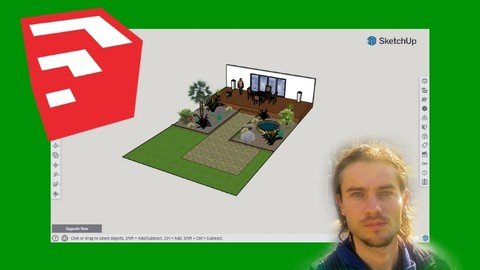
Last updated 4/2021
MP4 | Video: h264, 1280x720 | Audio: AAC, 44.1 KHz
Language: English | Size: 9.51 GB | Duration: 13h 13m
Create garden renderings with Sketchup 3D modeling and Photoshop image editing
What you'll learn
Use Sketchup free for deskop
Understand navigation in Sketchup
Create shapes
Create volumes
Add materials
Create components
Use 3D warehouse
Create transformations
Create scenes
Import plants
Create terrace
Create decorative pots
Create garden
Use Photoshop
Understand dashboard
Use layer panel
Create layer mask
Create montage with different photos
Crop trees
Change ground texture
Create patterns
Edit photos
Add guides
Manage alignments
Terrace design with photo montage
Garden design with photo montage
Complete garden render from garden photo
Introduce render
Requirements
You need to have Sketchup free online
You need to have Photoshop
Description
Landscaping renderingAre you planning to become a landscaper ? Want to use rendering software to model your garden landscaping ideas? Want to do it with affordable software? Or do you just want to learn more about Photoshop and Sketchup for garden design ? So discover this course which will allow you to create different types of rendering in order to model your ideas, and thus to offer communication supports.For this you will see two types of softwareSketchup free in browser versionSketchup will allow you to make 3D garden models. Thanks to all the tools, it is possible to render 3D garden using the different tools, adding materials, importing plants from the online library, and creating animations thanks to the scenes. So you can create a house and the whole garden design.PhotoshopPhotoshop will be a different tool. With Photoshop you can work on renderings from existing photos. The purpose of using Photoshop in landscape architecture is to visualize landscaping changes through a photo. Thus, from a photo, you can modify elements, add trees, change textures and more.Training videoIn this training, you will learn how to use Sketchup in the browser version, which is the completely free version. The entire software will be covered, with examples related to landscape planning. There will also be a garden creation project. Next, you will learn how to use Photoshop for garden landscaping. You can start with the trial version or have Photoshop as a subscription with Adobe. You will learn what there is to know in Photoshop for landscaping. There will also be concrete garden landscaping projects based on photos.
Overview
Section 1: Start with Sketchup
Lecture 1 Manage dashboard
Lecture 2 Manage navigation
Lecture 3 Manage selections
Lecture 4 Create and open document
Section 2: Create shapes
Lecture 5 Create rectangles
Lecture 6 Create circles
Lecture 7 Create lines
Lecture 8 Create arcs
Section 3: Transformations
Lecture 9 Push pull
Lecture 10 Create object with follow me
Lecture 11 Create offset
Lecture 12 Move elements
Lecture 13 Create rotations
Lecture 14 Duplicate elements
Lecture 15 Erase elements
Lecture 16 Smooth edges
Section 4: Add guides
Lecture 17 Create guides
Lecture 18 Add text
Lecture 19 Add dimensions
Section 5: Materials
Lecture 20 Add materials
Lecture 21 Import materials
Lecture 22 Resize material
Section 6: Components
Lecture 23 Components part 1
Lecture 24 Components part 2
Section 7: 3D warehouse for garden
Lecture 25 3D warehouse part 1
Lecture 26 3D warehouse part 2
Lecture 27 Edit groups
Section 8: Add scenes
Lecture 28 Add scenes
Lecture 29 Add sections
Lecture 30 Change styles
Section 9: Project decorative pots
Lecture 31 Project decorative pots create base
Lecture 32 Project decorative pots create pots
Lecture 33 Project decorative pots add texture
Lecture 34 Project decorative pots add plants
Lecture 35 Project decorative pots add character
Lecture 36 Project decorative pots add scenes
Section 10: Project garden
Lecture 37 Project garden create base
Lecture 38 Project garden create terrace
Lecture 39 Project garden add path
Lecture 40 Project garden flower bed detail elements
Lecture 41 Project garden flower beds main elements
Lecture 42 Project garden grass area
Lecture 43 Project garden add decorations
Lecture 44 Project garden add scenes
Lecture 45 Project garden add dimensions
Lecture 46 Project garden export work
Section 11: Start with Photoshop
Lecture 47 Manage dashboard
Lecture 48 Edit toolbar
Lecture 49 Manage navigation
Lecture 50 File difference
Lecture 51 Find images
Lecture 52 Selection and direct selection
Lecture 53 Create new document
Lecture 54 Save and export document
Section 12: Layers
Lecture 55 layers
Lecture 56 Layer groups
Lecture 57 Layer mask
Lecture 58 Blend mode
Section 13: Create selections
Lecture 59 Basic selections
Lecture 60 Advanced selections
Lecture 61 Refine selections
Lecture 62 Free transform
Section 14: Add corrections
Lecture 63 Crop image
Lecture 64 Correct defaults
Lecture 65 Clone elements
Lecture 66 Blur and sharpen
Lecture 67 Lighten and darken
Section 15: Master pen
Lecture 68 Pen tool
Lecture 69 Edit anchor points
Section 16: Manage colors
Lecture 70 Manage colors
Lecture 71 Recuperate color with eyedropper
Lecture 72 Apply erasers
Section 17: Edit with brush
Lecture 73 Brush tool
Lecture 74 Add arrows
Section 18: Add patterns
Lecture 75 Create patterns
Lecture 76 Apply patterns
Lecture 77 Scale pattern example 1
Lecture 78 Scale pattern example 2
Section 19: Tree filter
Lecture 79 Filter tree part 1
Lecture 80 Filter tree part 2
Section 20: Photo adjustments
Lecture 81 Adjustment layers
Lecture 82 Main adjustment layers
Lecture 83 Adjustment layers on selections
Section 21: Add text
Lecture 84 Add text
Lecture 85 Add notes
Section 22: Create shapes
Lecture 86 Create shapes
Section 23: Grid guides and columns
Lecture 87 Add guides
Lecture 88 Columns and rows
Lecture 89 Manage grid
Section 24: Master alignments
Lecture 90 Manage alignments
Lecture 91 Manage distribution
Section 25: Change ground texture
Lecture 92 Change texture on ground example 1
Lecture 93 Change texture on ground example 2
Lecture 94 Change texture on ground example 3
Section 26: Change grass color
Lecture 95 Change grass color example 1
Lecture 96 Change grass color example 2
Section 27: Add filters
Lecture 97 Filters part 1
Lecture 98 Filters part 2
Section 28: Training edit complete garden from photo
Lecture 99 Project garden add corrections
Lecture 100 Project garden apply patterns
Lecture 101 Project garden add trees
Lecture 102 Project garden create flower bed 1
Lecture 103 Project garden create flower bed 2
Lecture 104 Project garden finish work
Section 29: Training edit terrace
Lecture 105 Project terrace part 1
Lecture 106 Project terrace part 2
Lecture 107 Project terrace part 3
Section 30: Introduce your work
Lecture 108 Add description
Lecture 109 Render before after
Student of the landscape,Landscaper,Designer,Particular
Homepage
https://www.udemy.com/course/sketchup-and-photoshop-for-landscaping/Download from UploadCloud
https://www.uploadcloud.pro/0kem0n3g9vhn/zftwt.Sketchup.And.Photoshop.For.Landscaping.part10.rar.html
https://www.uploadcloud.pro/1g35bijqlbgy/zftwt.Sketchup.And.Photoshop.For.Landscaping.part03.rar.html
https://www.uploadcloud.pro/3dtl5hnroi0l/zftwt.Sketchup.And.Photoshop.For.Landscaping.part09.rar.html
https://www.uploadcloud.pro/eyvlwwizxhdm/zftwt.Sketchup.And.Photoshop.For.Landscaping.part05.rar.html
https://www.uploadcloud.pro/fuzfjlbcpqu3/zftwt.Sketchup.And.Photoshop.For.Landscaping.part06.rar.html
https://www.uploadcloud.pro/k44ifvrzv8t1/zftwt.Sketchup.And.Photoshop.For.Landscaping.part01.rar.html
https://www.uploadcloud.pro/nd54rfeiefbb/zftwt.Sketchup.And.Photoshop.For.Landscaping.part04.rar.html
https://www.uploadcloud.pro/sinek13xr2if/zftwt.Sketchup.And.Photoshop.For.Landscaping.part02.rar.html
https://www.uploadcloud.pro/sj6a9q8q9cw1/zftwt.Sketchup.And.Photoshop.For.Landscaping.part08.rar.html
https://www.uploadcloud.pro/xxpn761i04gy/zftwt.Sketchup.And.Photoshop.For.Landscaping.part07.rar.html

https://rapidgator.net/file/016475479c7ddfe09a1da9c4af5bcbad/zftwt.Sketchup.And.Photoshop.For.Landscaping.part06.rar.html
https://rapidgator.net/file/0a4a5c22d0ec1e3c21f201df1e865ffc/zftwt.Sketchup.And.Photoshop.For.Landscaping.part04.rar.html
https://rapidgator.net/file/44186da11e0b8e8f352fabcc54355478/zftwt.Sketchup.And.Photoshop.For.Landscaping.part10.rar.html
https://rapidgator.net/file/7512842d0661c1d111467ba824a3e7d2/zftwt.Sketchup.And.Photoshop.For.Landscaping.part08.rar.html
https://rapidgator.net/file/9547a6eb486ab2d24db84cc6abe3b5bf/zftwt.Sketchup.And.Photoshop.For.Landscaping.part07.rar.html
https://rapidgator.net/file/99226ea72a0738cb4e76c1ed20216781/zftwt.Sketchup.And.Photoshop.For.Landscaping.part02.rar.html
https://rapidgator.net/file/bd90a422df30b89c519f2bedb261a200/zftwt.Sketchup.And.Photoshop.For.Landscaping.part09.rar.html
https://rapidgator.net/file/defddd3ab778ba21a1ca6664930396c6/zftwt.Sketchup.And.Photoshop.For.Landscaping.part05.rar.html
https://rapidgator.net/file/e436471bdfc4d2c107ce6031817b4ce1/zftwt.Sketchup.And.Photoshop.For.Landscaping.part03.rar.html
https://rapidgator.net/file/f5d553c29cb5407fa2935c97cd534b20/zftwt.Sketchup.And.Photoshop.For.Landscaping.part01.rar.html

https://uploadgig.com/file/download/24Ab10f78fb559b5/zftwt.Sketchup.And.Photoshop.For.Landscaping.part10.rar
https://uploadgig.com/file/download/2B28b2c86a4C5238/zftwt.Sketchup.And.Photoshop.For.Landscaping.part03.rar
https://uploadgig.com/file/download/41E765460573e061/zftwt.Sketchup.And.Photoshop.For.Landscaping.part08.rar
https://uploadgig.com/file/download/6C6e241fe6b1fb42/zftwt.Sketchup.And.Photoshop.For.Landscaping.part01.rar
https://uploadgig.com/file/download/6a168F07c5Fdc071/zftwt.Sketchup.And.Photoshop.For.Landscaping.part05.rar
https://uploadgig.com/file/download/895553056e477cC3/zftwt.Sketchup.And.Photoshop.For.Landscaping.part09.rar
https://uploadgig.com/file/download/94026530015d9526/zftwt.Sketchup.And.Photoshop.For.Landscaping.part02.rar
https://uploadgig.com/file/download/D03f733e69Ae51eA/zftwt.Sketchup.And.Photoshop.For.Landscaping.part06.rar
https://uploadgig.com/file/download/aac69e1c38209881/zftwt.Sketchup.And.Photoshop.For.Landscaping.part04.rar
https://uploadgig.com/file/download/e73d6B7a13845715/zftwt.Sketchup.And.Photoshop.For.Landscaping.part07.rar

https://freshwap.cc/view/186639492FE9857/zftwt.Sketchup.And.Photoshop.For.Landscaping.part10.rar
https://freshwap.cc/view/25F4A5140A57048/zftwt.Sketchup.And.Photoshop.For.Landscaping.part03.rar
https://freshwap.cc/view/2B4BE074C85C923/zftwt.Sketchup.And.Photoshop.For.Landscaping.part06.rar
https://freshwap.cc/view/65C3DD7CF18DF21/zftwt.Sketchup.And.Photoshop.For.Landscaping.part08.rar
https://freshwap.cc/view/7AF9D19DF59DE1F/zftwt.Sketchup.And.Photoshop.For.Landscaping.part07.rar
https://freshwap.cc/view/94639F5E6E242F4/zftwt.Sketchup.And.Photoshop.For.Landscaping.part02.rar
https://freshwap.cc/view/B16BFD1E499B4F4/zftwt.Sketchup.And.Photoshop.For.Landscaping.part09.rar
https://freshwap.cc/view/CF29EBA4E90DBBD/zftwt.Sketchup.And.Photoshop.For.Landscaping.part01.rar
https://freshwap.cc/view/F5DA941D906F3BC/zftwt.Sketchup.And.Photoshop.For.Landscaping.part05.rar
https://freshwap.cc/view/F98D0A3C78C5C02/zftwt.Sketchup.And.Photoshop.For.Landscaping.part04.rar
 Views: 15
Views: 15  Comments (0)
Comments (0)
free Sketchup And Photoshop For Landscaping, Downloads Sketchup And Photoshop For Landscaping, RapidShare Sketchup And Photoshop For Landscaping, Megaupload Sketchup And Photoshop For Landscaping, Mediafire Sketchup And Photoshop For Landscaping, DepositFiles Sketchup And Photoshop For Landscaping, HotFile Sketchup And Photoshop For Landscaping, Uploading Sketchup And Photoshop For Landscaping, Easy-Share Sketchup And Photoshop For Landscaping, FileFactory Sketchup And Photoshop For Landscaping, Vip-File Sketchup And Photoshop For Landscaping, Shared Sketchup And Photoshop For Landscaping, Please feel free to post your Sketchup And Photoshop For Landscaping Download, Movie, Game, Software, Mp3, video, subtitle, sample, torrent, NFO, Crack, uploaded, putlocker, Rapidgator, mediafire, Netload, Zippyshare, Extabit, 4shared, Serial, keygen, Watch online, requirements or whatever-related comments here.
Related Downloads :
{related-news}


