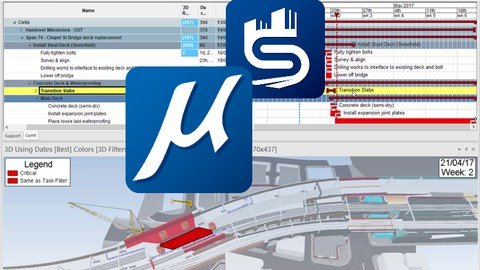
Published 8/2022
MP4 | Video: h264, 1280x720 | Audio: AAC, 44.1 KHz
Language: English | Size: 1.94 GB | Duration: 2h 54m
Learn to use Bentley SYNCHRO 4D software for BIM projects
What you'll learn
Construction management process
SYNCHRO software
Tasks, scheduling, resources
Construction process animation
Requirements
None
Description
In this course we are going to go through basics of Bentley Synchro 4D (Time), focused on construction sequencing to help you to plan and monitor your project more effectively.It is introductory to intermediate level course starting with basics and move gradually towards advance topics by learning topics and doing practice exercises.This course is appropriate for anyone (egineers, architects, BIM modelers and managers) involved in construction delivery - including planners and schedulers, virtual design coordinators, and project managers. The course will introduce you to 4D scheduling in SYNCHRO.The course starts with an introduction, over view and user interface / navigation in Bentley Synchro 4D.In the sections 2-3, we try to cover up all the means to import data into Synchro 4D like Schedules and 3D Models. Includes a series of sessions related to filters followed by a practice exercise. After this, you may understand the concepts of scheduling and resources along with a practice exercise to get a better understanding.In the section 4-5 of this course, we learn about appearance profiles, growth simulations, sub-divisions, and equipment transformation. After a few topics, we do practice exercises to revise and sharpen the concepts learned recently.In sections 6-7, we learn how to animate, render and report the timeline using export animation feature. Please be noted that there is no hard and fast rule to execute a specific command as there are multiple approaches to create similar output, however, we try to follow the simplest approach possible to make this course easy and fun to learn for you.#AulaGEO - Content descriptionSECTION 1. IntroductionLecture 1: IntroductionLecture 2: User InterfaceLecture 3: Advance OptionsSECTION 2. Creating model and filteringLecture 4: Getting StartedLecture 5: Importing ScheduleLecture 6: Importing 3D ModelLecture 7: Filters - I (Tasks)Lecture 8: Filters - II (Tables)Lecture 9: Filters - III (3D Model)Lecture 10: Practice ExerciseSECTION 3. Scheduling and resources managementLecture 11: Basic SchedulingLecture 12: Updating ScheduleLecture 13: Linking Tasks in ScheduleLecture 14: Assigning Resources to TasksLecture 15: Assigning 3D Models to TasksLecture 16: Practice ExerciseSECTION 4. Profile and resurces to task commandLecture 17: Appearance ProfileLecture 18: Resources to Tasks CommandLecture 19: Practice ExerciseSECTION 5. Creating a sub-division and tasks to equipmentLecture 20: Sub-DivisionLecture 21: Addition and Transformation of Equipment resourceLecture 22: Assigning Tasks to EquipmentLecture 23: Practice ExerciseSECTION 6. Creating pathLecture 24: How to make a 3D PathLecture 25: Editing 3D PathLecture 26: 3D Path CreationLecture 27: Practice ExerciseSECTION 7. Animation and renderingLecture 28: Camera AnimationLecture 29: Focus Time AnimationLecture 30: 3D Properties AnimationLecture 31: Rendering AnimationLecture 32: Report from Animation
Overview
Section 1: Introduction
Lecture 1 Introduction
Lecture 2 User Interface
Lecture 3 Advance Options
Section 2: Creating model and filtering
Lecture 4 Getting Started
Lecture 5 Importing Schedule
Lecture 6 Importing 3D Model
Lecture 7 Filters - I (Tasks)
Lecture 8 Filters - II (Tables)
Lecture 9 Filters - III (3D Model)
Lecture 10 Practice Exercise
Section 3: Scheduling and resources management
Lecture 11 Basic Scheduling
Lecture 12 Updating Schedule
Lecture 13 Linking Tasks in Schedule
Lecture 14 Assigning Resources to Tasks
Lecture 15 Assigning 3D Models to Tasks
Lecture 16 Practice Exercise
Section 4: Profile and resurces to task command
Lecture 17 Appearance Profile
Lecture 18 Resources to Tasks Command
Lecture 19 Practice Exercise
Section 5: Creating a sub-division and tasks to equipment
Lecture 20 Sub-Division
Lecture 21 Addition and Transformation of Equipment resource
Lecture 22 Assigning Tasks to Equipment
Lecture 23 Practice Exercise
Section 6: Creating path
Lecture 24 How to make a 3D Path
Lecture 25 Editing 3D Path
Lecture 26 3D Path Creation
Lecture 27 Practice Exercise
Section 7: Animation and rendering
Lecture 28 Camera Animation
Lecture 29 Focus Time Animation
Lecture 30 3D Properties Animation
Lecture 31 Rendering Animation
Lecture 32 Report from Animation
Civil engineers,Constructors,Operators,BIM modelers,3D modelers,Architects,Industrial engineers,Bentley / Microstation / Autodesk software users
Homepage
https://www.udemy.com/course/construction-management-planning-uising-synchro-4d/Download from UploadCloud
https://www.uploadcloud.pro/clwqax31vqlq/wpzbd.Synchro.4D..Construction.Management..Planning.Uising.part1.rar.html
https://www.uploadcloud.pro/m4g4wd8zalez/wpzbd.Synchro.4D..Construction.Management..Planning.Uising.part2.rar.html

https://rapidgator.net/file/5520e3741a4e95d60b7e150a32f487ee/wpzbd.Synchro.4D..Construction.Management..Planning.Uising.part1.rar.html
https://rapidgator.net/file/93dee42301b8e9f52eb565042ee0da11/wpzbd.Synchro.4D..Construction.Management..Planning.Uising.part2.rar.html

https://uploadgig.com/file/download/44d738431D1b1ab2/wpzbd.Synchro.4D..Construction.Management..Planning.Uising.part1.rar
https://uploadgig.com/file/download/716627e7Cd80ADa8/wpzbd.Synchro.4D..Construction.Management..Planning.Uising.part2.rar

https://freshwap.cc/view/5802AA30BA4B015/wpzbd.Synchro.4D..Construction.Management..Planning.Uising.part1.rar
https://freshwap.cc/view/E606F6874208A8B/wpzbd.Synchro.4D..Construction.Management..Planning.Uising.part2.rar
 Views: 12
Views: 12  Comments (0)
Comments (0)
free Synchro 4D - Construction Management & Planning Uising, Downloads Synchro 4D - Construction Management & Planning Uising, RapidShare Synchro 4D - Construction Management & Planning Uising, Megaupload Synchro 4D - Construction Management & Planning Uising, Mediafire Synchro 4D - Construction Management & Planning Uising, DepositFiles Synchro 4D - Construction Management & Planning Uising, HotFile Synchro 4D - Construction Management & Planning Uising, Uploading Synchro 4D - Construction Management & Planning Uising, Easy-Share Synchro 4D - Construction Management & Planning Uising, FileFactory Synchro 4D - Construction Management & Planning Uising, Vip-File Synchro 4D - Construction Management & Planning Uising, Shared Synchro 4D - Construction Management & Planning Uising, Please feel free to post your Synchro 4D - Construction Management & Planning Uising Download, Movie, Game, Software, Mp3, video, subtitle, sample, torrent, NFO, Crack, uploaded, putlocker, Rapidgator, mediafire, Netload, Zippyshare, Extabit, 4shared, Serial, keygen, Watch online, requirements or whatever-related comments here.
Related Downloads :
{related-news}


