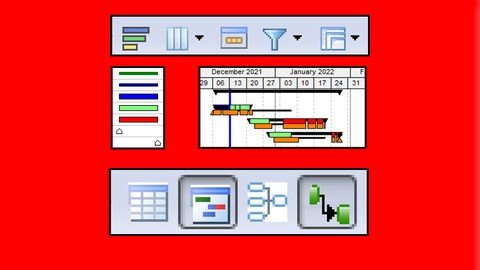
Last updated 5/2022
MP4 | Video: h264, 1280x720 | Audio: AAC, 44.1 KHz
Language: English | Size: 1.78 GB | Duration: 2h 55m
This course was updated in 2021 and covers P6 Version 8 to 20 and explains the differences between the versions.
What you'll learn
This course was updated in 2022 and covers how to format, print and run reports with Oracle Primavera Project Manager P6 PPM Professional Client.
- Layouts and Filtering covereded in Formatting
- Printing from within P6 and Visualizer.
- Reports functions and Web Publisher
Requirements
The ability to use a personal computer and understand the fundamentals of the operating system.
Experience using application software such as Microsoft Office.
An understanding of how projects are planned, scheduled and controlled, including understanding the project management processes applicable to your projects.
Access to a computer with Oracle Primavera P6 loaded.
Description
ABOUT THE COURSEThis course aims to teach participants:FORMATTING THE DISPLAYFormatting the Project Window Understanding Forms Formatting the Bars Progress Line Display on the Gantt Chart Formatting Columns Row Height and Show Icon Format Timescale Inserting Attachments – Text Boxes and Curtain Format Fonts and Font Colors Format Colors Line NumbersGROUP, SORT AND LAYOUTS Group, Sort and LayoutsGroup and Sort Activities Understanding Layouts Copying a Layout To and From Another Database FILTERS Understanding Filters Applying a Filter Creating and Modifying a Filter The following people should consider attending this course:Programme Managers and Project Control staff evaluating the software against your organisational requirements.Project schedulers who wish to learn how to use the software to schedule and control projects.Database managers who wish to understand how to set up and administer a database.Experienced project personal who wish to learn how to schedule and control a project.Students should have:The ability to use a personal computer and understand the fundamentals of the operating system,Experience using application software such as Microsoft Office andAn understanding of how projects are planned, scheduled and controlled, including understanding the project management processes applicable to your projects.ABOUT THE AUTHORPaul Harris holds an Honours Degree in Civil Engineering obtained in the UK and is a Certified Cost Engineer through AACEI International, a PRINCE2 Registered Practitioner and a "Managing Successful Programmes" Registered Practitioner. He has worked in the project controls industry for a number of years and has assisted many companies in a range of industries to set up and run project controls systems. His Melbourne, Australia based company, Eastwood Harris Pty Ltd, offers project controls consulting and training services world wide with a strong focus on Microsoft Project and Primavera software.
Overview
Section 1: Course Introduction
Lecture 1 Introduction and Workshop instructions for Formatting, Printing and Reports
Section 2: Formatting the Display
Lecture 2 Formatting the Display - Introduction
Lecture 3 Project Window, Understanding Forms, Formatting the Bars, Progress Lines
Lecture 4 Columns, Row Height, Timescale, Attachments, Fonts, Colors, Line Numbers
Lecture 5 Formatting the Display - Summary
Lecture 6 Workshop 6 – Formatting the Bar Chart
Section 3: Group, Sort and Layouts
Lecture 7 Group, Sort and Layouts -Introduction
Lecture 8 Group and Sort Activities and Understanding Layouts
Lecture 9 Group, Sort and Layouts - Summary
Lecture 10 Workshop 10 – Organizing Your Data
Section 4: Filters
Lecture 11 Filters - Introduction
Lecture 12 Understanding Filters, Applying a Filter, Creating and Modifying a Filter
Lecture 13 Filters - Summary
Lecture 14 Workshop 11 – Filters
Section 5: Printing and Reports
Lecture 15 Printing, Reports and Visualizer- Introduction
Lecture 16 Printing
Lecture 17 Reports
Lecture 18 Publish to a Web Site
Lecture 19 Visualizer
Lecture 20 Claim Digger - Schedule Comparison
Lecture 21 Printing and Reports - Summary
Lecture 22 Workshop 12 – Printing
Section 6: Other Methods Of Organizing Project Data
Lecture 23 Other Methods Of Organizing Project Data - Introduction
Lecture 24 Understanding Project Breakdown Structures
Lecture 25 Activity Codes, UDFs, WBS Category, Resource Codes, Cost Accounts
Lecture 26 Assignment Code New to P6 Version 20
Lecture 27 Other Methods Of Organizing Project Data - Summary
Lecture 28 Workshop 19 – Activity Codes and User Defined Fields (UDF)
Programme Managers and Project Control staff evaluating the software against your organisational requirements.,Project schedulers who wish to learn how to use the software to schedule and control projects.,Database managers who wish to understand how to set up and administer a database.,Experienced project personal who wish to learn how to schedule and control a project.
Homepage
https://www.udemy.com/course/formatting-printing-and-reporting-with-primavera-p6-ppm/Buy Premium From My Links To Get Resumable Support,Max Speed & Support Me
Fikper
eyixb.Formatting.Printing.And.Reporting.With.Primavera.P6.Ppm.part1.rar.html
eyixb.Formatting.Printing.And.Reporting.With.Primavera.P6.Ppm.part2.rar.html
Rapidgator
DOWNLOAD FROM RAPIDGATOR.NET
DOWNLOAD FROM RAPIDGATOR.NET
Uploadgig
DOWNLOAD FROM UPLOADGIG.COM
DOWNLOAD FROM UPLOADGIG.COM
NitroFlare
DOWNLOAD FROM NITROFLARE.COM
DOWNLOAD FROM NITROFLARE.COM
 Views: 2
Views: 2  Comments (0)
Comments (0)
free Formatting, Printing And Reporting With Primavera P6 Ppm, Downloads Formatting, Printing And Reporting With Primavera P6 Ppm, RapidShare Formatting, Printing And Reporting With Primavera P6 Ppm, Megaupload Formatting, Printing And Reporting With Primavera P6 Ppm, Mediafire Formatting, Printing And Reporting With Primavera P6 Ppm, DepositFiles Formatting, Printing And Reporting With Primavera P6 Ppm, HotFile Formatting, Printing And Reporting With Primavera P6 Ppm, Uploading Formatting, Printing And Reporting With Primavera P6 Ppm, Easy-Share Formatting, Printing And Reporting With Primavera P6 Ppm, FileFactory Formatting, Printing And Reporting With Primavera P6 Ppm, Vip-File Formatting, Printing And Reporting With Primavera P6 Ppm, Shared Formatting, Printing And Reporting With Primavera P6 Ppm, Please feel free to post your Formatting, Printing And Reporting With Primavera P6 Ppm Download, Movie, Game, Software, Mp3, video, subtitle, sample, torrent, NFO, Crack, uploaded, putlocker, Rapidgator, mediafire, Netload, Zippyshare, Extabit, 4shared, Serial, keygen, Watch online, requirements or whatever-related comments here.
Related Downloads :
{related-news}

